
WhatsApp has become one of the most used tools by many millions of users, even in some countries it seems that it has become almost a religion. Many are the users who no longer use the word message, but "wasap". This application has reached the same level as Rimel and Danone, brands that over time became generic products.
In fact, many are the users who only use WhatsApp, not only to communicate exclusively with their contacts through messages, but also use it as the only way to make calls, despite the fact that the quality of the calls still has to improve. . But as its use has increased, this platform has also become an ideal option to harass, spread scams ... which forces us from time to time to block a contact on WhatsApp.
For some users, know if they have blocked it on WhatsApp it can become an obsession, especially after the arrival of the famous check and the double blue check was a revolution, since from that moment on, it was possible to know who had received the message and if it had been read or not. This unhealthy obsession has caused more than one problem, almost international, among our friends, although especially among the younger ones, since many users are when they see the double blue check, they think that we do not want to answer it, as if our Life will revolve entirely around WhatsApp and we would have nothing else to do.
I have been blocked on WhatsApp, what can I do?

Each person is different, so each person may have different tastes or preferences than others when considering blocking a contact. If you have been blocked by a contact With which you always got along, the best thing you can do is stop using WhatsApp for a moment and call by phone, not WhatsApp, to solve the possible misunderstanding that has led to your number being blocked.
When a contact is blocked through WhatsApp, all communication through the application with the person who has blocked the contact will be interrupted, so that just as it does not receive our messages, it will not receive our phone calls even if it shows us a ringtone. In these cases, as I have commented in the previous paragraph, if we want to regain communication, the best we can do is call to solve it.
If the contact that has blocked us through WhatsApp, it has also blocked us directly in the terminal, the thing is complicated since it will not receive any of our calls or SMS messages unless we use Facebook Messenger, as long as it has not blocked as well.
What is the use of blocking a contact on WhatsApp?

The only function that has to block a contact in WhatsApp, is as the word indicates, avoid receiving any communication from this person, either via message or in the form of a call. Keep in mind that if you are in a group of people where this person is, the messages you write will appear in your application, and you can be contacted through the group under the watchful eye of all the components of the group.
Block a contact registered in WhatsApp
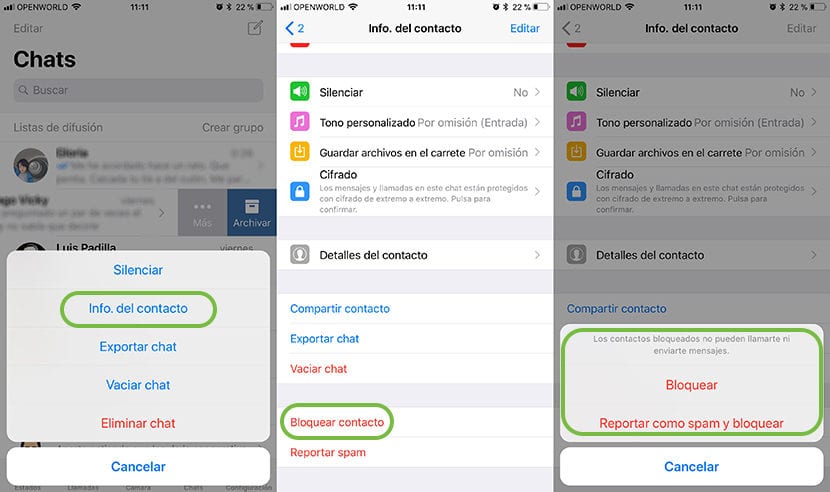
The procedure to block a contact on WhatsApp is not complicated and we can do it in a very simple and fast way. Undo this process it is equally simple, so if we say to unblock a WhatsApp contact, the process will not take us more than a few seconds.
- First of all we turn to the Chats tab and slide to the left the conversation of the person we want to block. Then click on More.
- If we have not had any conversation with that person, but we have their phone number on our device, we just have to go to the search bar and enter their name. Once it appears, click on the «i» displayed to the right of your name to access the information for this contact.
- In the drop-down menu that appears from the bottom of the screen we select Contact info.
- In this section you will find all the user's contact information. We go to the bottom and click on Block contact.
- WhatsApp will offer us two options: Block directly to not receive any further communication from this contact or Report as spam and block, to inform WhatsApp that this contact is sending spam messages, so that if you accumulate more complaints, you will finally not be able to use WhatsApp with the same phone number.
- As strange as it appears, in the chat window, will not show next to chat from the person we have blocked any icon or message that tells us that this contact has been blocked.
Block a contact not registered in our phonebook on WhatsApp
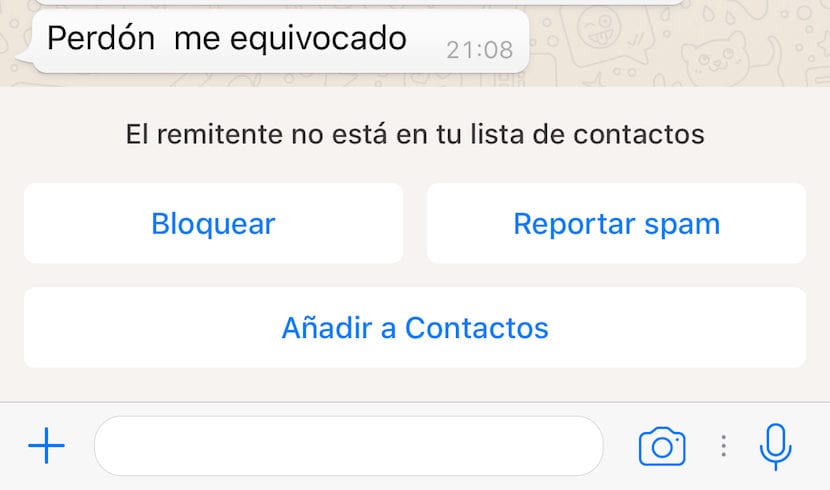
We can also see ourselves in the position of being forced to block a phone number of someone who It is not registered in our contact listEither because he is sending us spam, because we want to hear from those people, or because he does not stop sending us messages to try to start a conversation that we are not willing to.
In these cases, as soon as we receive the first message from this person, WhatsApp detects that it is not in our contact list, so next to the first message or messages that it sends us, as long as we do not answer, a warning will appear on the part of the application, in which we are informed that the sender is not in our contact list and will give us three options to choose from: Block, Report spam or Add to Contacts.
- We will click on Block otherwise we want to receive more messages or calls from this person, in
- spam If we want that number, it will be considered by WhatsApp for spam.
- Add to Contacts, if we want to store the phone number in our directory.
Unblock a blocked contact on WhatsApp
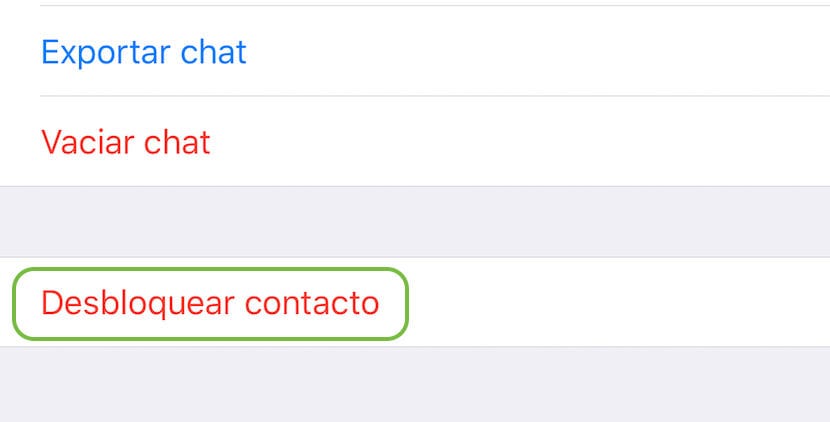
The procedure to unblock a contact in WhatsApp is the same as we do to block a contact, but instead of clicking on the Block option within the contact details, we must click on Unblock, the only option available where the Block option was previously shown and Report spam. At that moment, we will not receive all the messages that they could have sent us since the blockade began, but from that moment on we will receive each and every one of the messages and calls that our interlocutor makes.

They could do a tutorial on how to make a call from a phone, it's very complicated for me.
hahahahahahahahahaha