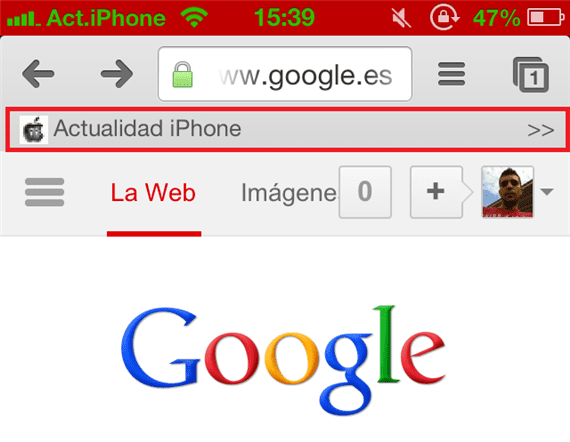
Here we bring you another new tweak from developer's cydia william v. called BMarks Bar - Chrome. It is only compatible with the iOS 6.xx. For it to work, it is essential to have the Chrome application installed from the Appstore.
The function of this new tweak is that of add a bookmark bar Below the address bar in our iOS Chrome browser, this new feature gives you quick access to your favorite websites.
With this new function we save ourselves from having to perform all the steps to access our favorite menu websites.
Tras perform installation from this tweak creates a new option within the settings menu of our device.

At setup menu we have the option to choose which bar to show if the same as on the pc o the bar mobile bookmarks. Next we have another option to show / hide «Other bookmarks», which is basically the same as a folder that contains additional bookmarks. This is a good way to get extra markers off the bar without taking up a lot of space.
All other options that appear in the setup menu, they are visual options from the bookmarks bar, from the height and width of the bar, such as font size and icons. These Options consist of useful depending on the amount of markers we want to have in the bookmarks bar and how you want it to look.
Once configured everything to your liking the only thing we have left is close our Chrome app on our device and when we open it again, the bookmarks bar will appear.
Personally, I see that it is a good Tweak, especially if you have many bookmarks and you want to have them in view very quickly.
You can find this new Tweak in the repository of BigBoss for the modest price 1 Dollar.
Further information: Chrome for iOS is updated with many new features
