
Earlier this month, our colleagues at Actualidad iPad launched a podcast that talked about the bugs of iOS 8. There are many complaints about problems that have been appearing on our iPhones since the launch of iOS 8.0 in September. The two most notorious failures in the history of iOS until today were two: the fiasco of Apple Maps and the loss of network in iOS 8.0.1. Today we add a third bug that, while it is true that it is more of an annoyance than anything else, is an error that cannot be allowed. He problem prevents many users from using the option to buy in the App Store using Touch ID.
The worst thing about this new bug that comes to us with iOS 8.3 is that, at the moment, no solution has been found to correct the error. It does not matter if we deactivate the option and reactivate it, if we force a restart or if we exit and identify ourselves in the App Store. There does not seem to be a solution at the moment. The solution seems to be that it will have to arrive in update mode in iOS 8.3.1.
[UPGRADE] According to some users who have updated a few minutes ago, the bug has disappeared. It seems that Apple would have fixed it remotely (or the bug was on their servers). If it happens that it does not work for you, you can follow the following guide.
I had originally done this tutorial to minimize the problem, using the new option which also came from the hand of the latest iOS update. This option is to configure our terminal so that don't ask us for password when we get free apps. But if we add step number 8 to the process, it seems that the problem is solved. For this we will have to follow these steps:
- Let Settings / Touch ID and code
- We introduce our password
- We deactivate iTunes and App Store
- We're going to Settings / iTunes and App Store
- We entered Password settings
- We mark Request after 15 min
- In FREE DOWNLOADS uncheck Request password
- We return to activate the lever that we deactivated in step 3
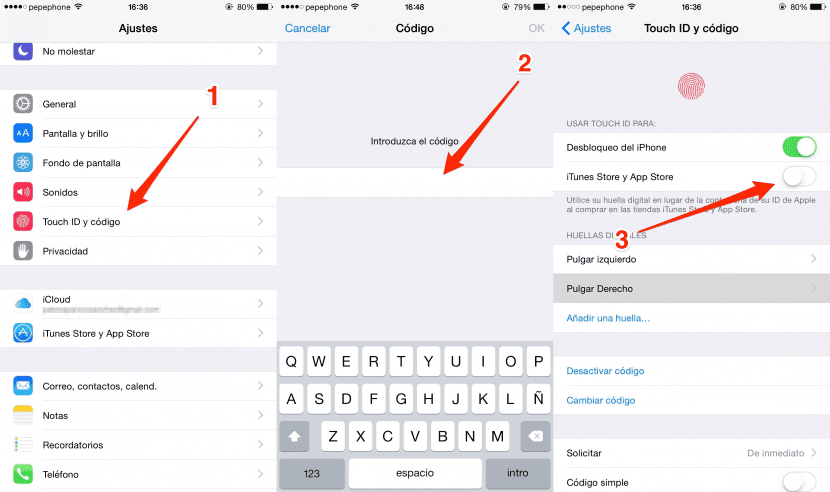
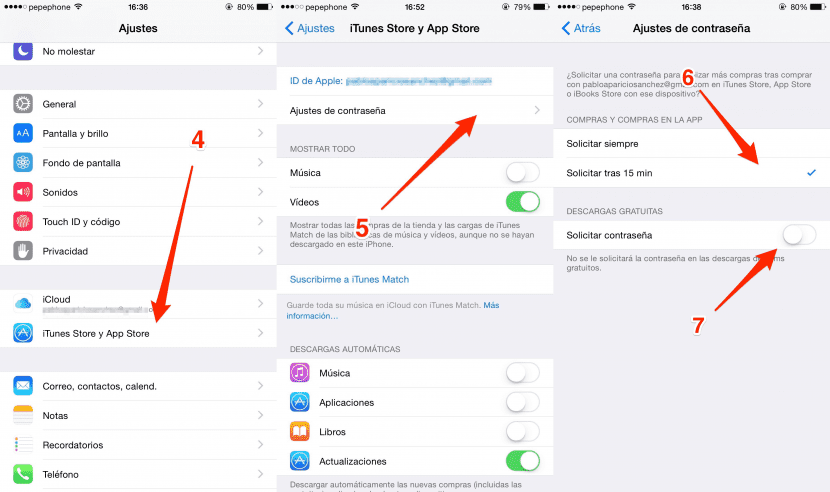
In my case it has worked for me just adding step 8, but there have also been cases in which this tutorial has been done but marking Always request instead of putting Request every 15 min and the problem has also been fixed.
Another bug hahahaha, another exploit will close, I shit all over XDD in the end I stay in iOS 8.1.2 which is great!
very serious security breach
It is not a very serious security flaw but if it is very annoying that they offer you functions that suddenly stop working, it was very practical to buy with Touch ID
For me if it is serious when clients come to complain that the son has bought him micropayments a paste when that security option has stopped working, that the fault lies with the client ... yes but it is no longer for comfort it is pure and hard security
But if the children do not know the password, they will not be able to download anything for a fee.More serious fault is from the parents
from experience in the store for a long time the children always know the passwords of everyone ... the fault is of the father if for buying an iphone to call and not a nokia 5310
That is very serious, now we will re-insert the key manually, what a disappointment
I have noticed since updating my iPad 3 that it takes time to turn on and feels slow, fast on 8.3.1
Not only does that fail, neither does the Apple TV work. It does not allow sending anything from iPad or iPhone with iOS 8.3. Shame that they get a version like that.
What is happening in Cupertino !! ???…
I honestly prefer fewer updates that take their time but that everything goes perfect ... in short, too many failures
IPhones give more problems
As Windows 10 looks good and take out a finite terminal and pointer in a few months I jump into the void to windows10 ... crazy life is better!
After testing your advice in your article but having Touch ID always request and in iTunes AppStore settings in 15 minutes I tell you that it has worked again for me. I have done several tests in the last hour and I always get to put the password.
Yes. I was editing it when I got the notice. Thank you very much anyway
After following the 8 steps in this guide, it was (seems) solved. I did a lot of testing, and it doesn't ask for the password anymore. Thanks thousands!
In another order, the error is annoying and of course it should not have happened, but it does not seem to me for so much indignation. These updates are not mandatory, you wait a couple of days to see what it will do and if there are no problems they will be installed, if there are insoluble problems, no and that's it.
In case, I migrated a few months ago to iPhone after Samsung's years and I am delighted.
I upgrade to that version in a 5s and I still have the option to buy with the fingerprint
I have a problem that I have not seen people show it yet and that is that the keyboard is labeled, the letters are stuck…. An urgent update….