
Another thing I liked most about Apple in iOS 7 is the thoroughness they took when choosing which font would head the operating system. The font of an operating system is very important since it will give a very important aesthetic when comparing devices. In my opinion, I think that Apple chose the iOS 7 font well since it has a minimalism consistent with its design. But… What if we don't like it and we want to have another font that we like better? If you have jailbreak you can thanks to the tweak BytaFont 2 which was updated a few hours ago supporting iOS 7 and A7 chip devices. If you want to know how BytaFont 2 works, keep reading.
The tweak that allows us to change the font of iOS: BytaFont 2
BytaFont 2 is a totally free tweak found in the repository of ModMyi. Let's see how it works.

The first thing you need is to install the tweak. Once installed you will have a new icon on your sprinboard called: «BytaFont 2«. The first time you open the application it will take a while since you have to make a backup copy of the configuration you had before installing the tweak. If the screen is black for a few seconds, calm down, it's normal.
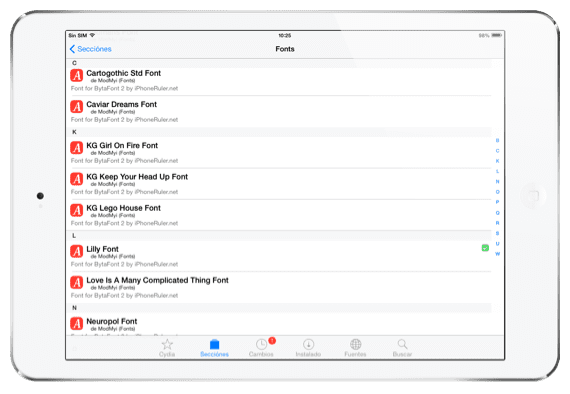
Once the application is open you will have to go to Cydia again and at the bottom select the "Sections" menu and look for a section called "Fonts (BytaFont 2)". Important !: The fonts that can be used (because they are supported) in ByteFont 2 are those found in the section cited above. Once inside the section, browse through the different available sources and when you have chosen the one you like the most, install it by clicking on "Install" at the top right of the screen.

When we have ByteFont 2 installed and the font downloaded (and installed) it is time to enter the application that was added to our springboard again. To change the font of iOS 7 for which we have downloaded from Cydia we will have to go to "Basic" in the bottom menu and select the font that we have previously downloaded. When you want to go back to iOS 7 select the option "Restore BytaFont Backup" or simply delete the tweak from Cydia.
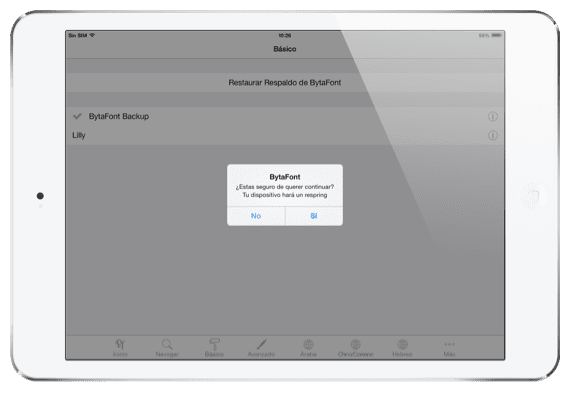
It will warn you that you have to do a respring to change the font. Press "yes" and wait for your iPad to restart.
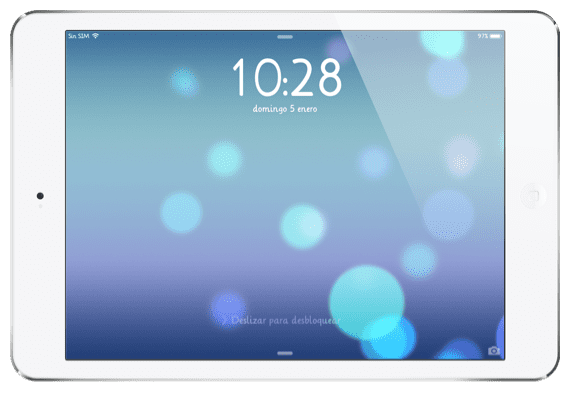
Clever! You already have your font installed all over your device.
More information - The presence of OS X at WWDC: “X”

When I gave to restore bytafont backup, I got the original ios 7 font in almost all the apps / sites but in some others it follows a font that I dislike very much, what can I do?
Hi how are things! I have installed it, the only downside ... is that you can't see the keyboard. Any solution?? All the best!!