
Calendar applications are one of the most abundant in the App Store, but find applications that provide something different from what you already offer IOS Calendar, their native application, and therefore worth paying for them is something very different. For a long time I have used Fantastical, an application for iPhone and Mac OS X, but the fact that there was no version adapted to the screen of our iPad made my search continue. Calendars 5, the new calendar application from Readdle meets everything I ask of an application of this type, and is universal, so my search for now is over.

It seems difficult to be able to improve a calendar app that makes it better than the rest. Compatibility with Google and iCloud, different views (day, week, month, year), identification of different calendars with colors ... dozens of applications include that. Calendars 5 has something else, and that is is an application that focuses on events. Forget distractions, other unnecessary interface elements, the important thing is what you have programmed, and that is how the application presents it. In addition, the introduction of new events is very simple, write with natural language, as if you were counting it, and Calendars will detect the date and time of the matter and establish them.

The application is completely configurable: set the day you want the week to start, what screen do you want it to show when you open the application, when to configure the default reminders, what is the default calendar ... With all this, adding events is fast, without having to give more than a couple of steps, without having to navigate endless menus.
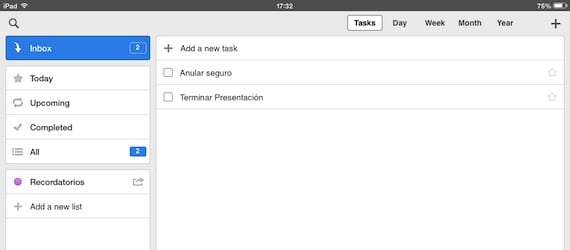
Calendars 5 plus is a task app that syncs with iOS Reminders. Why have two applications for two closely related functions? In addition, adding a task is much easier since the last update, you will not even have to navigate to the "Tasks" tab for it: click on add and click on the space before writing anything, it will directly add what you write to continued as homework.

The latest update also adds the ability to show current date as "badge" on the icon. Like everything in this application, this is configurable, and you can establish that there is no badge, that it indicates the events or the date, everything to your liking.
Because perfection is hard to come by We can ask Calendars 5 for something more, as if it was translated into Spanish, or that you could create event templates. For this reason I do not give it the highest grade (we are demanding, you know), but it has come to my iPad to stay.
Our assessment
 [app 697927927]
[app 697927927]
More information - How to add time zone support in Calendar?

you do a lot of guards… .. Rest! :-p. Good app ...
Well then I'm not going to teach you the summer months ... HAHAHA 😛
And what if you don't have a Mac? Would it stop being able to enter events from the PC?
Not at all, if you have Windows calendar configured to sync in iCloud, everything will sync perfectly.
I put an event on iPhone and it doesn't sync on my ipad
Make sure you have the calendar in iCloud and the same account on your iPhone
For me it is an almost perfect application, but I find in the position that I do not know if this application can also be installed on an imac, because if so for me it is perfect.
Everything is perfect except that I can't get it to sync if I don't open it (unlike Google Calendar, which through Gmail Push, updates even if I don't open the application, and therefore, the notifications work. With Calendars, if I don't open the app doesn't update things)