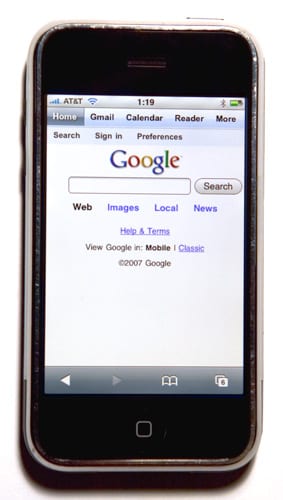
New installment and new question, and I am afraid that it can serve many of you, especially friends of extreme privacy. Daniel asked us how you can delete the history of Google searches on the iPhone, since deleting history, cache and cookies does not disappear. And there is a solution, here we go.
To delete the history of the search engine that we have, follow these steps:
- We go to Settings> Safari.
- We change the search provider to a different one.
- We launched Safari, let it load, and went out.
- We go back to Settings> Safari.
- We delete the history, cookies and cache.
- And finally, we go back to the original search provider that we had.
- End.
Option 2 (thanks to Javivi):
- We go to Settings> Safari.
- We activate the developer console.
- We deactivate it and return to Safari.
I hope you liked the trick and that it is useful for you, Daniel will surely do well. I remember you that you can also refer to Forum Actualidad iPhone to have quick answers. And to ask me or those who read the comments, I leave the post where you have to put them (this is not it).

What I do is in settings / safari / developers, I activate the debugging console and then deactivate it, so my search history is also deleted ... I hope it helps.
regards
Many thanks to both of you, especially Carlinhos. I tried both ways and only Carlinhos' worked for me. I have 3.0 installed, in case it serves as a clue. It has been a pleasure working with you 🙂 Until next time.
Greetings and thanks again.
Help¡¡¡¡ I do not know where to ask, here I do not know if you can help me, but I am desperate, today I installed the cydia activatemms / sms 2g, the iphone did a reboot and it has not been turned on again, it is keda in the logo Apple for a while and it restarts, but it does not happen there, I have done the jailbreak and a lot of information to lose ... help please ....
miLL thanksssssssssss :) :) :) :) :) :)
it doesn't work, the history is cleared apparently. But if you hit the safari arrow to go left, the history is still there. Any solution?
No one has resolved this issue. Every time you put a letter in the bar, all the searches continue there. It can't be that difficult to figure it out.
Hello Carlinhos. Nothing to do with this question that you already solved for me, but I am going crazy with something that has happened to the iPhone and I do not know anyone who has one and can help me. This is the upper "bar" that appears in iPod mode that you can move back and forth to advance and rewind the reproductions, and it has disappeared. I don't think I have changed anything in the configuration, but it is gone. Does this sound like something to you? Do you know someone with the same problem? If you can think of something right, and if not, don't be overwhelmed, I'll keep looking.
Thank you very much and best regards.
Daniel
Well, what you tell me I have not seen in life. My advice: Restore the iPhone and forget about problems, if you have a backup made with iTunes you will lose almost nothing (you can also save the jailbreak with aptbackup).
Thanks for the tips!
A master Carlinhos!
Now ... I have to resynchronize my iPhone with a new notebook, and by the way I would like to update it.
It is a free 2g with version 2.2.1 ...
If I update it to version 3.0, will it crash ???
And does anyone know how I can completely delete an email box, so that there are no traces on the iphone?
Many Thanks
Can someone please tell me how to use the iPhone 4 as a modem
settings> share internet> acivas and then on the mac or pc you look for the bluetooth that the iphone sends you
(I also know without bluetooth and use usb)
regards!
Hello, when you go through the home screen on the right, a bar appears that says "search on the iPhone" I enter a name and it appears the history of emails and messages that have already been deleted but it appears with the title and the reading of the beginning of the msn How do I delete this history?
Pedro, go to settings later where it says "search in spotlight" when you enter there you will get a list of everything with a popcorn in each one, click on each one to remove the popcorn, remove the dove from all And so when you look in the bar that says nothing will appear