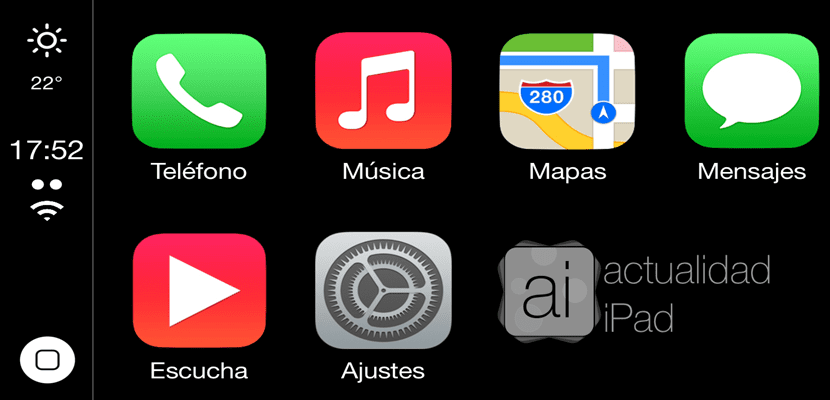
CarPlay has undoubtedly been one of the great novelties of Apple this last year, but there is a problem, adaptation. Undoubtedly CarPlay is a system that has not been extended to the general public, multinational car manufacturers prefer to include their own operating systems on the small screens so common in cars, and even brands that positioned themselves on the side of CarPlay continue without betting by default on the system that Apple designed to make life in the car much easier and compatible with our iDevices.
However, and once again thanks to the Jailbrak, We will only need a multimedia equipment in our vehicle that allows us to broadcast all the sounds of the iDevice, a good support to position the screen of the device well and have the CarPlay iOS tweak installed to be able to enjoy the advantages that having this extremely minimalist and surprisingly useful interface system at hand in our vehicle would bring us.
The tweak is called CarPlay iOS and it will give us the opportunity to have CarPlay without the need to buy one of the few cars on the market available with the operating system. A previous similar tweak is available in the BigBoss repository for free, although the version analyzed is one of the previous betas that are obtained after payment of licenses, in any of the available plans and that promises to make the system a real delight for users, with a fluid, constant and concrete use, so it could become our travel companion every time we get into the car.
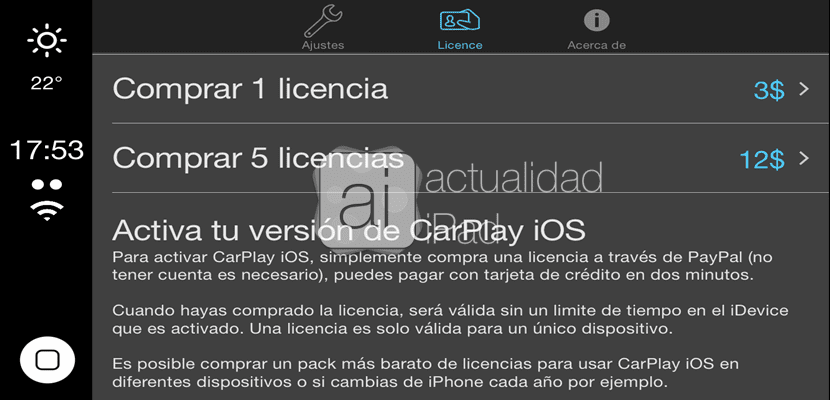
This tweak has infinite utilities, think that we can not only use it as a GPS-Navigator, if we have a support and an iPhone 6 or iPhone 6+ and we place the device in a good place, we will have a constant browser, an easy-to-use interface that we It will allow you not to take your eyes off the road, and most importantly, you will be able to manage the music in your vehicle and use the possibilities of Siri in addition to reading and answering notifications through it.
the interface
Extremely simple, extremely useful. In a system of these characteristics, without a doubt, the most important thing is not to lose sight of the road, and the tweak allows us to do so. The interface focuses on what is important, a small Springboard with the icons of the applications that we can handle in a considerable size and a side bar of controls where we will have a "home" button at the bottom to be able to invoke Siri or exit to the Springboard from applications.
In addition, the side bar is accompanied from top to bottom by an atmospheric indicator and below the clock. Finally and in the center we will have a status bar of the active connections at that moment.
The settings menu

Sincerely, brings the right and necessary options, they will make CarPlay iOS without a doubt a company to take into account in our car trips for its simplicity and customization.
- Activate time: In the sidebar, as we have said, information is displayed at the top, because in this setting we can decide whether or not it appears, as well as choosing whether we want it in degrees centigrade or fahrenheit.
- Show current speed: It is a good idea, great in fact, it will take advantage of the device's accelerometer and the GPS connection to determine our speed, both in kilometers per hour and in miles per hour.
- Battery percentage: Whether we want to show it or not, in addition to being able to show it only when it is less than 20%.
- Automatic locking when vehicle engine is switched off.
- Driver on the right.
- Automatic version update.
- Size of the icons in large, medium or small.
We can also access information about the license that we have acquired, without a doubt paying for it is a great option, being $ 3 for one device and $ 13 for five devices.
The Maps application and extra controls

It is very well integrated with the equipment, and it will also be displayed in full screen and we can enjoy each and every one of the normal options it offers us, including use through Siri. POn the other hand, we have a series of controls that will allow us to use it faster and easier, such as:
- Change the volume by tapping the time bar twice
- Shake the device in an emergency (make emergency call)
Currently we remind you that this version is not available in Cydia, but the previous one, this shown is the previous beta that we will be able to enjoy in the coming weeks on our Jailbreak devices. Special thanks to Juan Garrido, without him (translator of the tweak) this article would not have been possible.

I can't find the app I have a mini ipad. It will be for the version.?
Hello, how can I do it? I do not understand the post much, thank you!
Hi Gustavo, did you get it in the end?