
For all those people who spend many hours in front of the computer, we always look for applications that help us to have all the information that we may need on a regular basis or at a given moment always at hand, either using a specific file method or making use of applications to manage the clipboard.
The clipboard has become, for some time now, a tool that has seen its functions increase and for many users it has become a fantastic tool when it comes to working, especially if we do it with the best applications currently available on the market. Paste 2 is one of them.
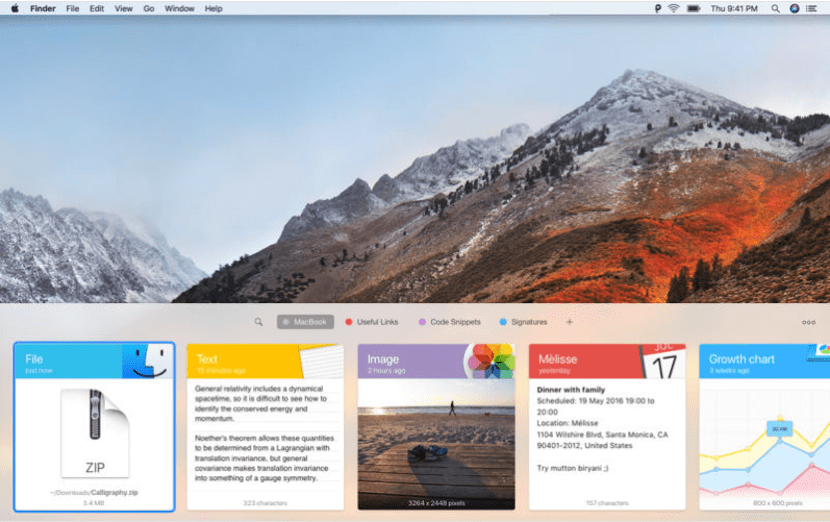
With the arrival of the universal clipboard to the latest versions of both iOS and macOS, we can copy elements from one device to another in a very simple and fast way. This function will become "something else" with the arrival of iOS 11.3 and macOS 10.13.4, since it will allow us to select which is the previously copied content that we want to paste onto our Mac. But in the meantime, Paste 2 is the best application that we can currently find on the market with which We can store any type of content to use it as many times as we want, be it images, links, text, files ...
Until now, this application was only available for Mac, but for a couple of days, this application has also been available for iOS, so that we will always have at hand all the information we need wherever we are and with the device we have at hand, be it an iPhone, iPad , MacBook ...
All content syncs via iCloud and it works as if it were the time machine of our clipboard. We can organize all the content that we store in Paste 2 by categories, so that it is much easier to always find what we are looking for. In addition, the application has an extension with which we can quickly send content to the application without having to open it whenever we want to add a text, an image, a url ...
The application for iOS is completely free. However, the version for macOS, the main one and from which we can get an almost infinite advantage, It has a price of 16,99 euros and we can get it through following link
