
Our Apple ID is our identity card and our credit card for all Apple products and services. The majority we are not aware of how important that identification will be when we created it, and in many cases the decision of which account we want to use for that Apple ID is made lightly. A very common question among users of Apple products is whether you can change that identityFortunately, the answer is yes. Why would we want to change it? Well, because we have associated an email that we no longer use, or it is no longer our main email, or we simply want to associate another. But unfortunately there are other problems that have no solution.
Can different Apple IDs be merged?
A fairly common problem is having multiple Apple IDs. Maybe because your partner had one and you had another, and now you only want to have one, or because throughout the use of your device you have created several and now you would like to merge them. Unfortunately, the answer to this question is a resounding "NO". You cannot join multiple accounts, and Apple itself says so in the "Frequently Asked Questions" on its page. Tim Cook said some time ago that they were working on a solution to this, and it would really be quite simple to do so, but at the moment Apple does not allow it.
Can Apple IDs be separated?
Perhaps less frequent is to find the need to separate Apple IDs. But it will be a problem that in a few years can be very common. Right now I have a single account that I use in my family, but in a few years my children may have their own iOS device, and they will need their own account, so they will lose all the applications purchased over the years with my account. . Be able to get a new Apple ID that will be associated with certain applications would be a solution to this problem. Unfortunately, this can't be done either and I also don't see Apple allowing it in the immediate future. The conditions are very clear: "purchases are personal, non-transferable and any rights acquired with your account disappear with your death."
Solution: Use multiple Apple IDs
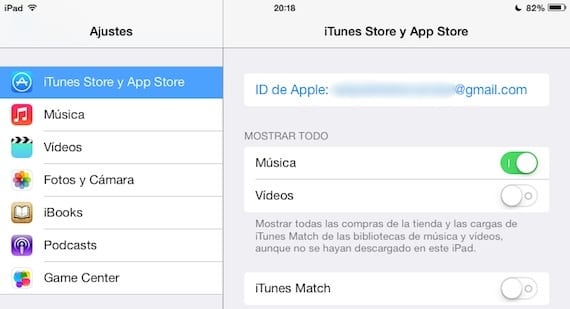
The solution to these two problems is none other than having to use multiple Apple IDs. It is possible and simple, but a real pain. Every time we want to change accounts, we must go to Settings> iTunes Store and App Store and click on our Apple ID, select "Disconnect" and enter with the other account. Every time we have to update applications from the other account, we will have to change our Apple ID to that one, which is really annoying.
Already might apple allow some solution to these two questions, or to allow multiple Apple IDs to be associated with the devices without having to change each time we want to use them.
More information - How to change the email associated with your Apple ID
Source - Macworld

I share my account with my girlfriend so as not to buy the same app twice, my account only has it in the Store section, then for icloud it has its own to have notes, calendar, contacts, etc. Each his own
So I have it
Luis Padilla
luis.actipad@gmail.com
IPad News Coordinator
https://www.actualidadiphone.com
and how do you open an icloud account? because the iphone that my husband uses was mine old .. how do I?
My wife and I have three accounts, each one's personal and the one we have in common for the Store.
Hello, I am trying to use icloud and it does not allow me, because in my mac in the system preferences option only mobileme appears and I cannot enter the account because my password is not valid. I realized that I have two id accounts, and I don't know what to do to make iCloud work. Please help
What version do you have of Mac OS X?
If I create an iCloud email, does it replace my Apple ID and do more purchases go to the new iCloud? I'm made balls
No, purchases cannot be transferred to another account.
Sorry I was shopping no more shopping
Hello! I present my question: years ago I bought an iPod, then last year an iPhone and an Ipad. For the iPhone and the iPad I use the same icloud account and it annoys me because I want the files I have to be independent, for example the photos. Here it applies what to create a new account icloud for one of the 2 teams? Thank you!
hello, the following happens to me:
1- every time it asks me to put my password for my APPLE ID.
2- When I enter ICLOUD.COM via the web, the device does not appear, and only the "settings, notes, number" apps appear
3- when I try to deactivate FIND MY IPHONE, it keeps thinking and the message appears »there was a problem deleting the iPhone registry using icloud, try again»
it has happened to them.
Thank you. kenny
My account is loaded on the iPad, but my husband's Candy Crush is associated with it. In other words, I can't play my candy on the iPad, although I can on the iPhone. How do you associate my game on the iPad?