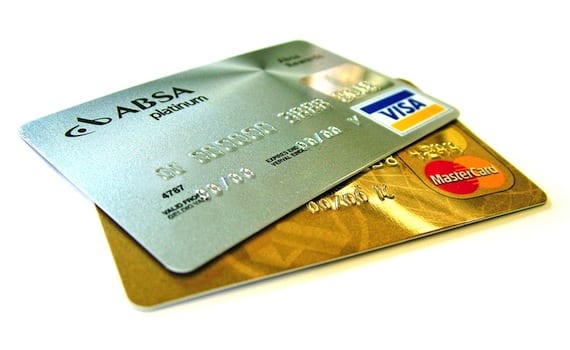
Our Apple account is the entry passport for most services offered by the brand: App Store, iTunes, Apple Store, iCloud ... and it has a form of payment associated with it, which in most cases is a credit or debit card. After several years using the same account and card, I have had to make a change to both associated email as a form of payment, so I wanted to take the opportunity to explain this simple procedure in case it can help anyone.
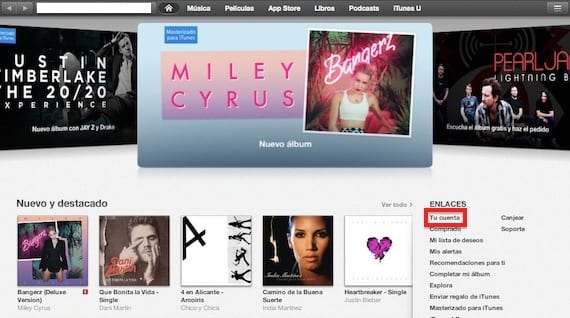
Let's access iTunes and click on "iTune Store". On the right we will see a column with several links. We must select «Your account».
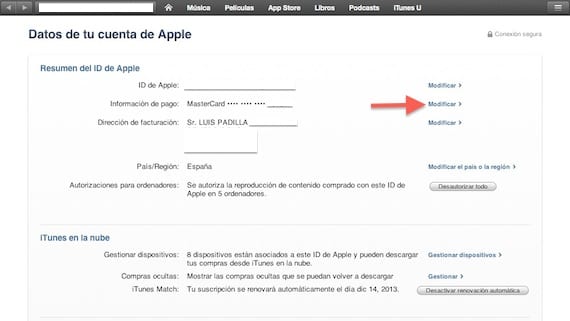
We will see all our data, and to the right of "Payment Information" we will see the option "Modify", which is the one we have to select.

In this window we can select the payment method, even select the option "None", which will only allow us to download free applications. Once you have filled in all the necessary data, you can click on "Done" (bottom right) and the changes will take effect. You will immediately receive an email from Apple to your associated email account indicating that you have changed the payment method, as always when any change is made to your account.
Being so easy to make the change, and seeing the scares that some have taken in their checking accounts because of the famous "integrated purchases", perhaps it would not be any silly that if you have not done it yet you create a prepaid card and it is the one that you associate with your Apple account. I at least have opted for this option in view of the things that one finds on the net. There are many options, I have opted for the prepaid cards offered by PayPal, although you can find many other alternatives online.
More information - Change, separate and merge Apple ID possible?

Thank you very much I was looking for this information in many places, I finally found it, I wanted to ask you what is this "integrated accounts" you mean.
thank you very much.