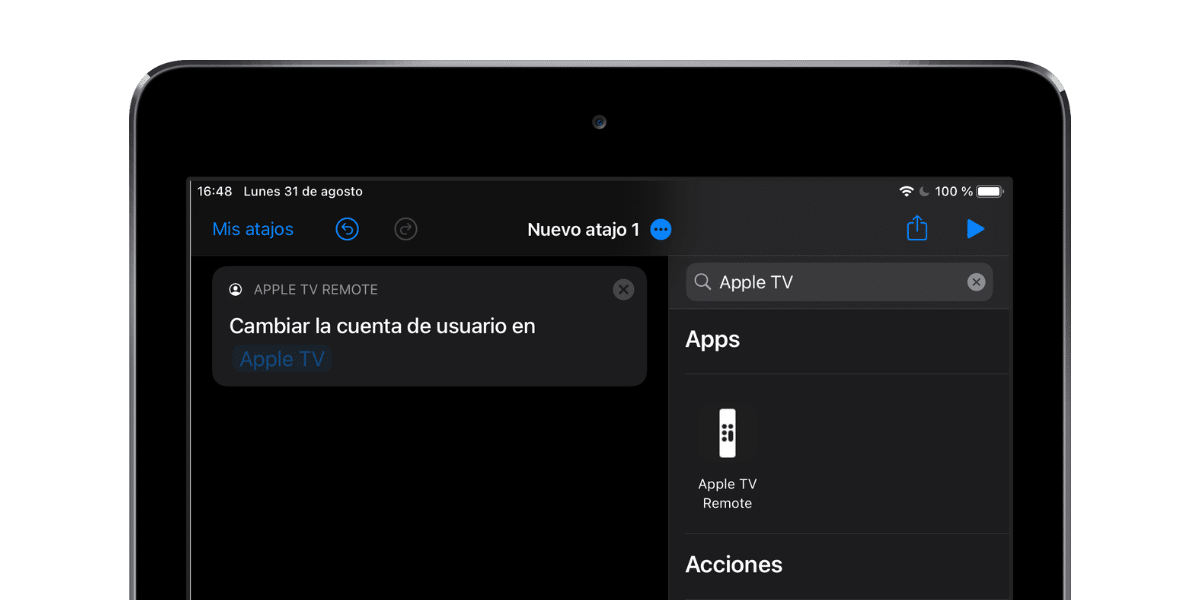
An Apple TV is a device that for many families is essential. Having a place where you can have all your applications, streaming services and audiovisual content is a good way to use this Apple product. Thanks to the update received last year, tvOS 13, those of Cupertino added a multi-user system to allow families to individualize their content. The arrival of the betas of tvOS 14, iOS and iPadOS 14 allow you to perform new functions around user accounts using Shortcuts. We teach you how to automatically change users through a simple shortcut.
Taking advantage of what's new in tvOS 14: user accounts and Shortcuts
Apple's public beta program allows users who do not have a developer account install the new operating systems in beta form. This allows you to refine bugs and details in the initial versions so that the final version is as refined as possible in terms of features and performance. To follow this tutorial it is necessary to have a iPad or iPhone with iOS or iPadOS 14 or with a Apple TV with tvOS 14.
In short, what we want to achieve is change the user account of our Apple TV thanks to the new Shortcuts included in iOS and iPadOS 14. It is a novelty since Apple has introduced this possibility in the new betas discussed above, although the multi-user function, as we have already said, was already available in tvOS 13.
To begin, we open the Shortcuts application on our iDevice and press the '+' to create a new shortcut. On the right side we are going to look in the search engine 'Switch User Account'. This is the element that we can configure to change user. We click on it on the left side once it has been added to the workflow. Once opened, a menu will be displayed to configure which Apple TV and which user we have to change. We change the name of the shortcut by clicking on 'New shortcut' in the upper half of the screen.
We finish the shortcut by clicking on 'My Shortcuts' and clicking on 'Save Shortcut'. When we press on the home screen of the Shortcuts app on which we have created, will change user on our Apple TV. This basic shortcut requires that we click on it to change user. However, we can play with the workflow so that it runs automatically when we get home or when we do a certain action.
