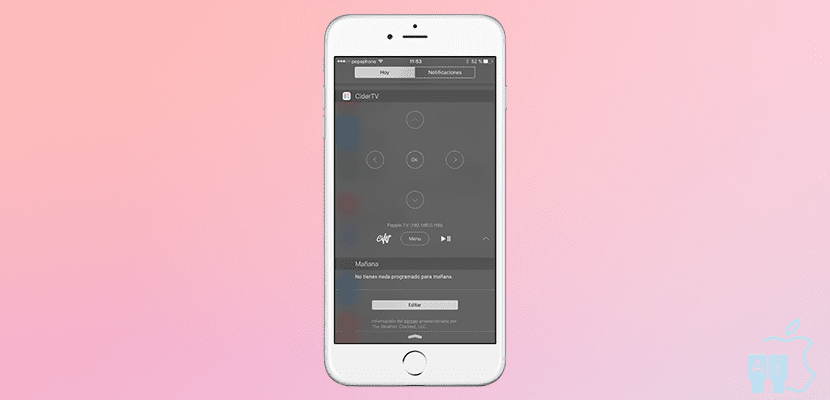
Since iOS 8, iPhone, iPod Touch or iPad users have widgets available. As expected with the Cupertino company, Apple did not want these widgets to harm the design of iOS and what they did was allow us to add them in the Notification Center. On the other hand, Apple allows us to control the fourth generation Apple TV with the Remote application. What does one thing has to do with the other? Well, there is the application Cider TV that will allow us to control the Apple TV from the Notification Center.
Although I have to admit that I do not like widgets very much, I also have to admit that there are some very useful. In my case, until Apple adds the lyrics in Apple Music, something that we could see in iOS 10, I only use one, the one from Musixmatch that allows me to read the lyrics of any song that sounds in the native application. For those of you who like it a little more, CiderTV will allow you to quickly access an application that does exactly the same as the application Remote Apple.
CiderTV, Remote in the Notification Center
Once CiderTV is installed we will have to configure it so that it can work with our Apple TV 4. We will do it by following these steps:

- We open the CiderTV application.
- We tap on the plus symbol (+) that has a red balloon with the number 1.
- We played on the name of our Apple TV.
- On the Apple TV, let's Settings / Controls and devices / Remote app.
- Here we select "CiderTV - our iPhonename".
- We enter the number to pair the devices. In my case it was 1111.
- Now we can control Apple TV with CiderTV from the Notification Center or from the application itself, which is very similar to Apple's Remote application.
CiderTV also allows us to control the volume of the TV, like the Siri Remote, but for this you have to have a compatible TV and configure it from the settings. If you try it, and it is worth it because the application is free, do not hesitate to comment saying what you think.
UPDATED: As the user says ian osse (Thanks for the note 😉), this application is also compatible with the second and third generation Apple TV. Of course, I personally cannot confirm the process to pair both devices because I do not have a previous set-top box.

Emphasize that it is also compatible with Apple TV 2 and Apple TV 3
Emphasize that it is also compatible with Apple TV 2 and Apple TV 3
It would be nice to put the heading correctly. It does not control the television but the Apple TV. I would have saved myself reading the news.