CleanStatus will allow you to hide any of the icons that appear in the status bar: Alarm, signal, operator, airplane mode, battery, GPS, rotation, lock, etc.
Requires iOS 4.
It does not add an icon, you can configure it in the iPhone settings.
You can download it free en Cydia.
You need to have done the jailbreak
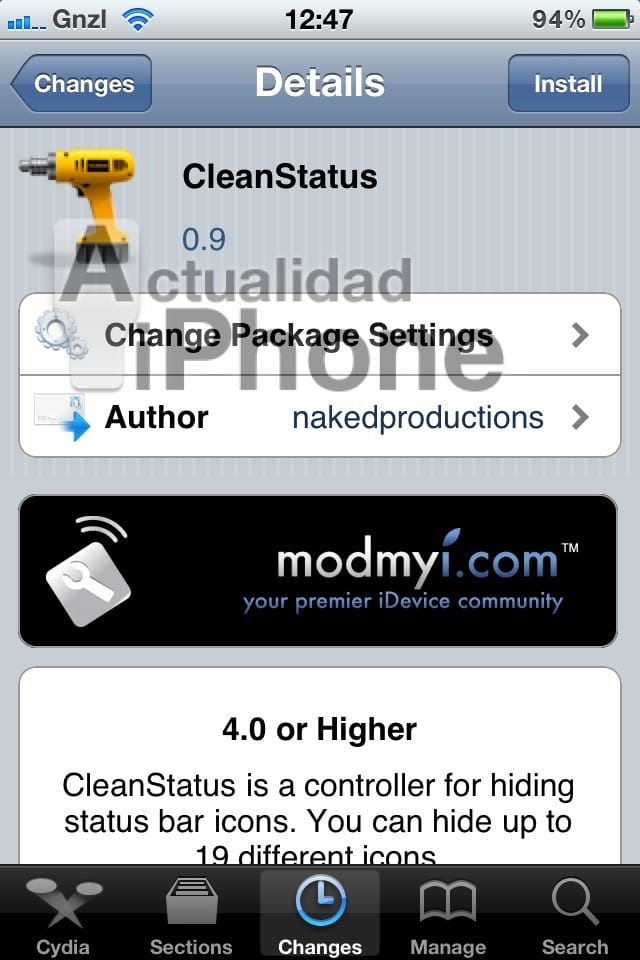


Well, to remove the icon dq you have set an alarm I do not see it anywhere, will I be blind? The truth is that I have not activated them all and the alarm icon is the only one that does not disappear. That's right, nothing, I go back to the No Clock Status which is the one that removes it and also is the only one that at the moment I am interested in removing.