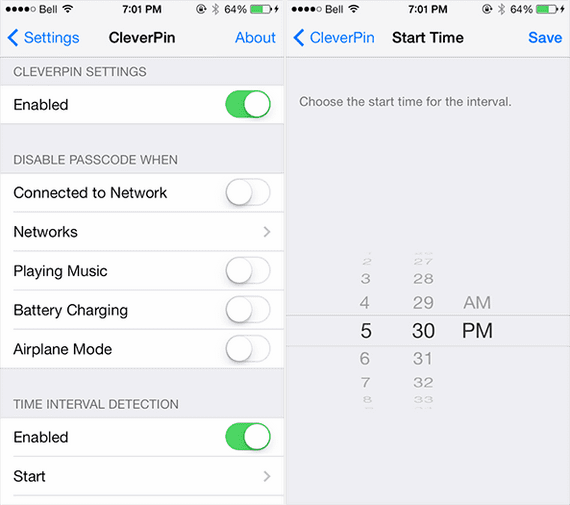
La fullfilment of security requirements in our device it has always been (or should be), one of the great priorities in the use of it during the day to day. It is not always the most convenient to have the access code activated at all times, but it is the safest.
However, there are many occasions in which, indeed, it is not practical to have the access code activated for our device, but we keep it because It is not practical walk constantly activating and deactivating it. Well, that's over.
CleverPin It has just been updated to iOS 7 and, through it, we will be able to manage everything related to security and the access code of our iPhone in a much more efficient way. Of course, the security of the device will never be compromised, since the tweak It offers us a series of configurations that we can select to our liking, in order to enjoy greater comfort when we are using it.
CleverPin offers us the possibility to deactivate the code in five different situations. The first allows us to remove the access code when we are connected to a certain network (For example, if while we are connected to the Wi-Fi at home we consider that our security is not going to be compromised, we can deactivate it using this option). Another of the situations where it can bother us the most to have the code activated is when we are listening to music, since sometimes we need to access the application to select a certain song, we can also remove it. To complement this option we have this other tweak that we already reviewed previously. It is possible that while we are loading Our device, if it is not a public place, we do not have the need to have it protected either, that is why that option also exists. In turn, we can make the lock code stop being active while we have the iPhone in airplane mode. Finally, we can establish a time interval during which the code will be deactivated every day.
We can find ClverPin in the BigBoss repo at a price of U.S. dollar 1,99.
More information - The jailbreak for iOS 7 brings back one of the great forgotten features of iOS 6
The star question .. How does it affect the battery?
It is that in previous jailbreaks I had the tweak «AutoProtect», which detected when I was on the Wi-Fi network at home to disable the code, and I had to remove it because it ate the battery very quickly.
I have had it on at night and it has not increased the battery consumption 82%, the last time I checked it was at 85-86%
I liked this tweak
Hello Count. A question that is irrelevant. Saves from any tweak that disconnects the 3G when connecting to the home wifi network? I'm asking you because I see that deactivating things when they get home interests me and I see that some of that seems like you know ...
By the way. We are still family, I am a Count with my first surname, I am from Barcelona. Well a greeting from Count to Count, haha !!!
As far as I know that iOS does by itself