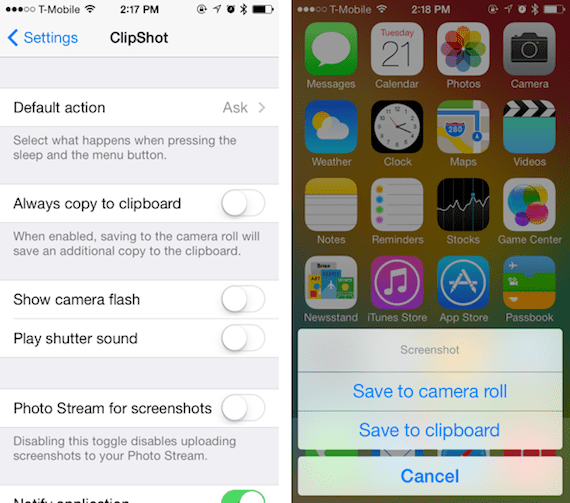
Many of the times we make a screenshot we do it for share it, to show something to a friend or even (we editors) to send it to our computer and publish it.
To send the capture you have to go to the images and share or copy it, in addition stays stored on the reel and if you take a lot of captures, your reel can fill up with things that are not really important. We tell you how to fix it with a Cydia tweak.
clip shot It is a very simple modification that will give us options to manage our screenshots. By default we consult if we want save the capture on the reel as it always does or if we want copiate it to the clipboard so you can share it quickly. With this second option we will also prevent the capture from being saved among our photo library.
And not only that, if we configure its options (which we will see in the settings of our iPhone) we can make it not ask us, and always copy the screenshots to the clipboard.
The tweak also allows us remove white screen that appears when we take a screenshot, seeing only the options to share or save, the option is called "Show Camera Flash". The same goes for the sound, we can remove it if we want.
Another reason to use this tweak is prevent captures from being uploaded to our streaming photos, taking up iCloud space unnecessarily. We can configure that everything works normally but simply that the captures are not uploaded to iCloud.
You can download it free on Cydia, You will find it in the BigBoss repo. You need to have done the jailbreak on your device.
More information - SlideForUsage: usage information for your applications in multitasking (Cydia)

I have made a video about this tweak
http://www.youtube.com/watch?v=jxFr1u-d4v8, I hope you like the explanation 😉