It has always been one of the most contentious aspects of iOS. Should I close applications? Does it improve the performance of the device and consume less battery if we have empty multitasking? With iOS 11 and the iPhone X changes the way we can access open applicationss, but not only this, but it also has a completely different way to how we can close them.
We show you in this video and article how you can use these functions of the iPhone X, but also we discussed details about the convenience or not of using this feature with our devices, if it really gives us any advantage. All the details, below.
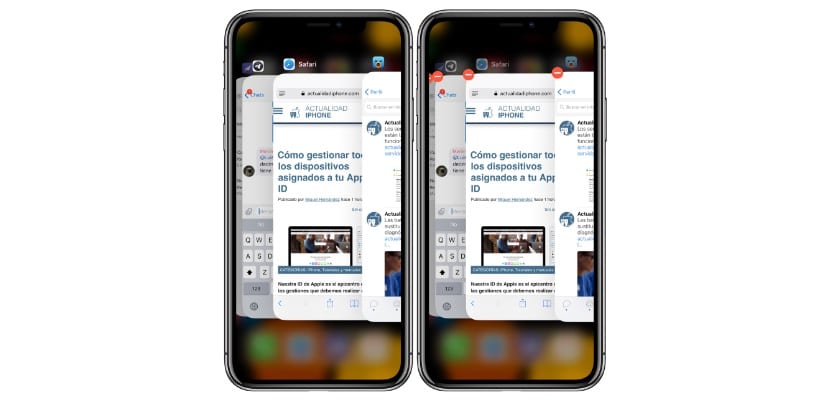
Just with gestures
Access to multitasking on the iPhone X can be done in two different ways: normal and fast. The way Apple explains it to us is to slide your finger from the bottom of the screen to the middle of it and hold a few moments, we will notice a vibration on the screen and multitasking will open. But there is another faster method: sliding from the lower left corner diagonally towards the center of the screen, so you won't have to wait even those moments for multitasking to open.
Once we have all the application windows that are in the background, if we want to delete some and close it completely, it will not work as with the rest of the devices, sliding up. We will have to first hold down on one of the windows and when the «-» sign appears in the corner then we can slide up so that they close completely. It is an extra step that we do not know if Apple intends to eliminate in the near future, because many of us find it somewhat annoying.
When to close applications
It is a very controversial topic, and there are expert opinions for all tastes. But most agree that the management of RAM memory that iOS does is very good, and that it is not necessary to close applications since when the system requires it, it does so. Unlike, some even claim that closing them ourselves can even be counterproductive and cause a higher battery consumption by having to start applications from scratch with the consequent work for the processor.
When should we make use of this function? Only in two cases: if an application stops responding and we want to restart it to get it working again; or if an application uses functions that cause high battery consumption (such as GPS navigators) and we want to close them completely to save consumption. In the rest of the cases we should trust the system, which is what it is for. Each one who acts with knowledge of the facts.

Good afternoon luis
I have a query about a previous article and how I do not know if you read the comments of old articles and I do not know how to contact directly because I put it in this one that is one of the most recent that you have
In the article you talked about the Canary camera, you commented that there were two options, one free and one paid, but that the free options were enough for you
I was very interested in the camera and as usual I was snooping on the internet to learn more about it
I found that many people complained that in October the Canary company unilaterally modified the conditions by which it became paid and those who had the free option complain that now they only have a very expensive webcam
That is true, were all options really lost? and now everything is paid?
What options are left in your free form?
Thanks in advance
All the best
I try to respond to all comments 😉
It is not true, they removed some functions such as Night mode, but they have already restored it after complaints from users. And they have announced new features that will also reach free users such as people recognition.
Ok
Perfect Car
Thank you very much