There is a lot that has been said during the last 7 weeks about iCloud, it is undeniable that it has certain services that will be very useful when it comes to synchronizing our devices (iphone, ipad, imac, etc.) However, when it comes to talking of storage remember that it will only give us 5 Gigs for free, which we will use for our apps, contacts, but what happens with those people (like me) who carry their iTunes library (music, movies, books, etc.) with more than 200 gigabytes wherever we go. For this reason I wanted to show you how to take advantage and create our own cloud.
Requirements:
Time Capsule
Cloud Connect Pro (iTunes)
Internet connection (Works perfectly under 3G network)
The only thing we will need is our ip, username and password of our Time Capsule. And for those who want to expand the size further, they can connect any external hard drive via USB to the Time Capsule and thus expand its size.
The configuration is very basic, however if you have any questions ask your questions in the comments section and I will try to answer it as quickly as possible.
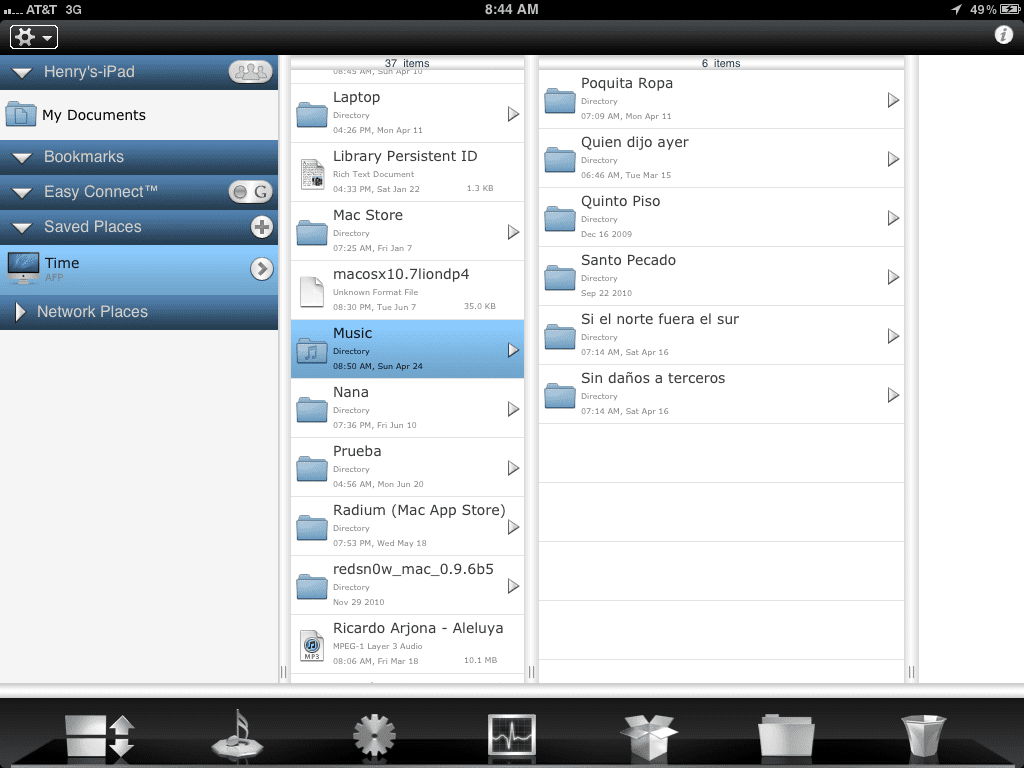

With this app I will be able to access my time capsule wherever it is? Or will I need a fixed IP?
You can access it from wherever you are, the only thing you need is to have the time capsule on your home network.
Can you do the same with the airport extreame and a hard drive connected to it :?
I think not. However, I will review why the time capsule apart from being a hard drive is a router, while the airport express is only for sharing and extending the network.
Unless you tell me how, it only works if you are within the same network. In other words, if you take your iPad to the beach, you will not be able to access your computer / time Capsule.
It is an interesting application but it is not suitable for remote access.
I withdraw what I said, I just couldn't find where to do it, but I do think that you need a fixed ip to access the time capsule, right?
If you require a fixed IP… ..
I have Time Capsule and a mobileme account, I can remotely access my TC without a fixed IP as it is linked to my mobileme account, but with Cloud connect I don't know how to do it, I imagine it has to be done through "afp" but no idea what to write ...
Any idea?
Thank you very much in advance
Hello friend, I have an extreme aiport with an external hard drive, how can I access it with this application from my iPod?
with 3g I could not connect,
What IP do I have to put? I have tried it with the fixed ip that my provider has given me (ono), also with the ip that gives me the time capsule in the airport and there is no way.
Can you help me?
Via 3G I can't connect. From another network if you can. I already checked the 3G and it works fine. Any suggestion.
Hello, I am trying to do this but I cannot upload a tutorial to configure the time capsule with the cloud Connect there is no mess
It does not work I have already tried, it does not connect with 3G, if you could help me
The application works only in a private network, remote access to your files is not possible yet or at least I have not succeeded and I like many bought the application and a time capsule for twice the cost of an omega device already ago without so much problem
How can I configure skydrive in Cloud Connet?
There is no way to connect via 3G. I have 1 TB time Capsule, iPhone 5 with cloud connect and the latest MacBook Air. Configuring everything I can not access my time Capsule via 3G, with wifi being on the same network I have no problems. Help please I want to enforce the 20 usd that the application pays! Thanks!
Hi, how can I access the tc from a pc through Explorer?
I have cloudconnect installed