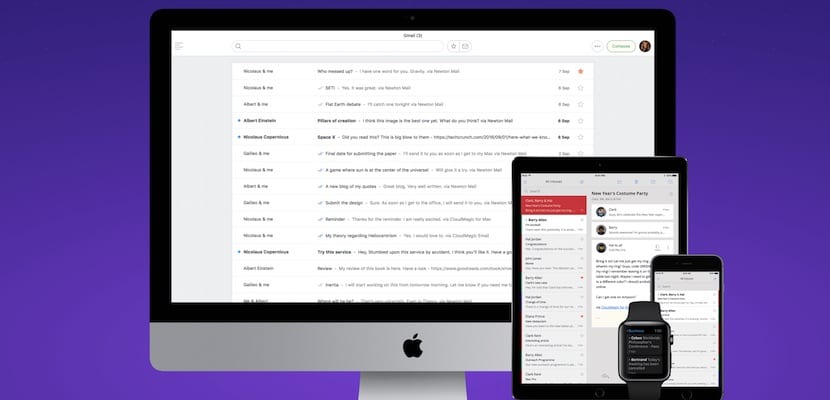
I think I'm not the only one who has been around enough to find an email application that has definitely convinced me. Outlook is fine for my iPhone, but the version for macOS is unfortunate, AirMail does not convince me, Gmail or Inbox are not options due to their serious shortcomings, Spark gives me enough problems with my work accounts ... until I got to CloudMagic, the The only one that has managed to stay several months on my iPhone, iPad and Mac, even on my Moto G4 Plus. The application has been renamed Newton, just launched in the App Store, Google Play and Mac App Store, and not only does it bring changes to its name, but it also incorporates a good handful of new functions that surely interest you.
Minimalist but powerful design
The first thing that strikes you when you first use Newton is its design. Heir to CloudMagic, the new application retains all its sobriety, compared to other much more visual applications, but make no mistake because Despite how simple it may seem, it incorporates a series of tools that place it well ahead of the competition. The first, and fundamental for me that I have several email accounts, is its unified tray that allows you to differentiate the accounts through colors, something so basic and essential that I do not understand how it is no longer a standard in the category.
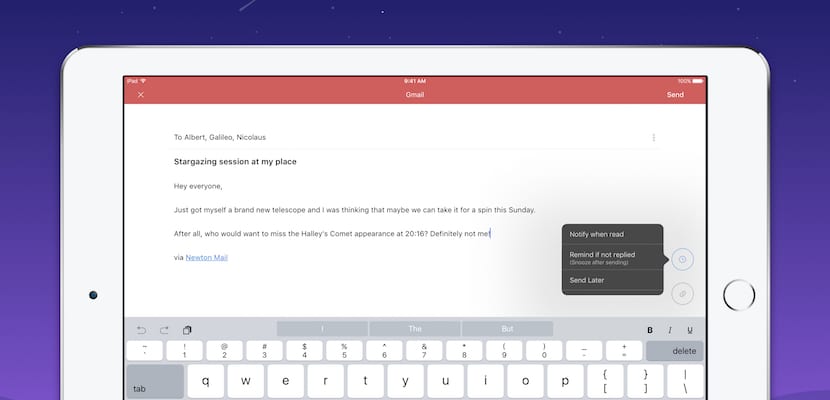
Both the application for macOS and the one for iOS lack useless distractions, they do not group emails by absurd categories that you hardly use, nor do they try to fill the screen with colorful colors that only serve to distract you. Its windows are very sober, perhaps even excessively, but it is something that is appreciated when email is a work tool rather than a way of communicating. Its operation is very reminiscent of Mailbox, or really any current mail application, since all of them copied its intelligent system of swiping to perform actions. But it also allows you to quickly select several emails and be able to perform actions in bulk.
Synchronization in the cloud so that you do not have to configure your email accounts more than on one device and they are added automatically in the rest is one of its most characteristic features for a long time, although now other apps have added it, but what is really appreciated, especially in the version for macOS, is its lightness. While other applications such as AirMail slow down my system, have even caused me the odd crash, or take a long time to update received emails, Newton (like CloudMagic before) works perfectly, simultaneously receiving all emails on all my devices. Even its application for Apple Watch works fine and allows me to control my mail from my watch, especially since the launch of watchOS 3.
Read confirmation and undo shipments
In addition to the basic functions that a mail application should be asked to do, a series of Premium functions must be added that make a difference, such as the possibility of scheduling a shipment or even canceling it even if you have already pressed the button, confirming the reading of the mail in a similar way to a messaging application (with the double check), see the profiles of your senders with their Twitter or LinkedIn accounts, and connect it to other applications such as Pocket, Trello, Evernote or Todoist.
But all this has a price, and if you want something more than the basic functions you will have to pay an annual fee of € 49,99. In exchange for this step towards the annual subscription, its applications are completely free on all platforms, with the basic functions enabled, and you will only have to pay if you want to use the premium functions. All new users will be able to try the premium features for 14 days completely free of charge, and those who will buy the application for Mac, will have one year of premium service completely free. Although its price is high and it may only interest those who make the most of its premium features, the free version is very interesting for those who simply want a multiplatform, reliable and efficient email application.

Hello, you say that this application is free, but you do not clarify that it is only to test 14 days, then you have to pay an annual subscription. I think it is not worth it, I am sorry to contradict you about your appreciations. Greetings from Argentina
I say that it is free, I say that the Premium trial period lasts 14 days and I also say that afterwards you can continue using it for free but without premium.
Hello. Thanks for the post. Very interesting.
Does it support POP accounts? I have the mail of my web in POP and only Mail (the native one of Apple) supports it to me. I have tried other managers and nothing, hence I always end up returning to Mail even if it is not attractive at all.
Thank you!!!
Well, I can't test because I don't have POP accounts. According to the description it supports ALL accounts, but then it does not speak of POP mail when specified. Sorry I can not help you anymore. I'll talk to the developer to see
I had it installed. And what I have understood is that it happens to be paid. that has premium features.
are you sure? The change has been fatal to me.