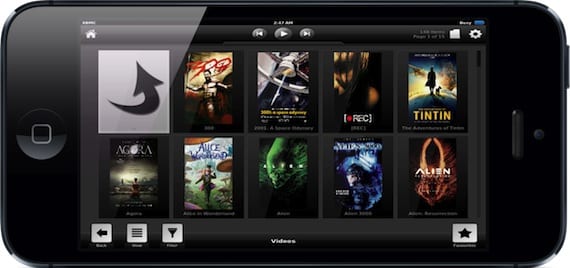
XBMC, the multimedia player that we can find for free in Cydia, allows us to connect to network storage systems without the need for computers, and directly reproduce its content. But for those who do not have these network hard drives, there is also the possibility of using our computer as a content server, and play it on our device. This procedure is similar to what we could do natively with iTunes, but it has the great advantage that the format of the videos can be any, while with iTunes we limit ourselves to compatible formats. Setting up the application to do so is very simple.
Installation on your computer

The first thing we need to do is have XBMC on our computer and add the multimedia content. The program is completely free and we can download it in versions for Mac, Windows and Linux from your official page.
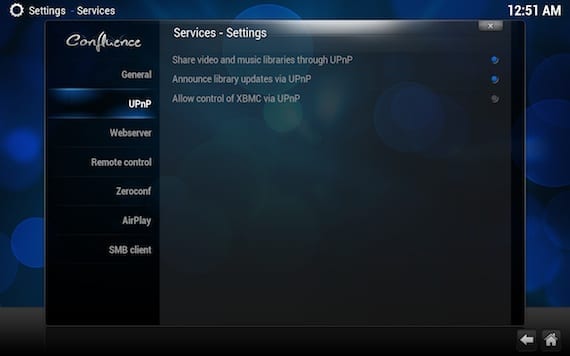
Once we have it with the multimedia content added, we must go to the menu «Settings> Services» and enable UPnP option. There are other options within the same menu, but this is the simplest to configure and its results are very good. Once this is done, we can leave our computer on and with XBMC running, and the rest of the process is already developed on our iPhone.
Installation on iPhone

The first step is to add the repository that contains the application to Cydia. We are going to "Manage" and click first on Edit and then Add. We must add the repo » http://mirrors.xbmc.org/apt/ios/«, Click on« Add source »and after downloading the data we will have available the XBMC-iOS application» that we must install on our iPhone.
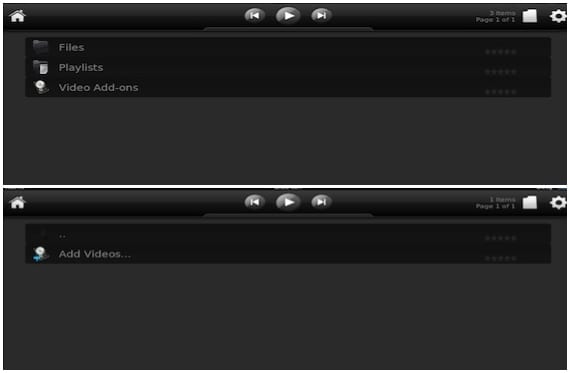
We run the application and click on the "Videos" menu on the main screen. Then we must click on «Files» and «Add videos».
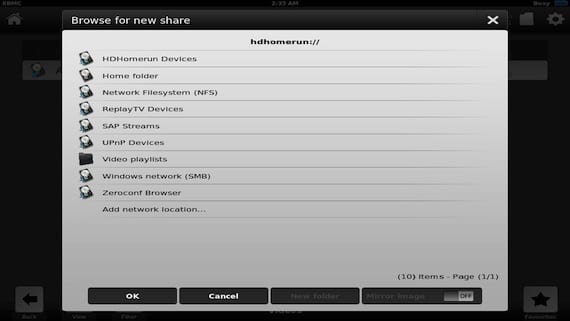
A new window appears in which we have to select «Browse», and then we must choose the option «UPnP Devices».

The option "XBMC ..." will appear directly with the name of our computer. We select it and we move through the directories, until we reach the main directory containing media files we want to add. Then we click on OK.
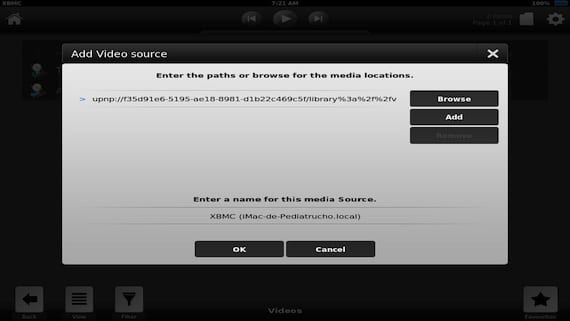
We click OK again in the window that has appeared.

We will already have the content of our computer added to our iPhone. If we click on it, it will appear on our screen.
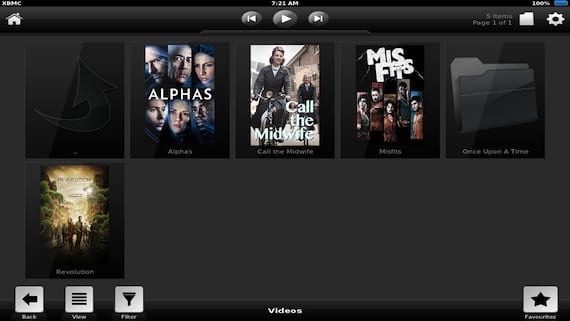
The reproduction is very good, there is not the slightest problem in playing mkv at 1080p with total fluency. A good option for those who they don't want to convert all the media in their library and they want to enjoy it on their device, and also for free.
More information - Configure XBMC on your iPhone (I): connect to a network disk, Sharing at home: your iTunes library on your iPad

Very very good. I understand that it adds the series and movies that you choose directly to your mobile to be able to watch them wherever you want ... or does it play it to you in streaming on your computer?
It's all streaming, don't download them on your iPhone
In streaming ... of course.
when I give UpnP Services and Browse my Imac does not appear, it does not work for me, could you help me.
You must first activate it in XBMC on your iMac, have you done it?
It does not let me install the application, I have iphone 4 ios 6.1 jailbreack
I have it installed and it works perfectly, the only downside is that I can't get it to detect the mkv files that I have on my pc, it detects the avi files and reproduces them perfectly. Any advice?
Thank you!!