Adobe Shape is an application that allows you to make vector designs from your iPhone or iPad camera. Where you can capture any moment in addition to making graphic designs afterwards using Adobe drawing applications or others such as Inkpad.
The process is very simple, the application what it does is to binarize the image to be able to draw the outline of the object to photograph. That is, there will only be information in black and white, white for the absence of contour and black for the line of the design obtained.
In the video you will have seen how Adobe Shape works, in addition to seeing how it can be complemented with the Adobe Illustratror Draw app (for iPad) and for Adobe Illustrator (PC / Mac).
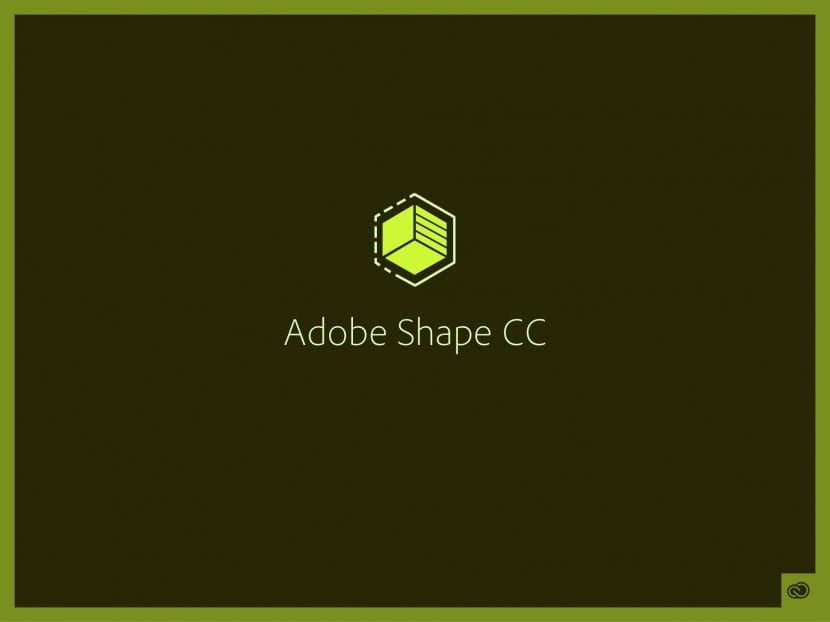
You have observed that the procedure is very simple and allows, for example, to obtain a logo of a brand in a simple way; or capture any outline to add it to whatever design project you're doing.
The good thing about Adobe Shape is that it allows the user to work in vector, which facilitates large-scale printing processes where pixelated images cannot be seen. In addition, it must be added that the application it's totally free and compatible with many Adobe applications.
[app 919014644]

Adobe Illustrator Draw is only available for iPad, not for iPhone as you say in this post.
Ana in addition to correcting the post thanks to my comment do not think a thank you would have been good 😉
I'm sorry, I wanted to have answered you yesterday, but the saint went to heaven. Thank you very much for the correction indeed. All the best! 🙂