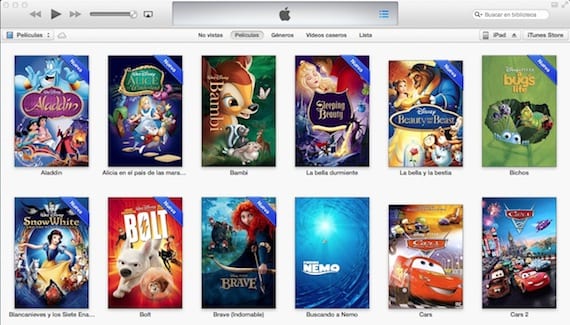
Having a well-organized library in iTunes is essential when we have several iOS devices. But sometimes, having your entire library available on all devices is more of a drawback than an advantage. Your partner's musical tastes may not be the same as yours, or you may not want the little ones to access your movie collection. It is very easy to create two or more libraries, so that you can customize each of them and that each user (if that is what you want) has their own. It can also be very useful to synchronize several devices on the same computer without running the risk of applications, music or data being mixed, and it will also not be necessary to change your session on your computer.

To create the library you just have to press the Alt (Mac) or Shift (Windows) key when you start iTunes. You must then click on «Create library».
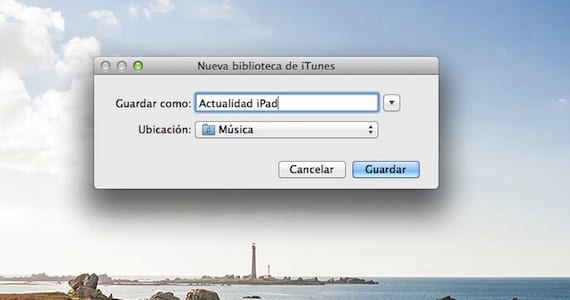
The default location will be within your user's Music folder. PYou can change the location, use an external disk, another hard disk partition, or a shared disk on the network, any storage device that you can access from your computer is valid. Choose the location and write the name of the library and click on "Save".
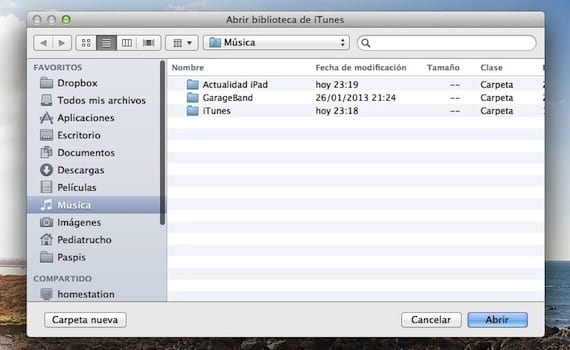
iTunes will access by default when opening the last library you opened. If you want to change library, you must launch iTunes by pressing Alt (Mac) or Shift (Windows) and choose the library you want to use.
In my case, I use this method to have my movie collection on my Time Capsule with a library dedicated exclusively to that, and on my Mac another library with applications, music, books, television series ... which is the one I use daily to sync my devices. But like I said before many find it very useful to have each device with a separate library, although it is not necessary since iTunes saves the sync settings for each device.
More information - Synchronize multiple devices in the same iTunes

I mean, for example, I use apple tv, I have to put the movies on itunes in mp4, taking up a lot of space on the computer and apart from that I have an external hard disk where I have all the series, I could have a library for these series on the hard disk and another on the same computer where I only have my music?
Exactly, so do I. I have a library only with movies of almost 2Tb in size, and on my iMac only music and applications.
Luis Padilla
luis.actipad@gmail.com
IPad news
Excellent contribution
I can't have a mac and it won't let me, and I press Alt and nothing happens