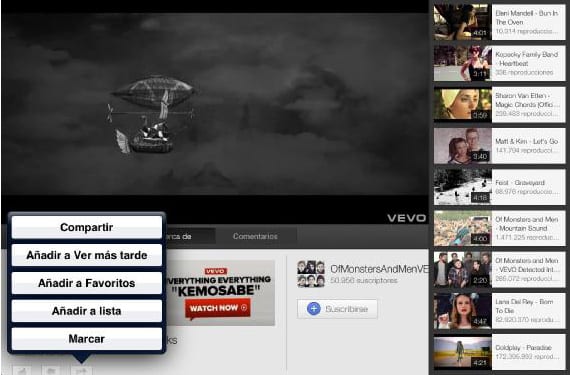
After quite a while of waiting, the native YouTube app for iPad is now available. If you have not yet updated to iOS 6 and do not know it, we remind you that Apple dispensed with the YouTube and Google Maps application in the new version for Apple mobile devices. The application is generally quite good, it allows you to manage your account from the iPad, and of course you can see all your subscriptions, playlists, history... but some functions are a little hidden. One of them is the add videos to your playlists.

In the menu that appears on the left of the screen, we can access our lists, but within them there is no possibility of adding any video. To do it, we have to be on the video playback screen that we want to add, and click on the share button on the bottom left, then we can select "Add to list" and select the lists that we already have created or a new one.
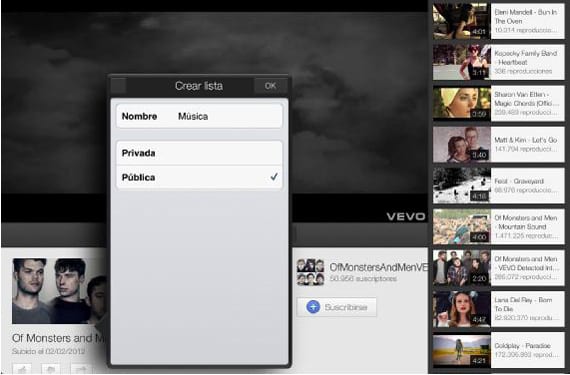
If we create a new one, we can select if we want it private or public access, and by clicking on Ok we will have our video in its list. Now we can go to the menu on the left and select the Lists option to see it. If we want to remove a video from the listYes, we can do it from there, by clicking on the Edit button (top right).
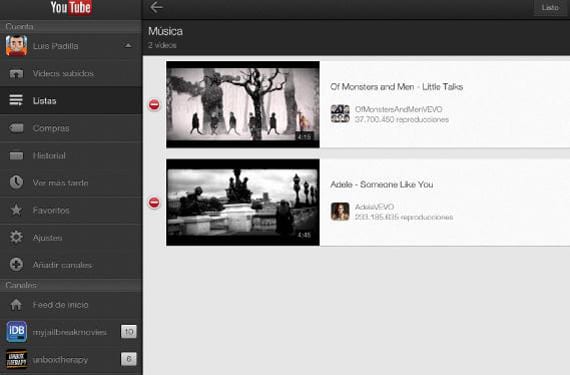
Playlists are very useful to be able to continuously play your favorite videos. So you can create a list with your favorite music videos to play them whenever you want without interruptions. Remember that these lists will be synchronized with all devices as long as you have the same YouTube account on all of them.
More information - YouTube for iPad has finally arrived including support for AirPlay

Can someone tell me why I can't play the videos in my playlists continuously…? Thanks
Could someone tell me why the videos in my playlists do not play continuously…? Thanks…
The playlists on the left side no longer appear, what do I do?
The playlists do not appear to me either, how do I find them or how do I recover them?