There are several ways to create our own tones for the iPhone, but almost all of them require a third-party program or a website like Audiko. This time I will explain step by step how to convert a song from our iTunes library into a ringtone for the phone. And only using iTunes. These are the steps:
- Right button on the song and select "Get information".
- We go to the button «Options» and we mark the boxes of «Start» and «End» where we will indicate the points where we want the tone to begin and end. Remember that it must be 30 seconds or less. Then we press «OK».
- Right click on the song again and select «Create AAC version» (If you don't get this, and you do convert to mp3, you have to go to iTunes preferences and modify the "Import Settings" in the "General" menu by selecting "AAC Encoder").
- So finish converting, you will have another item in the library but with the duration set. Now we look for the song in the iTunes folder and take it to the desktop, or directly drag from iTunes to create a copy on the desktop.
- The penultimate step is rename the .m4a file that we have created to .m4r (the format of the tones).
- And finally we add the file to the iTunes library, which will automatically add the song to the «Tones» section. The next thing is to sync.
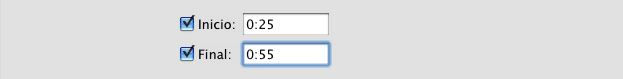
That easy.
Via: TheAppleBlog
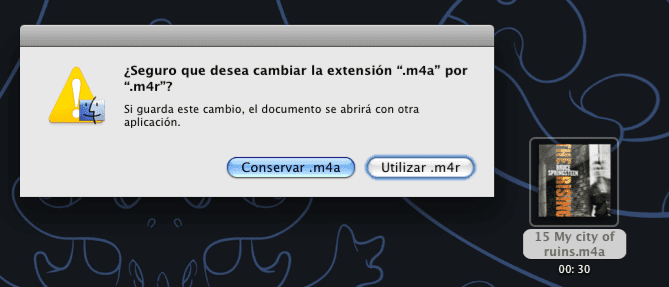

Actually it is 40 seconds that the tone can last. Remember to remove those options once you have done the conversion because otherwise only that part of the original file will be reproduced. Greetings
Thanks for the information.
Now aside:
When is Apple going to send iTunes to the bag?
GOD THAT TORTURE OF THE PROGRAM! aaggg
So, I don't change the file just by renaming it, some other way to change the extension, thanks
you have to remove the file from the itunes folder and then re-import it with the new extension that is .m4r to itunes (just drag the file that is outside the library to the itunes icon in the dock or in the start bar from windows), at that time later iTunes will recognize it as a tone file and will automatically put it in the tones folder ready to transfer it to the iphone.
For me it is the best audio application, just great it manages me and has my library of 15,000 files perfectly organized. I remember when I used a PC and Winamp was a struggle to find a song. With itunes the integration with mac and the scripts you can do almost everything automatic and perfectly organized. I adore it, of course that's my opinion.
ITunes seems like a great application to me
I use http://audiko.net/es.html . On the web you can upload your own file and cut it as you want, even put fade in and fade out, and up to 40 sec.
ITunes is shit
If you want a tone of more than 40 seconds, once converted to 4mr, upload it by ssh and give permissions 755. I personally have about 30 tones of up to more than 1 min including some.
greetings to all.
I follow all the instructions step by step but at most I get the tone to appear in the itunes of the iphone in the list of tones but when I go to "settings / sounds / ringtone" the tone does not appear there. What am I doing wrong?
It does not work for me, I better stick with the QuickTime method, a little longer but it is more precise and successful
Hello again, to reaffirm my method, I enter the iphone through winscp from windows, once inside I go to root / private / var / stash / Ringtones.qXsZwM /
Within this location are all the tones, even the default ones that the iphone brings, here I copy my new created ringtones and give them the corresponding permissions (755), then when I enter my phone the tones appear next to the ones it brings by default.
regards
Well, I have been using this method forever, and it does work.
Just one thing: after creating the AAC version, I don't get anything out of the iTunes folder. The only thing I do is right-click on the AAC version and show it in windows explorer (on mac I don't know how).
Then I change the extension and double click on the file, and that's it.
After that you can delete the AAC version of the library, as it no longer exists on your computer
That double click that you give to your file re-imports the file into the iTunes library now with the new extension, it is the same (but cheaper as the doctor would say). I did not put that double click because then there are people who go ahead and double click before renaming it. And instead of windows explorer it says SHOW IN FINDER. Greetings
Hello..! I can't create tones .. I'm going crazy to xfis if someone can help me I'll thank you very much
I will help you, but then tell me how we communicate to help you since here is more canyon
I don't know what to do when I go to my iPhone and I want to see my tones. What happens? There is nothing there are the usual ones that could be
To better specify the custom folder, I'm up to the mad »» »» »» I'm doing wrong
I did everything everything… but it does not appear in the folder of the tones ¬ ¬ what do I do? I do not understand!!
I would like to increase the volume of incoming call tones, is there any way, thanks
Excellent tutorial, itunes is the best program to manage music
In the Library I am missing the tone folder. How do I create it? Then how or where do I find the tone to set it as a ringtone? help
EXCELLENT, IT WAS WHAT I WAS LOOKING FOR
... great, thank you very much
When I go to synchronize the tone that I already converted, it tells me that the movies, songs and television programs will be erased from the iPhone, what do I do so that this does not happen, I give it to apply and it will not erase it, thanks
Honestly AWESOME, thank you very much for this great contribution, I wanted to be able to create my own tones, especially to wake up every morning.
Let's see ... I do everything right, the only thing I don't understand is how to change from .m4a to .m4r. It's automatic, do I have to do it? If so, please explain how, I have no idea. Thanks a lot.
IT DOES NOT WORK. AFTER PASSING (¨m4r¨) AND I DRAG THE FILE TO THE ITUNES IN THE DOC OF MY MAC, I HEAR IT BUT IT IS NOT PLACED IN THE TONES FOLDER (AS YOU WRITE Q IT IS DONE AUTOMATICALLY), THEREFORE I CANNOT SYNCHRONIZE IT.
I WOULD BE THANK YOU FOR AN ANSWER, AS Q IS THAT LAST STEP, THE Q PREVENTS ME FROM COMPLETING THE PROCEDURE.
THANK YOU VERY MUCH FOR YOUR TIME. SALU2.
Excellent information, thank you very much.
Hello!! It happens to me like Gonzalo. I am able to create the tone with the correct extension, but I cannot transfer it from the library to the Tones folder.
Can you help me??
Thank you
Hello again!!! I have already found the problem.
Thanks anyway
Kela, how did you solve the problem? The same thing happens to me and I can't find the solution. Thanks
I know why you do not put the tone to the iphone. It's because you have to fill in the album, artist and all that information. It is not necessary to write anything coherent but there has to be something but it does not happen.
Greetings and I hope it serves you.
Mariany and Nerea: ... the same thing happened to me and what I did was to get into tones, click with the right button on the tone, in information to the bottom in genre it appeared unknown to me, I put another one and with that the tone appeared in the cell .. aganlo, because not even the custom window appeared to me and with that it already appeared…. luck
It doesn't work for me either ... this with a ringtone purchased from iTunes shouldn't happen
A 0 patatero, hala
Well, I've already done it.
It turns out that my computer was not up to date to play iTunes purchased tones from the iPhone. I knew it when I tried to reproduce it.
He asked me for the password ... and run!
I hope this helps someone
luck
I did all the steps. I have the ringtone already in the TONES section of itunes. I synchronized them with my iphone. but this one is not imported to the cell phone !! everything but that was synchronized !! what I do??! = (
thank you!
I do what you say but the acc thing still does not come out
THE TONE FOLDER DOESN'T COME OUT IN ITUNES HOW DO I DO IT ??? HELPAAAAAAAAAAAAAAAAA
How do I rename it from m4a… .a… ..m4r .. ?????????????????? ... answer me please ...
Hey Did you already try to make an original Ring tone? With GarageBand you can make a totally personalized one and not just with chunks of songs!
Hello ... I get stuck in the part that is supposed to change the format (from m4a to m4r) I change the name and now the name says song.m4r.m4a does someone know how to change the extension?
I am trying to create several tones, I do all the steps correctly, in the tones folder they all appear, but the iPhone only picks me up one, what happens? Does it admit a single tone?
How to change from .m4a to the missing format that I think is .m4r
for those who don't have the ringtone folder in iTunes… when you do everything and you have the ringtone in .m4r format, you drag it to iTunes and the ringtone tone is created automatically !! 🙂
I have done all that, and when I synchronize the songs in the tones folder of my iphone do not come out, how do I find them? Because I have already tried to complete the information of the songs created to be tones and they do not appear on the mobile either.
eduardo-newmetal@hotmail.com for those who need help ... it worked for me and I finally found the tones .. 🙂 let me know what cheers!
They are some cowgirls, excellent contribution, suigan like this ...
You dumped her friend, it's the best ..! This shows that everything is possible in this life
Hello, I have an iPhone 4 and I wanted to know what I have to do to get the tones in the ringtones section of the mobile and I followed all the steps and I did it about 20 times and I can't get them to appear.
All the best
In the itunes the tones folder does not appear and I continue to pass I have an iphone 4 ver 4.2.1jb itunes 10.1, in the cydia I download some tones but I do not like them and they appear to me directly and now I can not remove them either and the songs I want use I can't put them x itunes can someone help me ???
here it explains very well how to change the format ... it's a matter of being able to see the extension. http://www.ethek.com/ver-las-extensiones-de-los-archivos-en-windows-7/
then it is already true that when you introduce the file to iTunes, a very cute folder called "tones" is automatically created.
easy, simple and for the whole family ... by the way, great page this eh?
Let's see, I do everything.
I reduce the duration, create AAC version, remove the file from the library and take it to the desk,
I rename it .m4r,
and it keeps showing up in the MUSIC folder and it doesn't recognize it as TONE !!
What else can I do???!!!
ahhhhh, please help !!
Ana, if you haven't found the key yet, forget it. It's a real headache and I didn't get it either. In less than 5 minutes I found http://www.mobilespin.net and you can put any song you want or even YouTube videos, and above all, without the need for kilos of paracetamol or admission to a psychiatric hospital. Greetings to all.
Let's see Ana, after renaming it, you drag it to iTunes ????? but not where all the music is, but on the left side where this music, videos, app, and it will automatically create an option called tones, then connect the iphone, and from what has been created as Tones, drag to your device , and ready
Oh and do not forget to delete from itunes where you have created the aac version and in the original uncheck the time.
All the best
Muyy Buenooo SUPER SERVED ME
Thanks a lot! It was excellent, the first time it didn't work out but I saw that I have to change the time of the original first before converting it to AAC. Now I have my favorite tone! THANK YOU!
if I don't get it to convert it into m4r, what can I do ????
hello if you do not get the extension in m4r when you drag it to the desktop what you should do is go to my documents-tools-folder options-view-hide file extensions for known file types. (In the latter we remove the check and you can see the extension and be able to modify it) simple, no?
In the itunes version that I have to download from apple today, that is, it is the latest version, no "tones" appear in the library, so I don't know what else to do! please help
ta re gacha a vr if they hurry eh !!!!!!!!!!!!!!!!!!!!!!!!!!!!!!!!!!!!!!!!! !!!!!!
Hello, how's it syncing but they don't appear on the iphone, more so on iTunes, and I can't copy them any ide = (, regards
when I go to "get info" / "options". I tick the start and end box, I give it OK, but as soon as I give it ok, the start box is deselected and the copy of the original song does not appear.
what I do?
I have done everything with success, my song fragment appears on itunes: tones. but it does not appear in tones of my iphone
Thanks a lot!!!! all great
As I make the change to .m4r, I already managed to do everything else but I cannot change the extension to it
Aunk I put it in create AAC It does not let me, I do not know what to do, it helps xfaaaa
Excellent and very useful, thank you very much.