
Una de las cosas que más me preocupan de mi iPad es la seguridad y la privacidad de todas sus aplicaciones, sistemas y herramientas. El jailbreak es una de las mejores maneras para obtener nuevos recursos seguros para nuestra tableta y hacer que así, el iPad sea aún más seguro de lo que es. Today I am going to present CryptoNotes, a Cydia tweak that allows us to encrypt notes through the iOS Notes application in an AES256 encryption system. If you want to encrypt your notes, this is your tweak.
Encrypting Notes in AES256 Encryption with CryptoNotes
CryptoNotes is one of the best tweaks that I have come across in Cydia and it is also totally price quotation. It is located in the official repo of BigBoss and it does not have advertising or any type of purchases inside, it is a totally free tweak that its developer, Firemoon777, makes available to all of us.
All the CryptoNotes configuration is in the iOS Settings and we can modify only two characteristics of the tweak:
- Activate CryptoNotes
- Autosave: that is, if every time we write, it is saved, without having to exit so that it is saved in the Notes app.
The tweak integrates seamlessly with the iOS Notes app. Let's see how it works:
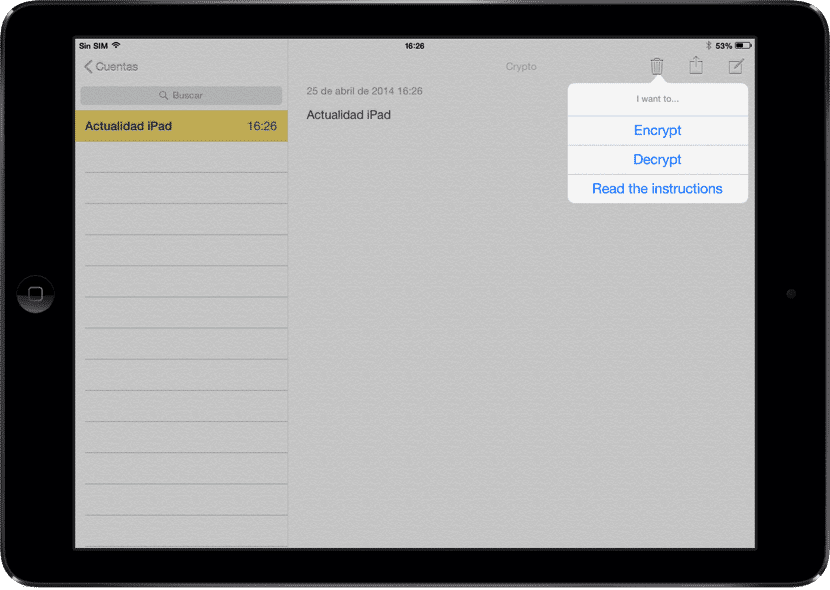
First, we go to the Notes app and write what we want to encrypt, in my case: "iPad News". At the top of the note is a button that says: "Crypto." Click on it and select "Encrypt" (if we want to encrypt a text) or "Decrypt" (if we want to decrypt something already encrypted in AES256 encryption).

Next we will have to enter a password that we cannot change and will be used both to encrypt and to decrypt any chain with CryptoNotes.
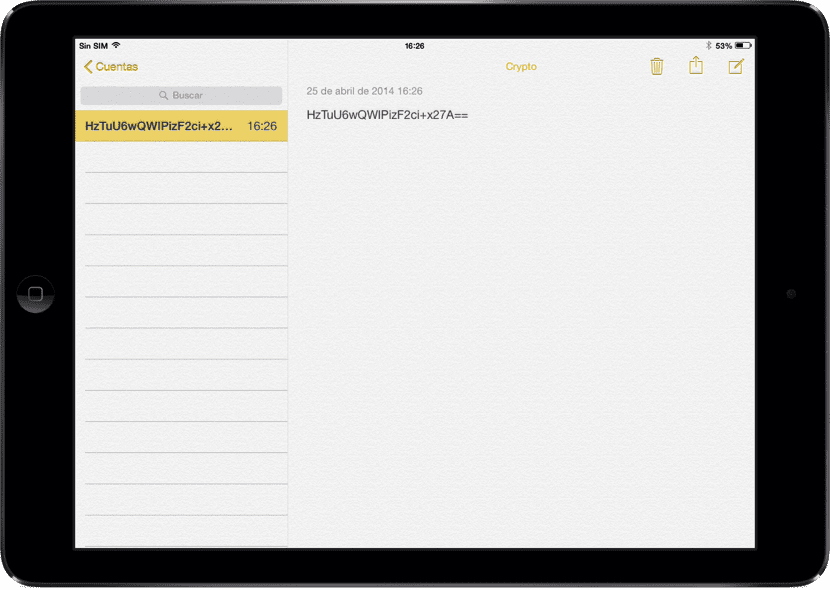
We will obtain the encryption of the note that we can send to any friend to decrypt. In addition, if we want greater security in the message, we can encrypt the encrypted code and to know the real message, we will have to press to decrypt twice.
