
A new application appears in Cydia, CustomGrid 2, and its function is to be able to modify the number of columns and rows of iOS icons, both on the springboard and inside the folders, and also the number of icons in the Dock and the multitasking bar. Besides modifying the number, you can also customize the spacing between icons, so you can create a springboard with all the icons together, as a block, or by adjusting them to the edge of the screen. You can also spread the spacing between icons to make the look more "balanced."
The application is available on Cydia, on the BigBoss repo and is priced at $ 0,99. It is compatible with iOS 6, both with the iPhone and the iPad. The application does not create any icon on the springboard, only within the Settings menu, from which you can configure the number of icons.
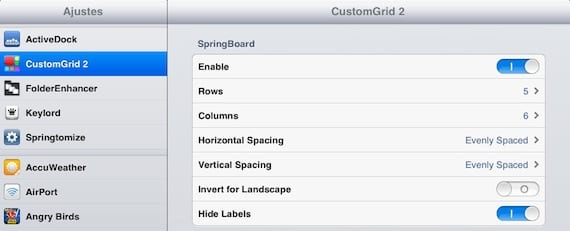
Within Settings> CustomGrid 2 we will find several sections: Springboard, Folder (Folders), Dock and Switcher (Multitasking bar). In each of them we find almost the same elements:
- Rows: to indicate the number of rows
- Columns: the number of columns
- Horizontal Spacing: the space between icons horizontally
- Vertical Spacing, vertically
- Invert for Landscape: invert the number of rows and columns when putting in landscape mode
- Hide Labels: hide icon names
Once you have everything configured, at the bottom you will see the button to Respring, necessary every time you make a change. This Cydia tweak is compatible with Springtomize 2, another application available in Cydia which also offers the possibility of changing the number of rows and columns, as well as many other customization options (in exchange for a higher price). But if you are not going to use so many options, CustomGrid 2 may be the perfect option.
More information - Springtomize 2, customize your springboard. VideoReview

I'm testing it, for my taste it's fine, the only problem I see is that when you put the icons or compacted folders, it doesn't allow adding apps to the folders. You have to put it back with default spaces to add, and put them back together.
Greetings and correct me if I'm wrong.