
Since devices with iOS 10 can already enjoy the jailbreak, many are the developers who are launching new tweaks to customize both the aesthetics and the operation of iOS 10. In my previous article, I have shown you a tweak that allows us to modify the entry in operation of the Battery Saving Mode, so that instead of activating when our battery reaches 20%, it can be activated in the percentage that we want. Now it's the turn of PassButtonStyle, a tweak that allows us to modify the interface that is shown when we have to write the unlock code or press the Touch ID on our iPhone.
Arrival of the Touch ID and the lock code to iOS, was a security plus to prevent anyone who could have access to our mobile from accessing it and accessing all the information we have stored. The design of the lock screen little, or rather nothing, It has changed since the arrival of iOS 7 and the new flat design that replaced the veteran skeumorphism. But thanks to the jailbreak we can change that tiresome interface for another that offers us a new design, as we can see in the header image of this article.
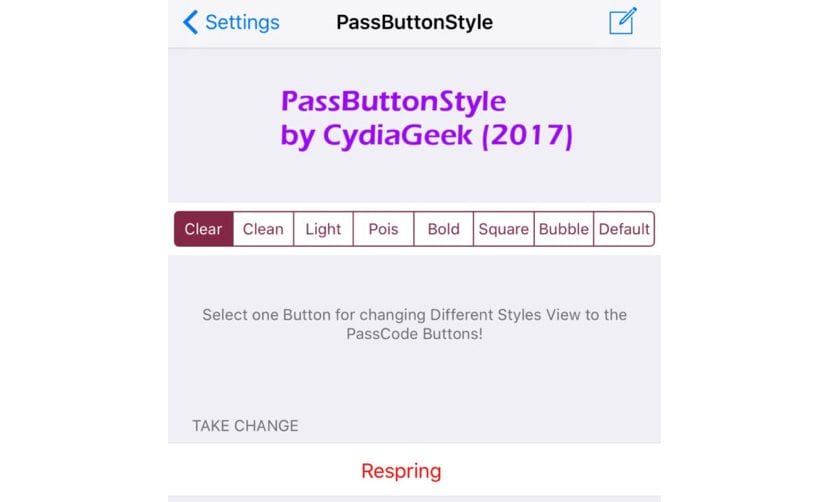
The PassButtonStyle tweak, from the developer CydiaGeek, allows us to customize how we want the interface to be displayed where we have to enter the unlock code or click on the fingerprint sensor to unlock the device. The configuration options of this tweak only allow us to modify the interface of the digits to be entered, which is what we are really looking for. Once we have selected it, we must make a respite so that the changes in the system are applied. This tweak is available for free on the Cydia tweak store for free and it is compatible with jailbroken devices from iOS 8 to iOS 10.

excuse the bluntness, but crap from tweak
Excuse the bluntness but you have no idea. The tweak is great and I'll tell you why. If the right background is chosen, it makes it more difficult for a gossip to identify the numerical sequence, or what is the same, that someone who looks over their shoulder has it more difficult to know the pin.