
With the passage of time it is very likely that many files accumulate on the iPhone or iPad. Some files that need good management at all times, to avoid losing them or making copies. If we need a tool to help us in this type of case, a great option to consider is DearMob iPhone Manager. A very complete management tool.
DearMob iPhone Manager is presented as a very comfortable option for users with an iOS device. It is a very complete professional tool that allows transfer information from one iPhone to another iPhone, with a large selection of functions, which allows us to manage said device and the data stored in it.
Limited time offer: if you enter the link above these lines, you will be able to download DearMob iPhone Manager and activate it with a license code that you will find on the page (we also put the code below). By activating the application you can enjoy all its features for free.
In addition to the offer, you will also find a discount to purchase the full version of DearMob iPhone Manager with free updates. Finally, there is a raffle to enter and win an iPad 10,2 by making a simple vote.
With this tool we will be able manage everything related to files and data on the iPhone or iPad. In a way that is simple for us, as well as much more efficient. That is why it is an option of such interest for many users. What can we do with it?
Manage data with DearMob iPhone Manager

DearMob iPhone Manager is a tool designed to the management and transfer of data on an iOS device, be it the iPhone or iPad. The idea is that we can use it to work with said data, such as making backup copies or transferring said files to another device, as if we change phones. It has a wide range of functions that make it such an interesting tool. Some of them are:
- Transfer of photos, videos or music (including playlists)
- Convert formats automatically (to have files in formats that are easier to open)
- File management and deletion
- Contact management (remove duplicate contacts, backups)
- Preview files in formats like HEIC
- Managing your photos and photo albums
- File backups
- IPhone or iPad data restore
- File encryption
- Calendar management (import between iPhone and computer, make changes, reminders)
- Export SMS messages
- Share saved pages in Safari with other browsers
- Easy and safe, without the limitations of iTunes or iCloud and without the risk of your data being erased.
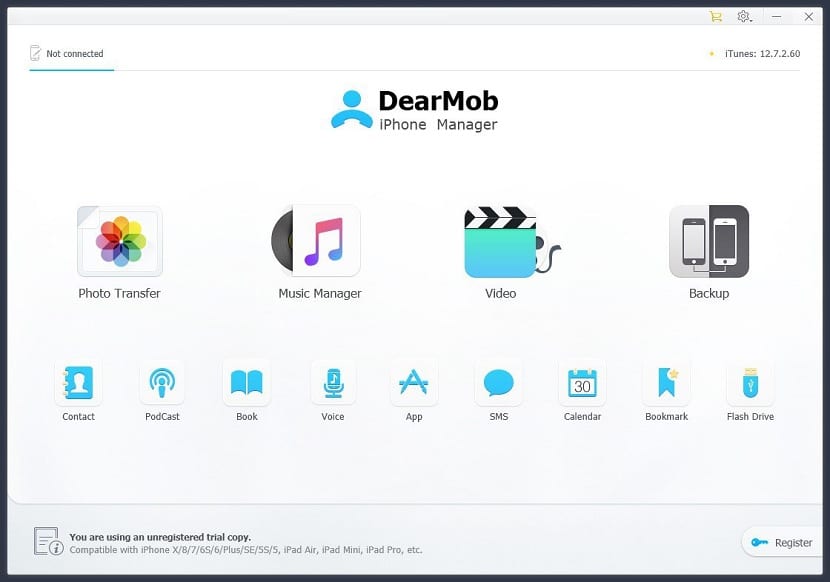
These are most of the functions that we can perform if we use DearMob iPhone Manager. As you can see, It is presented as a very complete tool, which presents a solution for all types of users, when working with files on their iPhone. In addition to eliminating certain barriers, such as working with little-known or complicated formats, thanks to functions that make them convert automatically, without losing their characteristics.
Although it offers us a large number of functions, DearMob iPhone Manager is easy to use. It has a simple interface, without too many complications and that we can use in an intuitive way. In addition, its operation is very efficient and acts quickly at all times, which is another key aspect in a tool of this type for users. So she will comply at all times with what we want from her. We download this tool to the computer, compatible with Mac and Windows, and everything will be managed from it on the computer itself.
How it can be downloaded on iOS
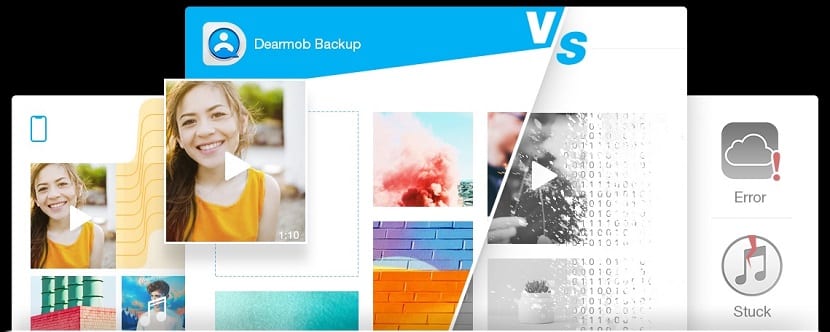
It is likely that many of you are interested in getting DearMob iPhone Manager for your iPhone or iPad. It is a tool that we can download now, although as you may have already imagined, it is a payment tool. It is a professional tool that we have to pay for if we want to use it with our iPhone or iPad. On the developer's website you have all the data about the payments, since there are various licensing plans to choose from.
Although in all cases, there is a possibility to try DearMob iPhone Manager for free. So that you can see if the functions that this tool has to offer are useful in your case, if they fit what you were waiting for and in this way be able to make the decision to buy it or not in a better way. This tool is downloaded to your computer, compatible with both Mac and Windows and you can get it from the official website of DearMob iPhone Manager.
How to activate the product for free
If you want to try the free version, it is possible temporarily thanks to a code that the company makes available to us. In this link you can download this version on your computer, compatible with Windows and Mac as you already know. When you have downloaded this version of the program, you just have to enter this activation code for Windows: CCFJP-P2FL2-A6TEK-NBQPX and you can now enjoy these functions at all times. If you have a Mac, you will have to use the activation code CDW4V-N3HCQ-MTAHJ-P3JS3
This is a limited opportunity, so if you thought that DearMob iPhone Manager is a program of interest to you, it is a good way to have it on your computer and be able to enjoy the many functions, as we have shown you above, what it offers us. Very easy to use in addition.
Participate in the raffle for an iPad 10,2
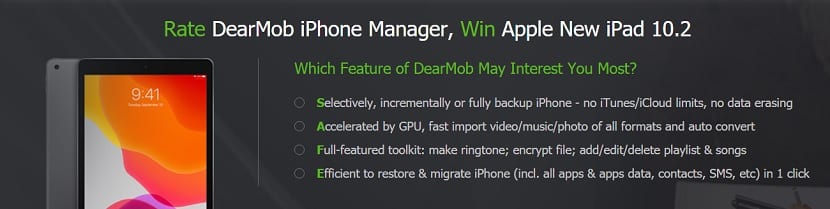
The surprises do not end, since we have the chance of winning an iPad in this case thanks to DearMob iPhone Manager. If you have downloaded the program and have already tried it, you have the possibility to offer an evaluation. They let us choose which function or feature we liked the most about this program and in this way we can participate in the raffle for an iPad.
In this link is where we can offer the evaluation of the program. We will have to choose which is the function that we liked the most in the program, among the options that are offered to us on the screen. Then you just have to enter an email address and click on the "Count me in" button. In this way you will be able to participate in said raffle and win an iPad. Very easy to do and with a prize that surely interests many of you.
Therefore, do not hesitate to try DearMob iPhone Manager and leave an assessment or opinion about their functions in this simple test. You will be able to participate in said raffle and who knows if you find yourself with the surprise that you are the winners of said iPad.
