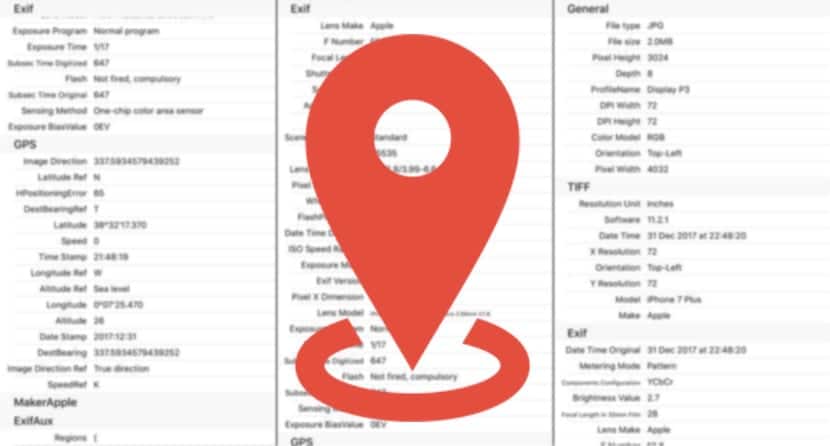
Every time we have a photograph with our iPhone or with any other digital camera, together with the image the data related to the capture we have made is also stored, data among which we find the brand and model of camera, the focal length, the aperture, shutter speed if we have used flash, ISO, white balance ... in addition to the GPS coordinates if the device has it.
Thanks to these data, we can get an approximate idea of how that photograph has been made, to try to reproduce it in the future under similar conditions. Sometimes we may not want to share this type of information, especially the location if it is landscapes. In this case, we can choose to disable the location of the iPhone camera so that the GPS coordinates are not stored, but it is not the best option. Below we show you what are the best apps to remove EXIF data from photos from iPhone.
Generally, until we get home and stand in front of our computer, we will not be able to check if the quality of the image we have made is good enough to want to share them on social networks with our friends or hang them on our blog to show off. There are a large number of applications for Mac and PC that allow us to remove EXIF information from photographs. However, if we cannot wait to get home, within the iOS ecosystem, we can also find applications that allow us delete this type of information directly to be able to share it without having to wait to get home and transfer them to the computer.
ViewExif

ViewExif is a very simple application, which has a price of 1,09 euros in the App Store and that not only allows us to eliminate all EXIF data from the photographs that we have previously taken, but also allows us to access all that information from a quick and easy way. Once we have deleted all that data, we can share the image on social networks or through messaging applications that we have installed on our device, without having to resort to storing the photograph in our album to be able to do it later.
ViewExif supports HEIC format available starting with iPhone 7 and is compatible with iPhone X and the new screen format. Requires iOS 9.0 or later.
Metapho
Metapho is a free application with which we can delete and access all the EXIF data that we have stored in the photographs on our film. Unlike ViewExif, with Metapho we can access all the photos that we have stored in iCloud. Within the location options, Metapho allows us to delete, add or edit the location of the photographs, as well as the data related to the date on which it was taken. It also allows us to perform batch tasks, ideal for when we have to delete or modify information ee
Metapho Compatible with the HEIC format available from iPhone 7 and is compatible with iPhone X and the new screen format. In order to enjoy all the options offered by the application, we must make use of the in-app purchase that it offers us, a purchase that has a price of 3,49 euros. Requires iOS 11 or later.
Koredoko

Koredoko is an application different from the previous ones but very curious, since offers us the location of the photographs while we are browsing them through the application. To do this, it makes use of an extension that must be installed on our iPhone. Koredoko allows us to edit and add location to photographs in a quick and easy way, giving us information on the GPS coordinates, along with the date and location on a map. Koredoko is available for download for free, but in order to use all the functions, and avoid advertising, we have to go to the cashier and pay the 4,49 euros it has.
Koredoko supports the new HEIV format that has come from iOS 11 to iPhone 7 onwards and is optimized for the new screen format of the iPhone X. It requires iOS 9.0 or later.
Investigator Photo
With this name, literally translated from English, the application allows us not only to remove the EXIF metadata from the photographs, but also, also allows us to edit them, to adjust the values more to reality, especially when the location function has not worked as it should, something that usually happens on many occasions. Like the previous two, ViewExif and Metapho, this application allows us to locate the specific location of the photographs directly on a map.
Investigator photo, at the time of publishing this article It is not compatible with the HEIV format or with the new screen format of the iPhone X. Although the download is free, if we want to take advantage of all the functions that it offers us, we will have to go through the box yes or yes and pay the 3,99 euros that the complete application costs. Requires iOS 9.1 or later.
