
Oh damn Facebook! It is a love-hate relationship that most of the users maintain with the social network. Mark Zuckerberg has known how to do things very well, so much so that he has positioned four of his applications as the indispensable ones on every mobile device: Instagram, Facebook, Facebook Messenger and WhatsApp. It is difficult to imagine a world where Facebook did not have us controlled from head to toe.
However, we often want to nip everything in the bud, get rid of our Facebook account and break away from this social network based on gossip. But that's when the problems start, we don't know where to start, that's why today we are going to teach you how to delete our Facebook account easily.
So we are going to go by parts, so that you do not get lost in any of the peculiar steps that we are going to take from now on, trying to be as clear and concise as possible so that we can delete our Facebook account quickly and without generating us no kind of complication, let's go there:
We have it clear, we are going to eliminate our Facebook
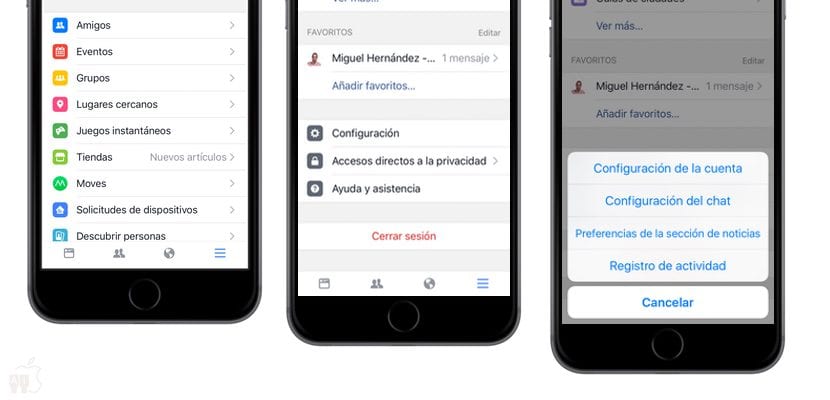
As we have said, Facebook is not going to make it easy for us. First, we are going to go to the Facebook application that we have installed on any of our iOS devices. However, as a precautionary measure, we will go to any device where we have a Facebook session started to log out, since during the next fourteen days, if we log in even wrongly, our Facebook account will be activated again by default.
Once inside the Facebook application we are going to click on the bottom right button, which is represented by three parallel horizontal lines. As we can see, it will open a configuration menu, and in this, we will have to scroll to the maximum lower end of the menu, where we will find the section of "Settings" that exactly what we were looking for and where we are going to press. Now we are going to open a drop-down menu with three options, we are going to choose the first of all, that of «Account settings«, Since that is where you can find the possibility of deleting the Facebook account, or at least deactivating it.
We have already entered the configuration menu, quite a few steps later and we are still halfway through everything we have to do, of course Facebook does not want us to leave, it has been quite clear to us. Once inside «Account settings»Look no further, our option is the first of all, that of "General". We are going to enter into this section, and once again, at the end of everything, we have the preference «Manage account», which is exactly what we are looking for and where we are going to find the desired function.
Now, we proceed to delete the Facebook account

We have already entered the preferences section that we were looking for, to de «Manage account«. The most transparent of the menus will be opened to us. We now have two options, that of «Legacy Contact«, In which we can select a family member or close friend to take charge of our account if something happens to us (something happens is that we basically die). But we go to the last option, that of "Deactivate", We have already noticed that we did not find a function to delete all our information from Facebook, but we are going to leave that until last. First we are going to "Deactivate" our account so that we can enjoy a few days off from Facebook, considering whether or not we are definitely going to get rid of the account.
That is indeed what Facebook proposes to us, we must enter the password to confirm our identity, they will inform us that we are going to lose contact with our Facebook friends and below we have two boxes that we must take into account:
- Stop receiving emails from Facebook: We are going to check this box, otherwise we will continue to receive friend requests, invitations to events and any type of Facebook notification that we have activated, so we transfer the evil directly to our email.
- Do not log out of Messenger: This is checked by default, if we uncheck it, the Facebook Messenger session will be closed. We remember that Facebook Messenger can be used only with the phone, like WhatsApp, so it would be ideal to uncheck this box to completely unlink.
Once we proceed to deactivate, we can reactivate the account by logging in, but now we are going to be even more radical.
How to permanently delete our Facebook account
If we have already deactivated our Facebook account and we still want to completely get rid of our account, We have no choice but to access this link that we are going to leave below and with which you can permanently delete your account from the Facebook servers at a stroke:
- Delete your Facebook account permanently > LINK
Easier impossible, you know how to delete a Facebook account.

I want to permanently delete this account
I just don't want her anymore
I do not want this account I already have another thank you