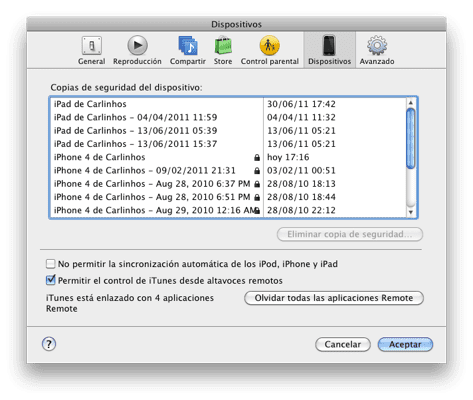
Believe it or not, the backup copies made by iTunes of our iDevices They eat up a lot of disk space, and one way to free it up is to get rid of old backups that are probably of no use to us.
The process is very simple:
- Open iTunes and go to Preferences.
- Find the Devices tab.
- Delete the old backup copies and if you want, leave the newest one.
What I usually do is delete all of them and make a new one with my iDevices, so I make sure I have everything up to date and without taking up extra space. The same in an HDD is not noticeable, but in an SSD it comes from pearls.
