
This is one of those functions that the new and spectacular iPhone X offers us and that, as it happens on many occasions, Apple does not explain anywhere. These types of functions are really interesting for the comfort of the user and thanks to Face ID we can mute the call simply by looking at the iPhone, no need to use buttons or have to touch anything.
The function becomes much more useful if we consider that it also works with the alarm clock but with a step further. And it is that in this case Apple offers a much better function than mute the device when looking at it with "that face asleep" that we have when the alarm sounds and we have to get up ...
In the case of alarms set on the iPhone X, the user has to know that simply by looking at the iPhone X screen when waking up, Face ID works so that the alarm tone is lowered and it does not disturb. It is important to explain that the alarm will continue to sound until we touch the stop or repeat button, but it will lower its volume intensity so as not to disturb our partner or even ourselves.
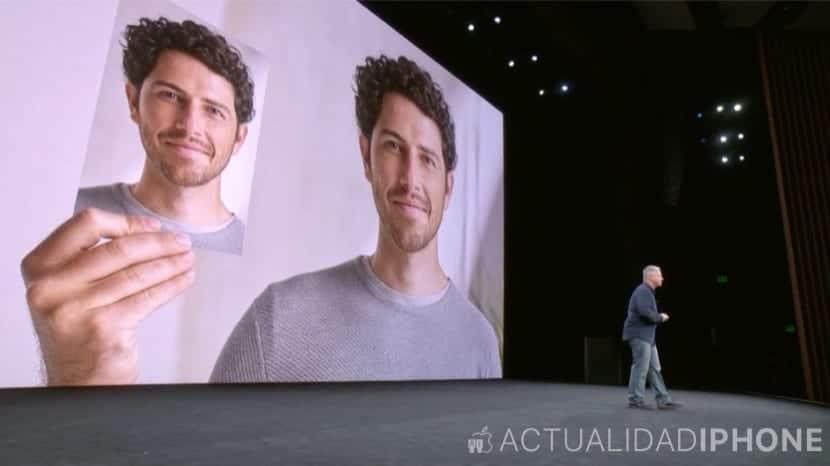
Another important detail to take into account is that in both cases if the user has an Apple Watch on their wrist, the incoming calls that are silenced on the iPhone X when looking at the screen or the programmed alarm itself that lowers its volume so as not to disturb so much , they will still sound the same on the Apple Watch. In this case, until we press the stop button on the clock, on the iPhone or pick up / hang up the call directly by pressing the button, it will continue to ring.
An important and interesting detail that is hidden in the native configuration of the iPhone X and that we do not have to touch anything to make it work. Surely many of the owners were completely unaware of this function and it is that Apple also did not show it as another feature of Face ID.. It's really great!

I did not know and it is interesting thanks, I will try it.
I have been testing it and it is appreciated that I lower the volume when looking at it ...
Thank you!
It happened to me this morning without knowing it, and I thought… oops! something is wrong! and now that I read it I think it's great! i love these apple things.
How do I disable that function?
Hi Edgar, I removed that option because it lowered the volume even though I didn't look at the screen, I didn't like it.
I think you have to do this:
- Settings
- Face ID and code
- Enter your code
- Deactivate "Attention detection functions"