
All Apple applications have the reputation of being "very intuitive", and on the iOS system it could not be less. What happens is that the update to iOS 7 has allowed a certain flirtation with the design that has left the effectiveness of intuition in the background.
In this group is the Calendar app, which before it had views that now it is not clear from where they are obtained.
The most searched is the List, which allows you to quickly search for an event. This view now it is accessible from any other view just by clicking on the magnifying glass icon, which gives access to the list of scheduled events and also allows us to search for a specific one.
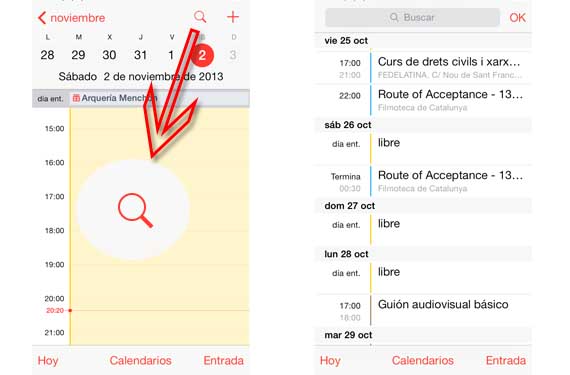
Apart from this view we have the day, month (click on the month), and that of year (It is obtained by clicking on the year).
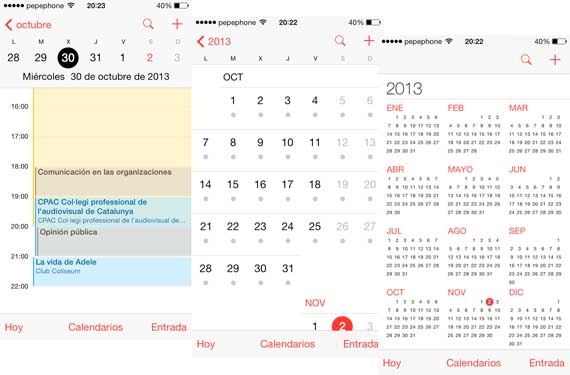
And remember that by placing the iPhone horizontally we directly obtain the view of the week.
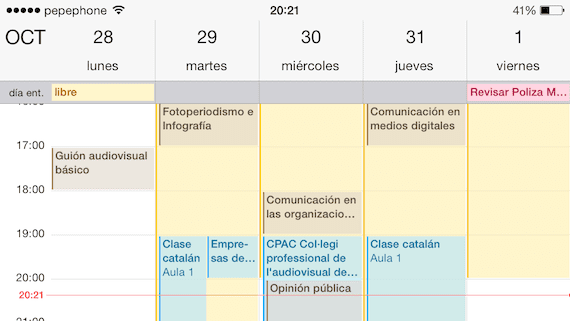
There are those who use other apps to keep the calendar, but there are also those who complain about the synchronization of these third-party apps with the Mac. If you are a user of one of these apps and you are happy with it, leave us a comment and we illuminate. Let's learn together to discover the best apps.
More information - IOS error when changing the time
Source - apple support

I have been using CalAlarm for a long time.
Allows you to edit dates and notices from the same list, with more options than the Calendar. Fully compatible with it.
I'm going ... thanks for the recommendation, of the three that are going to see which is more complete!
Thanks for contributing your app !!
Penultimate 2! = D
I'm also going for it, thanks for the recommendation!
Enchanted with Fantastical 2, the best !!
Well, I'm going to look at it to see how it is, thanks
The problem with the calendar is that before in the notification center if you had an event "all day" it would appear, now it does not appear and it seems to me a huge mistake, since it was a fantastic way to know what you had to do during the day.
Right, it appears as the overview of the day and does not allow you to see that event .. I agree with you, I suppose they will have to work a little more this aspect.
Well, I do pretty well with CCal (In iOS 6 ..)