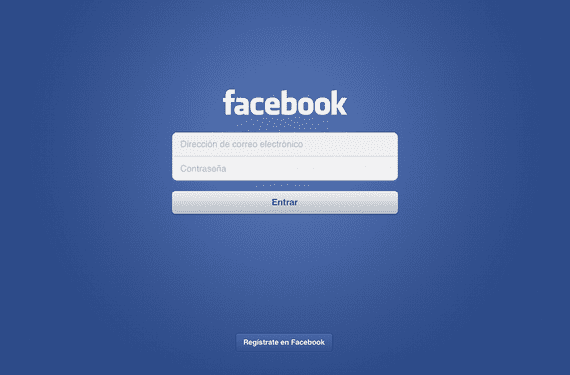
Facebook for iOS has been updated, it's not what we consider to be a particularly significant change, but brings a remarkable new feature. When we are viewing the latest news from our friends and acquaintances videos start playing automatically as we get to them.
This feature can be very useful for some, but for many other people can be a big hassle. The only good thing is that the sound does not play automatically, unless we click on the video in question.
Fortunately is there a way to disable this feature Autoplay on Facebook for iOS when we are out of range of a known Wi-Fi network to save data on our internet rate. Unfortunately, video playback will continue to start automatically when we are connected to a Wi-Fi network.
Now, we show you how to deactivate it:
- We go into settings and head to the FACEBOOK section.

- Within this section, we must address the SETTINGS section.

- Now we will see in the video section the option Autoplay with WIFI only. The tab is disabled by default. If we want to save on our mobile data rate, we must activate it, in this way we will prevent Facebook from automatically playing the videos that our friends or family have posted.
If you are one of the people you do not have mobile data contracted, I know a few people who do not have, you should not worry about modifying this option since it is only advisable to change it if we have contracted mobile data.
If you have configured the automatic updates on our iPad The application will have already been updated to version 6.8. If the one you have is not that, the configuration options that I have mentioned above to modify will not appear.
More information - Facebook for iOS is updated
