In the new firmware maybe in some cases the EDGE or 3G will be activated without our asking, and to avoid unnecessary expenses hThere is a free and simple option, I leave you the method.
This is valid for all iPhones with Firmware 2.0.

1- We access from «Safari on iphone»To the address: www.unlockit.co.nz
2- Click on “Continue to next page”.
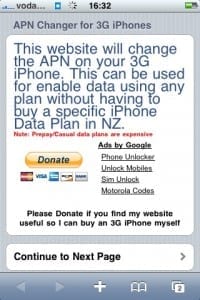
3- Now we will see 3 more options, click on "Disable Data (Fake APN)".
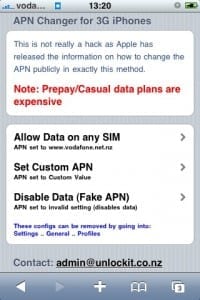
4-Now a screen will appear to install the new profile, and after clicking Install it will ask us if we want to install the new profile. To which we answer yes.
5- Once this profile is installed, the Internet connection will no longer work.

6- To make it work again, we simply delete the profile from Settings / general / Profiles.


I am done:
3- Now we will see 3 more options, click on "Disable Data (Fake APN)"
It tells me that it cannot download this file.
I have version 1.1.4
🙁 only valid for firmware 2.0 sorry.
Listen to me the "E" keeps appearing I have the iPhone 3G, it helpsaaaaaaaaaaa urgently if not my bill will come too expensive !!!
GREAT!!!!!
It works, disconnect the gprs and everything else ok…. the only thing, save the link as favorites since every time you delete it you have to access to install it ... but very good
Another way is to generate the profile from the computer, download it and send it by mail to the iphone as an attachment and run it, not delete this message, in this way you can remove the profile if you need EDGE and then open the mail and you can put the profile again.
Explain to me that of the mail I did not understand anythingaaaaaaaaaaaaaa and I continue with the EDGE onooooooooooooo !!!! helpaaaaaaaaaaaaaaaaaaaaaaaaaaaaaaaaaaaaaaaaaaaaaaaaaaaaaaaa
You have to go to settings from there to general and network in network you see enable 3G you deactivate it and now
Hello, I have an iPhone 2G and I updated the firmware 2.0, but the edge does not work in movistar, I tried to go to setting-general-network but I do not have the option to disable 3G, I only have data network and data roaming. I need help please . regards
How can I deactivate the 3G of the SGH J400 mobile, I have read that it works better without the 3G, because this model is very limited. Thanks
hello I NEED HELP I have an iPhone 2g updated from 1.1.4 to 2.0.2 my problem is with the EDGE my internet does not work and I have nowhere to configure it since in settings / general / network I do not get to configure the edge but I only get vpn and wifi is there any way to fix this problem. I keep getting the E but neither the mail nor anything works, please help me, thank you.
Hi! I am Mexican, I have an iPhone 3G and I did the fake APN and I want to access the internet using only the wifi, but it does not allow me to open any page, it tells me that I do not have an internet connection !!! Isn't this fake APN supposed to be just to disable EDGE and GPRS ?? but the wifi should still work ??
thanks for clarifying my doubt !!
regards
Hi omar, I have the same problem as you, what I want is to disconnect the mobile networks but the wifi continues to work to access the internet, if you have solved the problem, tell me, thank you in advance.
quiqueb54@yahoo.es
hello qiqe, greetings,
I have not solved my problem yet, I am still in it ..
If you can solve it, please let me know omars_406@hotmail.com
thanks ..
To those who have iPhone 3G in MEXICO, and already know how to disable EDGE and 3G AND KEEP Wi-Fi WORKING Please tell me how you did it !!!!!!
Hello, I would like to connect only by wifi and not by moving the phone
I have a 2g and every time I connect to the wifi at home
I don't know if it connects with moviestar or with the one at home.
if anyone knows how ...
I'm in casalla@hotmail.com
THANK YOU
I have tried it with 2.2 and it works
I know how
on the 2g mine… ..I pull the sim card and connect with wifi
pc when I finish I put it back.
for 3g you install the bosspref
and deactivate 3g ...
already try it.
I have an unlocked iphone, I put the sim of movistar mexico and I have service from you, but no data. I already have data service with movistar, how do I get the data to work on the iphone.
thank you very much.
Perfect! I have 2.2 which is the last one and it works correctly. At first it does not connect to the internet and the Wi-Fi connection works great.
The only thing I notice is that all the time it tries to connect to the internet since I have placed it near some speakers to notice the noise when it tries to connect and every few seconds it tries to connect.
All the best
In my 3g how do I remove it?
Hello, I have done it on my iphone 3g from movistar jailbreacked and well, the profile is installed but how do I know if it connects or not ????
How to disable it in 3.0?
Be careful when installing the new update of the iPhone to 3.0 because the FAKE APN is disconnected, that is, the iPhone is reconnecting to the internet all the time. What I have done and it has worked for me is, remove the old FAKE profile and reinstall it, at the moment it seems that it has worked for me.
All the best
I said JUAN, install the FAKE APN from this page and you will see how it works for you, do not worry if it says that it is for the previous version, with 3.0 ... it works !!. Salu2
+1 Nenessex
The same thing happened to me when I updated to 3.0 (the Fake APN has been canceled) and I have solved it in the same way as you, only that when I realized the issue I had already downloaded ... 15 mb !!! !!!! Joé !! So be careful with this, it can bring us some displeasure (especially monetary, hehe)
hello friends, someone help me I have the iphone 2.2.1 soffware and I want to activate only wifi but there is no problem that I am blocked by downloading the program to block telcel internet? help
Hi well, I have the same problem as all of you because the iPhone I have is the first generation with the 3.0 software and I managed to deactivate it by accessing the address http://www.unlockit.co.nz/ and there create an apne with only the name of APN without user and pwd; in the same way download the sbssettings co cydia, as if that were not enough in telcel I asked to disable the service but do not trust hahaha.
The E (Edge) continues to appear but according to what I have read, it does not consume data, it only recognizes that the network is available. I will prove it well and I will inform you because I already spent a lot of courage ending my balance in a day ...
note: the iphone is not a good equipment if it does not have the jalibreak
Thanks it works perfect, I almost broke for that gprs
$ 50 pesos that will not return: -S grax x the data of the cydia application
I have found a way not to consume data from the company to which you are subscribed, I will summarize it in the following points
1.- Access from your iphone to the following web address:
http://www.unlockit.com.nz
2.-Select Continue>
3.- Select disable Data (fakeAPN) «at this moment it will take you to install the program,
4.- Press «INSTALL»
5.- You go to settings, then you click on General, then you go to Profile, and if you already had one before you delete it, like the previous fake Apn, you only keep the new one.
6.- You go to your explorer (safari) and repeat steps 1 and 2
7.- You give it in «CUSTOM APN»
8.- Select «CARRIER» You put «BLANK»
9.- Select «YES» where it says V3 Tethering + Mms
Now just check in the Settings> General> Use If you of your iphone if it no longer consumes data.
Greetings…..
Sorry in step number 1 the link is ".co" instead of ".com"
regards
Obviously this is for the iPhone version 3.0 greetings
Hello Tavo install the vpn as you indicate and I have not downloaded a single piece of information from there.
The problem is that after installing the vpn the battery lasts me very little and the phone is slow when I open the games and applications.
Please answer me as I may have installed the VPN wrong.
regards
Waiting for your answer
I also have the same problem, although it is not very noticeable, but, I suppose it is due to the new version of iPhone (3.0) as well as the space that I already have occupied in the memory of the phone.
regards
Hello !! lower the prog. and I sympathize and everything but the E continues to appear but I want to konektar and I can't ... that wants to desir that I will no longer have problems in paying the internet ??? regards !!
thank you!
Indeed, if you can no longer connect, you will no longer consume data, but you can check it in your settings.
Hi Tavo .. thank you very much !!! but how is it korroboro in my settings?
Cheers !!
In settings> general> use> mobile network check how many Kb you have, skip from there go to page. What you want from Safari (it will tell you that you cannot access) check that you are not on a wi-fi network. Now bend your Kb again in adjustments, if the numbers did not move as you had them, it means that you are not consuming data from the mobile network
Heyy !! tavo machingracias men 🙂! I already check and I don't know my iphone anymore 🙂! I will no longer pay 1700 pesos for the internet without using it! 🙂 haha thanks!
Hello I have the ipone 2G of 16 Gb with firmware 3.0 and if it works very well even if the E comes out but it no longer connects to anything at all, just pull the wifi 🙂 thanks salu2
Hello I have an uphone 3gS. I did what they mentioned on the page and everything was installed correctly. What I want to know is how I realize that it works and it no longer connects me by 3G ?. Thanks
deactivate the wifi and try to open a page with the safari if it does not open it for you, it means that it worked
Hi Tavo !!
Apply what you say up to point 4 and I no longer connect to the mobile network apparently, but what is the difference from points -7.- You give it in "CUSTOM APN"
8.- Select "CARRIER" You put "BLANK"
9.- Select “YES” where it says V3 Tethering + Mms
I tried but I can't with 9 because it appears disabled? What is this CUSTOM APN for?
Thanks! Greetings!
HOLAAAA HEY HEY LOOK DON'T WORRY I HAVE THE IPHONE 2G WITH VERSION 3.1.2 AND NEVER INTALED THE FAKE APN AORA INTALE IT AND LOWER IT FROM CIDYA AN APPLICATION CALLED FAKEAPN (ALL TOGETHER) IT IS FOR THE SBSETINGS WITH THAT, YOU ACTIVATE THE FAKE WITH THAT DEACTIVATE WITHOUT NEED TO DELETE THE PROFILE AORA WELL IF IT WORKS !!! BUT IN THE SBSETINGS, DEACTIVATE AND RE-ACTIVATE THE FAKE WITH THE KE APPLICATION THEY DOWN FROM CYDIA THEN THE CEL WILL GO TO THE AIRPLANE AND WILL RETURN ONLY BUT WITHOUT EDGE THEN THE EDGE APPEARS BUT IT IS NO LONGER CONSUMING DATA AND IT WILL BE READY TO USE THE CELFECT. WIFI WHEN THIS IS ACTIVATED LUCK AND VERY GOOD APPLICATION
Hello, I have tried everything and nothing…. my iPhone keeps connecting to 3G and EDGE and everything… ..
I have installed several fake APNs, removing the sim, rebooting, but none have worked. Keep connecting.
Any idea?
Hi! I have an iPhone 3G, 8G, I installed the Fake APN from the page unlo… etc but when I want to connect to Wi-Fi it won't let me, at home I have Wi-Fi on my computer but not on the phone. It doesn't even detect it, I'm sick of this! Any ideas???????????????
Good afternoon I have a 2G iphone, I have a query they have told me that in the 2G although the EDGE is activated and I am using the WIFI supposedly the WIFI is a priority, but I was reading in other forums and it will be that this application works BOSSPREF supposedly serves to deactivate the edge will this application work, is the WIFI really a priority than the EDGE ???
What I do not want is that they come to charges to my extra bill for not deactivating the edge using the WIFI. Will someone clarify this for me ???
When I am using the WIFI with the EDGE activated, my cell phone balance is consumed ???
How are you? I haven't really tried this trick, but I have a question! If I deactivate the 3g or whatever is deactivated with the previous steps, can I connect to the Internet through a Wi-Fi network without TELCEL charging me a single price? I hope you can help me!! Thanks..
The little program convinced me very much, thank you.
In my applications that download ads it does not do it anymore and those that need the internet ask me to connect to a network (as it should have been from the beginning)
and when I need to be on the internet I just connect to a wifi network and it works perfectly
This option does not work ... the option is still enabled
this option didn't work for me either…. but I tried downloading the BossPrefs from Cydia and now yes! deactivate Wi-Fi to test it, I tried to connect to the internet and it told me that it was not connected to the internet 😉 I am happy… the EDGE keeps appearing to me but it no longer works, my balance will no longer be stolen !!!
The program is barbarous, I placed it and it worked well for me…. !!!!!
Thanks a lot…
Thanks, it works wonderfully, if I want to surf the internet without Wi-Fi it tells me that it can't enter because I don't have data service….
Thank you, they stopped me headaches, with telcel
regards
It worked super for me, thank you so much for sharing it
IT SERVED ME LUXURY !!! FUCKING MOVISTAR ATE ALL OF MY CREDIT AND I DIDN'T UNDERSTAND WHY, THE E IS ON THE SCREEN BUT WHEN I CONNECTED IT TELLS ME THAT I DON'T HAVE A MOBILE DATA ACCOUNT !!! THANK YOU
I have been using it for 3 years, it works perfect, now when updating to version 4.0 on an iPhone 3G it works perfect, but on a 3GS it worked for a few days, now it no longer works, but there is no problem because version 4.0 already brings in settings / general / network / and we deactivate where it says MOBILE NETWORK, and it no longer connects by 3G, only by WIFI. This is great for not paying unfairly just because an app checks for updates or advertisements every time you open it.
excellent brother the solution, the truth is a marvel, these bastards even charge you for leaving your cell phone on the table ... very good, thanks
How do I know when it is installed and works
Hello, how is this in vdd? After installing it, can I connect to Wi-Fi ??? salu2
Hello, this program worked well for me but after a few months of installing it I lost my iphone iphone now I am very sad but I hope in a few kinsenas to gather to be able to recover that very painful loss….
Blessed is the one who found it XD
thanks of course it was leaving me without a weight
good day, I have a 2G iphone with 3.1.2 I installed the fakeapn and the bossprefs but it keeps connecting me to edge.
Is it because my phone is 2G and this works only in 3G onwards?
I activated the fake apn program and I was delighted for 12 months because I could not connect to the internet other than by wifi but now I hired a plan with internet and eliminated fake apn and I can not get internet that can help me
Very good application THANK YOU LUCKY TO ALL
Hello, I have an iPhone 3G and I activated this app, but I have the «WhatsApp» activated that still consumed all the balance in one night. What I do?
Fantastic!!!! so far it is working well. I also have the Boss Pref installed and you are really protected against balance theft and avoid bad times when you see your end-of-month bill. Thank you very much for the tip. Greetings from La Paz, Bolivia
Excellent! I just got a half-use iPhone 3G, and I was worried because I have a rental plan with telcel, but now I checked and checked again, and indeed I must connect to a wi-fi network to be able to access the internet, congratulations, Very good contribution!!
I have cydia but I enter the program and I don't know where to look for the bossprefs !! Where is? Thank you
It works, the truth is this crap I used to spend all my lucas connecting without my permission, but now even though the E sign appears, it does not connect or suck my money. I have not tested the wifi yet. but it works
Great friend, thank you very much, I already had days with my iPhone with this detail and it took longer to put a balance on it than it was running out !!!!!!
Excellent friend, thanks for the tip… you saved me from another lost recharge!