
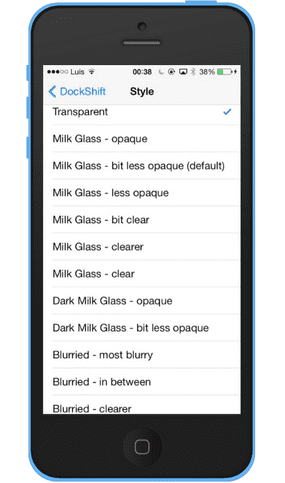
When they launched iOS 7, one of the most criticized and least liked things at first was the look they had given the dock. We were used to a dock that let us see the wallpaper to a great extent and with this new operating system it seemed that they had returned to a dock style that we had not seen since iOS 3, covering the bottom completely.
It is true that it is not exactly the same as in iOS 3, since it uses the transparencies So features of iOS 7 to give it a look according to the chosen background, but still many people today still do not fit completely. For all of them, there is a tweak that will allow us to play with the look of this dock and even delete it.
We are talking about DockShift, a tweak that offers us multiple possibilities when it comes to personalizing our dock, for those who like to personalize their iPhone and are always looking for aesthetics above all else. You know, if you are not convinced by the look of the default dock in iOS 7, this is your tweak.
As we can see in the images, this tool will allow us to change the appearance of the dock in a very simple way. Offers us twelve customization options, where we will choose the one we like the most (in the image above you can see that we have completely removed it with the option transparent). All we have to do is install the tweak, access it and select the one we like the most (remember to have it in »enabled»).
We can find DockShift in Cydia in the repo of BigBoss, so it does not offer more complication when installing it.
More information - CarrierPigeon, change the name of your carrier with this tweak (Cydia)

In my 5s it does not work ... I put it as I put it and after respring nothing at all ...
If it works for me in 5s, see if you don't have something installed that "crashes" with this tweak ..
the only thing I have is ccsettings, openssh and appsync. If it is incompatible with these essential tweaks they start badly ...
The only thing you have installed that I don't, is openssh, I don't think that is causing you problems, try to delete it, restart and reinstall, maybe like this, but it shouldn't be giving you problems
well, also important data that I have 7.1 beta 2…. although it is the first tweak prepared for the 5s that does not work for me of the ones I have tried. There are more people who do not work, I do not know if it coincides that they have 7.1
That mere then is beta 2
I report that in my 5s if everything works, there is no need to re-spring or anything
Well, in mine nothing at all ... put what you put the dock is always the same ... it may be incompatibility with some other tweak such as ccsettings
I don't think so, I have it installed on a 5s and ipad 4 and it didn't give me a problem in any of them, it must be something else, check if you already installed something else that will modify the dock or something like that
In my 5s it doesn't work either 🙁 nothing happens
If it works for me in 5s, see if you don't have something installed that "crashes" with this tweak
Hum I think it's because I'm in beta 2 because it's clean mine 5s
actualidad iphone Keep uploading the posts specifying if they are compatible with the 5s, we are all waiting for this
If it works for me in 5s, see if you don't have something installed that "clashes" with this tweak.
No, it may work but it is only a suggestion that I put with which terminals it is compatible in the title of the post
For those who do not work, if you are only interested in making it transparent: transparentdock. On my 5s with 7.1 beta 2 it works without problems
In the same way on my iPhone 5s it works wonderfully !! I just had to activate it in settings and voila! 🙂
It works for me like + bn on the iphone 5s ... Very good that I don't have to respring
You should be looking for a tweak that improves your writing, don't you think?
I write as I please, and I write like this with abbreviations of the words to shorten my text messages ... Don't be so SUCKY to get into what you don't care about. Just comment on the tweak