
If you're looking for document manager for your iOS devices, then you can't stop trying the solution «Documents 5»From the developer Readdle. This application, with powerful tools for the iPad, but also for the iPhone, allows us to manage any document that we want to store on our device. With Documents 5 we can read Office files and other programs, make annotations in PDF files, look up words in documents, view photos, listen to music, watch movies, edit the name of files, synchronize them with practically any platform in the cloud (including iCloud, Dropbox and Google Drive), share files, set passwords for some of the documents and finally save them or share them with friends as an attachment.
Now Readdle has improved the tool much more in its version 5.0, launched a few hours ago on the App Store. The experience when it comes to navigating and managing documents is greatly improved thanks to the use of colored labels (in pure OS X Mavericks style), which can be applied to files or folders. And we can't overlook the redesign that the application has suffered, which has been fully adapted to the iOS 7 interface. It is as if we were dealing with a native Apple application.
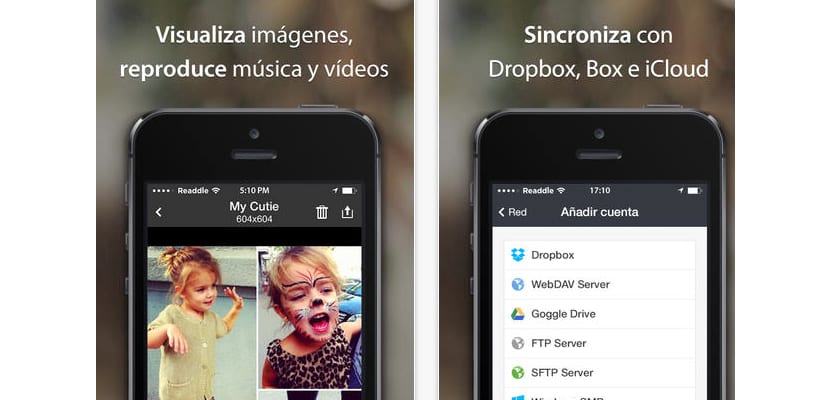
How has the browsing experience through the Readdle app also improved? Thanks to the incorporation of new touch gestures. From now on we will be able to move documents easily by just dragging them with our fingers. So we can change its location between different folders.
Finally, we highlight the Add-ons incorporation, which allow us to sign PDF documents and fill in forms, ideal for not having to go to the computer when we have to carry out an activity like this.
These are all the news that we find in Documents 5:
◆ Clean, flat and super sharp design
We have carefully applied the design philosophy of iOS 7 to Documents 5. The app fits the new iPad / iPhone perfectly! It looks fantastic and feels noticeably more polished, with careful attention to even the smallest details.
◆ Completely new file manager
Documents 5 works with PDF files that are stored on the iPad. This is why file management has been a fundamental part of Documents for over a year.
◆ Drag & Drop files, anywhere
Move files and folders with your fingers to any destination: to the top folder, to subfolders, combine it with other files or create separate folders. You can drop the files directly to Dropbox or iCloud to upload them to your accounts.
◆ Favorites
Documents 5 lets you highlight your frequently opened documents and folders in a sidebar for instant, one-click access. This will make access to your most used files faster.
◆ Color labels
The ability to attach color labels to files and folders, first seen on Mac OS X, now comes to the iPad / iPhone. Prioritize or simply give your documents a unique look.
◆ Background downloads
Downloading documents from online services like Dropbox now works in the background. Those who need a full-featured download manager now have Documents 5.
◆ Windows Shares (SMB) support
Windows Shares is now accessible in Documents 5. You can connect to shared folders on your Windows computer and sync files between iPad / iPhone and PC.
◆ Accessories
Plugins are functions and applications deeply integrated with Documents that extend its capabilities. They will allow you to sign documents and fill in forms, print files or convert them to PDF, and even scan paper documents.
+ Annotate and edit PDFs with PDF Expert
+ Scan documents and receipts with Scanner Pro
+ Print documents and web pages with Printer Pro
+ Convert anything to PDF with PDF Converter
You can find Documents 5 for free in your country's App Store.
