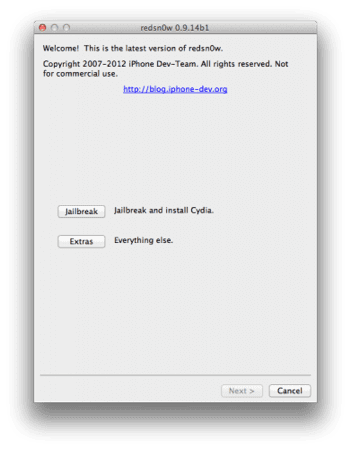
At last the Downgrade the baseband of the iPad 6.15.00 on the iPhone 3G and 3GS. You can now fix the problems with the GPS and even update to any official firmware.
NOTES:
- It goes down to the 05.13.04 baseband which is releasable with Ultrasn0w
- You can install baseband 6.15.00 and then downgrade to 05.13.04
- It does not work for iPhone 3GS with serial number later than XX134XXXXXXX (if you do, your iPhone will stop working)
TUTORIAL:
YOU NEED:
RedSn0w 0.9.14b1:
The iOS that your device has right now. Download it here.
STEPS:
Opens Redsn0w
press Extras
press Select IPSW
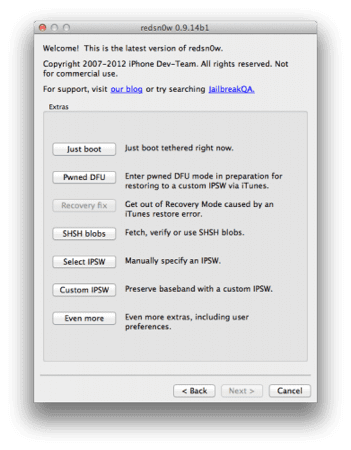
Choose the firmware of your device, the one you downloaded, the same one you currently have.
Indicate if your iPhone 3GS has bootrom new or old

Go back to the main menu and press jailbreak

Choose Downgrade from iPad baseband and deselect all the others if you already have Cydia installed.
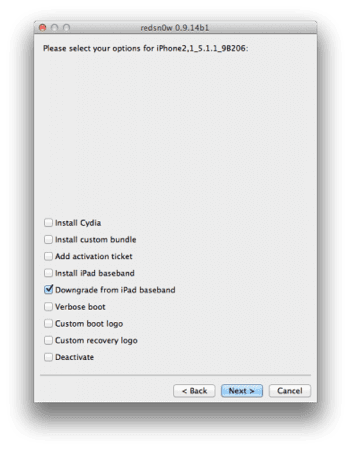
Connect your iPhone and turn it off
Press next
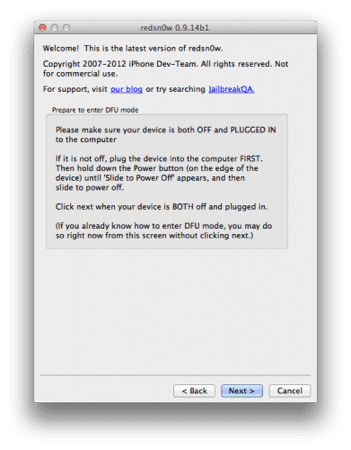
Put your iPhone in DFU:
Press the Power button for 3 seconds
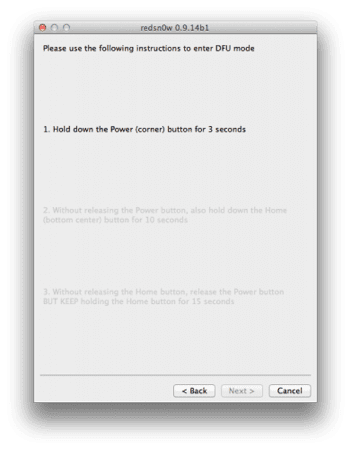
Without releasing Power, press Home and hold both for 10 seconds
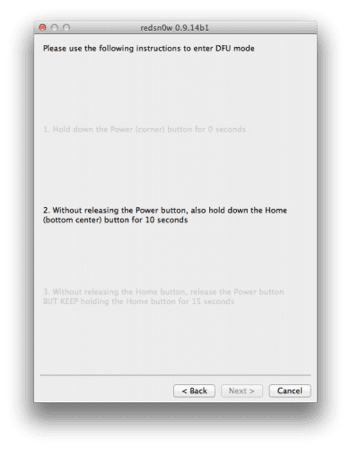
Release Power and hold Home for 10-15 seconds.
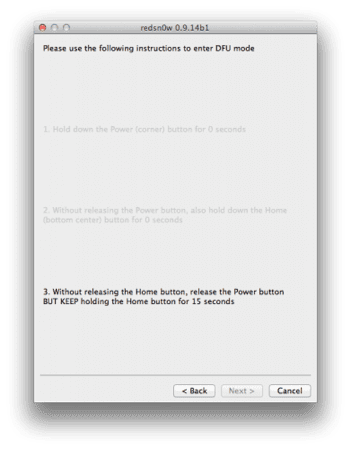
Your iPhone will reboot and begin the process, at the point Flashing Baseband it may take up to 10 minutes, do not cancel or disconnect it for any reason.
Once i finish will restart with the new baseband, access Cydia and install Ultrasn0w
NOTE: :
If at the end of your baseband it is still 6.15.00, do the whole process again.
Source - iClarified

My 3gs with serial number 880163UPXXX, will it work? I don't want to have a beautiful white 32gb paper press (it's from the new model consignment)
Baseband down without problems, now if the mobile PM works, thank you very much to all who have worked so hard to get the baseband down. 😀
3gs with 6.15, my serial number is 87922LSYXXX, I guess I have no problem, right?
Jesus ... the article makes it very clear. Is it a trick question? Do you want to hear that if it is valid for your serial number? A bit of logic: 922> 134 ??????
Iker, your comment is totally inappropriate as well as wrong, and the whole problem comes from the article, which does not specify that it has to be greater than 134 but as long as it starts with 1, that is, 2011, those with XX8 or XX9 format o XX0 are from 2008 2009 and 2010 respectively and therefore YES they can do it without any problem.
A saludo.-
Jesus ... the article makes it very clear. Is it a trick question? Do you want to hear that if it is valid for your serial number, it costs whatever it costs? A bit of logic: 922> 134?
thanks for the supports, I already have my 3gs with 5.13.04 and GPS signal
THANK YOU
I did it and the ultrasnow did not work for me, I put the bb 06.15 again and nothing, I keep an ipod, but I don't understand why ... it may be that it is a mb model ..
It happened to me not under the baseband… .. asik returns to restore from original itunes, and you activate it after redsnow and its jail…. and you recover a cell phone with an ultrasn0w signal ... but back with the baseband 6.15 🙁
This is used to downgrade the iphone 4 with baseband 04.12.01 version 5.1.1 and thus be able to install ultrasn0w?
nope, greetings
and it goes again, I have a 3G, what firmware am I aiming for?
goes again, I have a 3G, what firmware am I aiming for?
I have a 3gs 32gb white with serial number 88004Q4Rxxx, can it be done? Will it work?
Thank you
Good clarification that if someone does the process without looking at the serial number and your mobile phone does not work, there is no problem you have to follow these steps.
THE SAME PROCESS MUST BE CARRIED OUT BUT INSTEAD OF SELECTING DOWNGRADE IPAD BASEBAND, INSTALL IPAD BASEBAND IS SELECTED. THE 6.15.00 BASEBAND WILL FOLLOW BUT THE PHONE WILL WORK
I just downgraded my iPhone 3G firmware 4.2.1 after so long. I already have a 4S and I don't even know what I'm going to use this for. But at least it already works!
Greetings all.
Give it to me, here I can't get an iPhone or 1GS. Hahaha
Good evening, I have an 3GB 8G and I have already tried 20 million times approximately and there is no way. 6.15.00 keeps appearing to me, it stays Searching ... and soon No service.
Any advice?
Note: when I installed the baseband of the ipad the wifi started to fail.
Hi, look at me the same thing happened to you, both the Wi-Fi and the mobile network were fatal to me. To fix the mobile network, no matter how much I try to downgrade the base band, it did not work, so I went back to upload the base band of the ipad and that's it. For the good wifi modem, that was different, I did an IOS restoration again, you will have to use snowbreeze and that is what I am left with. I hope it helps you
Hello, I have a 3gs that the wifi does not work for, it goes gray and says "no Wifi", and the network of the telephone company goes down, it works from time to time and then the signal goes out. Find out it seems that the previous owner raised the bb to 06.15, so I thought that was the problem, but after many attempts, I managed to lower it to 05.13 and restore via itunes, but I installed ios 5.1.1 and I uploaded the baseband to 05.16, the wifi problem is still there, I don't know what I could do, I want to try all the options appealing that it is not a hardware problem, because I read that some people had something similar happened, they changed the wireless modem and they followed him with the same problem
HELP ME =)
Something curious I did the procedure and update my baseband all perfect! But I did notice an overheating on my computer so I restored the iPhone with 5.1.1 again and I got to the baseband 05.16.05! Well my phone is from at & t unlocked by Apple everything works perfect but when doing the jailbreak I notice heating in it I do not know if it will be because of the baseband that I got when restoring if anyone has any comment I would appreciate it
good. You did a clean restore from iTunes with an IOS without being customized, right?
I have previously had that same bb 05.16.05 and it does not generate any overheating of the iphone, at least not for mine. As a question, when you did the jailbreak, did you do it with a completely clean iPhone or did it have apps, photos, contacts, notes, etc? Some time ago I made a JB with the iphone with all that and it got hot. Greetings
I tell you, I have already downgraded and then restored to the official version iOS 5.1.1 and it is working wonderfully, I am too happy because the GPS works like a charm for me also that I noticed improvements in the bluetooth and improved the stability of the GSM signal , I clarify that my phone after releasing it through BB 6.15.00 was officially released.
So it's proven, it worked wonders for me.
I have an iPhone 3GS with IOS 5.1.1 I do what the tutor tells me and when it restarts it keeps looking ... and still with the baseband of the iPad 6.15, what do I do? D:
First try to downgrade again and if it still does not work, reinstall the baseband of the iPad, so you will recover the line. Greetings
there is no way, I do everything until the step of putting it in DFU mode, and when I put it and it detects it I get the following problem:
the connected device doesn't support untethered options
Can somebody help me??????????
What you have to do Nachito is without leaving, return to the screen where jaibreak appears and extra then you give it jailbreak and you should not get that message again.
I have a 3G with baseband 05.15.04. The GPS does not work for me but the wifi works for me. Do you know what it can be? Can I lower the baseband to 05.13.04?
I have the same problem as you, and just yesterday I bought the cydia btstack application to be able to use a gps module that I had at home.
I don't know whether to go up to 6.15 and then go down or stay as I am.
Gnzl I have to ask you a question that has nothing to do with this publication, but I did not know where to leave my question. What I wanted to ask you is if you can use a tool (like snowbreeze, iFaith, redsnow) to create a custom firmware and keep the jailbreak for life. I'm asking you this because I think iFaith hasn't been updated to support iOS 5.1.1. I await your answer, and if there is any other tool, I hope you can make a tutorial. Greetings from a great follower of this page.
Hi, I'm not Gonzalo, but I'll answer you. With the tinyumbrela having previously saved the shsh, and with sn0wbreeze 2.9.6 you have the integrated ifaith option and if the 5.1.1 works,
Greetings Friends. hey Gnzl I need help, I already tried this procedure several times on iphone 3gs ios 5.1.1 bb 06.15 num serie xx130 and instead and after some attempts I only managed to get it to be without bb and with wifi and bluethoot in gray and itunes asks me lobrestaure I did it but in the end it gives me an error and does not finish installing original firmware then I install a custome created with sn0wbreeze and bb ipad activated and I do not recover wifi or bluethoot and even so itunes does not accept the device and asks to restore it again. help please and thank you in advance.
Let me tell you that your iphone has stopped working, that no longer has any repair, since the chip integrated in the plate that has the communication of the iphone burned, that's why it does not show you Wifi, bluethoot, or gps, and it will not show you either the imei, and baseband, several things have disappeared and that cannot be repaired, it is a shame but unfortunately it has happened to many and it is not because of this procedure, simply bad luck is a problem of many iPhone 3Gs and 3G in its majority, the new I've never seen anything like it.
Hello, something similar happened to me, but the only thing that fails is the wifi, it shows imei, it serves bluetooth, it serves gps, and the mobile network tmb but from time to time the signal disappears, my tmb burned said chip ??? ?
It does not work for me. I've been trying for 2 days with a mac and a win7.
I have a 3GB 16GS.
I had jailbreak 5.1.1. I followed the tutorial step by step and nothing.
I installed 5.1.1 from iTunes but since I bought my iPhone online, I don't know the original carrier and with my sim it won't let me activate it.
Without activating it, I went back to doing everything that the tutorial says and I always run out of service and with BB 6.15.00
To get it back to work I had to install a cfw with sn0wbreeze.
Can someone help me?
Thank you
Device Type: iPhone
Model: IPHONE 3GS 16GB WHITE
IMEI number:
IOS version: 5.1.1
Country: USA
Country of Origin: IT
Purchase Date: (Purchase Date Validated t1)
Warranty: Out of Warranty
It is activated: YES
Activation date: 2012-06-20
ICCID:
Locked or Unlocked: Unlocked
Telephone operator: TMN PRT
I did it under baseband, I had it in 5.0.1 and I tried to update with the official firm to 5.1.1 but it gave an error, I restored to iOS 4.1 and the baseband is 5.14.02… can I upload it to 5.1.1 ?? What?? greetings… when you get used to iCloud it goes wrong with version 4. Thanks in advance!
eGi, if you want to keep the BB 05.14.02 and have the ios 5.1.1 you could make a custom firmware with snowbreeze. Then do restore with itunes using that custom. Greetings
The tutorial was very useful .. I had been waiting for it for a long time .. ^ _ ^!
Thank you very much!
excellent it worked perfectly
For some reason it has not worked for me, it always gives me the same result, I finish the whole procedure, and baseband 6.15 always appears, and I have tried a 3G in different ios because I have changed them to test and nothing, and also in I have also tried a 3GS in different ios and in no case has it worked for me, and the baseband of the ipad 6.15 always appears at the end, which could be, hopefully this tool is updated and it is a redsn0w problem, greetings
I've already done it and it works great for me. I'm even more agile than before.
The only thing not working is the push notification. Install pushfix with baseband 6.15, should I uninstall it?
HELP .. I don't understand that about dates and weeks
my iphone is a 3GS SERIAL 88035XXXXXX…. Is this possible or not
If you can, then your mobile is manufactured in week 35 of 2010, which cannot be from week 34 of 2011, XX134XX onwards.
buuu then why is it that the downgrade does not work 🙁 .. every time I do it, I still have the baseband in 6.15… .. and I lose signal, and I have to leave it original firmware with iTunes and re-jail to recover it… .. but it always stays with the 6.15 baseband ……. Has someone happened to him?
yes old to my vv
Many 3GS iphones users who meet the serial number requirement have not succeeded, it is seen in the same blog of the iphone dev team. I do not know that other variables may intervene outside of those already known, such as clean restoration.
I AM PERFECT !!! Thank you!!
Step 1: Well I tell you, I had my 3GS with OS 5.0.1 and BB 6.15, first I installed OS 5.1.1 through iTunes
Step 2: then with the REDS0W I installed CYDIA and the BB of the iPAD !! (both at the same time)
Step 3: once you have picked up the BB 6.15, install the ULTRASN0W from CYDIA so that it takes a cell phone signal ...
Step 4: without doing anything else or recovering the Backup, I put it in DFU and connected to the REDSN0W with the option of "Downgrade from iPad baseband" after it reoccurred, OS 5.1.1 and BB 5.13.04 were PERFECT (and I GPS works !!!!!) I hope it is useful to you… Greetings from Argentina
I have downloaded the IOS, but I get .DMG files, where I can download the .ipsw file for windows, I have an iphone 3GS with ios 5.1.1. Hopefully you can help me.
Will I be able to upload the baseband of an iphone 3gs with serial number: 83952UK23NP? first of all, Thanks
hi, i have an iphone 3gs with serial number 85011WN83NP can i downgrade the base band 06.15.00? Thanks
Hello everyone
HOPE NEWS for Iphone 3GS users who have not been able to downgrade.
According to the official Dev Team website, it seems they've figured out why some of us can't go back to BB 05.13.04.
Next Thursday the 28th, they will receive an iPhone 3GS to test the solution. it's time to wait a little longer.
Hello, update to ios 5.1.1 and install the ipad baseband on an iphone 3gs serial number: 83952UK23NP everything is perfect but when it comes to downgrading it does not finish the whole process but it is always on the ipad baseband ... which will be it what's up?
Friends, I get iPad baseband failed, does anyone know the reason?
Hello friend, good morning, the serial number is 88928TMXXXX, could you tell me the week and year of manufacture? And if it is possible to downgrade on this computer, believe it or not, I read the entire post, and with what Jesus wrote, I got confused a bit with the serial number. I would appreciate a clear answer. Good night
Hello, your serial number reads as follows. XX928XXXXX, year 2009, week 28. Muscle Nerd restricts the use of downgrade the BB of those mobiles manufactured from week 34 of 2011 (XX134XXX). In theory you can, although many iPhone 3GS users have experienced problems and have not been able to downgrade. For this the redsnow will be updated in the next few days. Personally, I recommend that you wait until this update, although the decision is yours alone. Greetings and good night
First attempt, there is still the baseban 06.15.00, I installed the ultrasn0w again and it does not capture the operator's signal… .. we are going for the second attempt. I'll tell you
2nd attempt, I don't know if I'm doing something wrong, I start again with the 06.15.00 baseband, the only thing different is that this time if I take a signal without having to install the ulstrasn0w…. let's see what happens in the 3rd.
Hey vodkanroll, I wanted to update the iphone to ios 5.1.1, because I want to test the procedure as explained by SERGUTI, some comments above. I currently have ios 5.0, baseband 06.15.00, thetered jailbreak, which thread do you recommend? already download the ios 5.1.1 to the computer.
I appreciate your response
You need to create a custom signature, I use Snowbreeze for that. This will preserve your BB. When you have it use it in the restoration via itunes.
Thanks for your answer friend, I ask you one last question. Is there a thread or tutorial that explains step by step the procedure that you indicate to me?
Fabian, there are two times that I write my answer and it does not appear, it will be because of how long it is, hehehehe send me an email and I'll write it there. Greetings.
Hello, I have a 3gb white iphone 32gs, and my serial number is 889353GGXXX and I tried to downgrade to bb 6.15 and it didn't work. I did it 2 times and nothing now my iphone is like ipod: /, someone could help me please.!
Install the Ipad BB again, it will be at 06.15 but it will work for you.
Hey vodkanroll but am I not supposed to downgrade or do I have to wait for musclenerd to update redsnow?
Strictly if you can, but there are some idevices that the downgrade does not fit, that's why the new version of redsnow comes. In your case I would expect this new version.
I hope you have already recovered the signal from your iphone.
If I get it back thanks
Hello, my email is fabianchohernando@hotmail.com, no idea which one is yours
Fabian, I sent you some links, I hope you have already been able to do what you wanted, greetings
Hello friend, I have not had time to do what you told me. I am waiting to update my iphone to 5.1.1 today I entered the devteam page and provided the update of the redesn0w that they published on July 4, and at the first attempt of the downgrade it worked perfectly, the gps is luxurious again, I have also noticed that the battery pays much more.
Next weekend I will update the IOS, and use the links you sent me.
Eternally grateful for your attention.
Happy weekend.
EX CE LEN TE, how long waiting for this downgrade, it works perfect and not only fixes the GPS but the phone is more fluid, thank you very much
Long live the 3GS
To those who get the message:
"The connected device doesn't support untethered options"
You go back, you select jailbreak again and you should do the process without problem.
The case is that I lower it, the baseband from 06.15.00 to 05.13.04, since many times the same baseband remains (06.15.00), and the phone remains searching or without signal.
This is easily fixed by re-inserting the baseband of the iPad 06.15.00 with the same redsn0w.
Then they can try again, but in many cases there is no way to lower the baseband, I have worked with one the first time and another I have done everything, try with different Firms including 5.1.1, do it with the iPhone just restored without activating, activated, with the baseband just put, (since after the process if you don't download it to 05.13.04 it remains "searching" and after a while "no service"), with Win 7, with Win XP , without checking Select IPSW, (in this case it could be done since it was New Boot), but I also tried checking Select IPSW and selecting the same Firm version that the iphone had on….
That nothing, there are some who do not go and that's why I RECOMMEND that THOSE WHO DO NOT have the Baseband 06.15.00 on the iPad that DO NOT TRY UPLOADING IT, since they will possibly lose the GPS and the iPhone will not work so "fluent", no it is going to be that they do not find the solution, and that they wait for a next update, which will possibly be shortly, and that someone who did not download it confirms that after the update yes.
If you already have that 06.15.00 baseband, then by testing you do not lose anything because if you do not download it and have no signal that in principle it is repaired without problem, although I have also seen people who have lost the wifi, BT gray and that if it seems that there is no solution.
Hello, great news. This method corrects the excessive wear of the BB battery 06.15.00
What other BB does this downgrade work with ??????? with the current ones for example to be able to release.
I had it with the current ones, I put the ipad 6.15 on it and then I downgraded it and if it worked for me, you just have to be careful if you can put the ipad ones or not
Hello everyone
I have a 3g and I downgraded it as indicated in the tutorial because it stays in the apple and does not restart ios 4.2.1 bb 05.15
Thank you
THANKS I had a 3gs at home laughing because I already have the 4, I did the jailbreak with redsnow then I uploaded the bb to the ipad with redsnow and finally I downloaded it with redsnow and everything worked well the first time very simple Thanks for the tutorial now I'll have a phone when I go on vacation
For the Iphone 3G with BootLoader 5.9 this process of lowering the Base Band does not work or has already been tested on some equipment. Greetings
I have a question I have an iPhone 3GS 8GB with serial xx134, the question is that it had already been released but when I wanted to update to 5.1.1 I did it from iTunes but when I did it, the baseband changed to 06.15 and I got no network but the wifi and the bluetooth if it worked, does the same problem still apply or can it be solved in some way? thanks and regards
Excuse me, I lowered the baseband but the gps still does not work, someone knows how to correct this problem.
Hello good, I have an iPhone 3GS with the old bootrom and the baseband 6.15 with cidya installed and I do the whole process and it puts baseband failed every time, I go back and the same ... help me eat the battery this baseband help me
hello good, I have an iphone 3gs with baseband 06.15 and old bootrom, I do the whole process and the redsnow when I get to dfu I put it and quickly I get baseband failed every time ... and I have tried it on both computers w7 and xp and nothing same…
a help please because the baseband is consuming the battery that is nice
One of the reasons why you may get baseband failed is due to some restriction on your internet network. Try it elsewhere. I used to go out when I wanted to do it at work, I tried it at home and it worked slds
Thanks Javier, it will be that, because I was doing it without internet because I'm at the beach house and I don't have ... iTunes may not recognize the dfu because I don't have internet? Because it tells me that it cannot update because there is no internet connection or something like that ...
Thanks a greeting
So is . You must always be connected to the internet. To put it to dfu you don't need to have internet. But to connect to iTunes definitively and update you need internet
So is . You must always be connected to the internet. To put it to dfu you don't need to have internet. But to connect to iTunes and update you need internet
Hello I would like you to help me I did the process and mesalio well between parenticis the gps and the notifications are still not working and I would like you to continue how to fix this problem
I have iPhone 3G, with IOS 4.1, I was able to downgrade from 6.15 to 05.13.04 with the procedure explained here. My phone was more fluid, notifications working and the problem was improved, so far I have not run out of service as it used to.
Thanks for the procedure, I am very satisfied with the results, now I can use the gps, the 3g and the signal does not hang. I hope it continues like this.
Thanks for everything!!! At last I can use the GPS with more precision, I did all the steps mentioned here but, in the end I had to uninstall the Mobile Substrate and reinstall it so that it would give me a signal from my mobile operator. Now I have the 5.1.1 with BB 05.13.04 and GPS to perfection !!! THANKS FRIENDS
Good!
I have downgraded my 3G, no problem, the baseband is on 05.13.04.
Then I have restored it from iTunes to try to leave it from the factory (the permanence has passed and I want to officially release it).
However I find that it does not detect any company. It does not even appear to me WITHOUT SERVICE, just a rallita (as if it had a minimum of coverage).
The rest works correctly…. I have tried to see if I skipped the update of the operator (movistar) in itunes and nothing ...
Any ideas?
Sorry for the inconvenience 🙂
look, if you have already downgraded it and no operadr appears, you have to download from cidya ultrasnow. Once you install it, that problem will disappear and you will be able to have a signal again.
Thanks Mario! Yes, that fixed it. But I was hoping to be able to restore the whole phone without having to depend on utrasnow / cydia for it 🙁
Look: Open cydia, then while there you select search, put the word ultrasnow and the application will appear with the name of ultrasnow, select it to install it and once the sim card is installed it can be used for any operator. That is as long as you have a baseband that can be released by ultrasnow, in this case the one you have after the downgrade, which is 5.13.04
I understand, but unfortunately at that point I have no knowledge, although, there will already be someone like me who is willing to help you. I hope you can achieve what you have proposed. Greetings.
I tell you my experience.
For months I had my cell phone locked with a black screen with nothing. A few days ago with the new redsnow I managed to revive it, but what happened I had to update the fir to 5.1.1 that was perfect, MINUS THE TELEPHONE SIGNAL, investigating I have identified the problem. The baseband was updated to 06.15 which made my sim id useless.
Next step I downgraded to 4.1 but the baseband continued at 06.15 and I did this tutorial step by step and I CAN'T BE ABLE TO DO THE DOWNGRADE OF THE BASEBAND 🙁 it always remains at 06.15 so I have an ipod at the moment hahaha
I hope you can help me.
Hello, something similar happened to me. I tell you. I had the iphone on firm 5.0.1 with BB 06.15 and made the mistake of updating it with iTunes. OH BIG MISTAKE !!! Black screen as the ipad BB are incompatible with IOS 5.
I read in a blog that I did a Downgrade to 4.2.1 but I did it to 4.3.3 and that's how my phone revived, and then everything was easier. I jailbroken it, installed ultrasnow and then downgraded BB.
But how stubborn I am…. I uploaded the firmware of the mobile again to 5.1.1 with a custom firmware, I did the jailbreak and in the end I reinstalled ultrasnow.
As far as I understand your case and unlike mine, you downgraded to 4.1, hopefully you can try pa 4.3.1 or 4.3.3. Luck!
Hey ami redsknow does not give me the option of donwgrade people what can I do
my serial number is XX354XXXXXXX I guess it is higher than the XX134XXXXXXX you mention! if i do i fuck the phone ?? Thanks in advance!
Sorry, it is XX835XXXXXXX, what can I do if it is less than XX134XXXXXXX, as far as I understand the 8 is 2008 and the 1 is 2011, right?
Javier, one thing that has nothing to do with the baseband but I can't find an answer ... I have changed my girlfriend's digitizer, which had it cracked, I put everything right and the touchscreen in a lower area in a strip does not work ... I have tried to fix it by cleaning and now I get some stripes on the screen and like vibrating a little ... what can I do? is the LCD, can I do something? or change both?
Thank you very much for the post it has served me a lot and I was able to free my mobile to perfection greetings
I had problems doing this, my iphone had the Baseband 16.15 and when I lowered it to 5.13.04 I didn't get a signal, it says no service, and I have ultrasnow installed, but I can't make calls
Sorry, I meant 6.15.00
Perfect!! thank god for this post. I revive my iphone,.
Ok, once all this is done without problems, now how can I go up to IOS higher than 4.2?
sorry, but the gps keeps going bad hehe
The Seri number of my Iphone 3GS is higher than
XX134XXXXXXX mine is
Does XX948XXXXXXX serve you .. ???
according to what I understood XX134XXXXXX the 1 means 2011 and the 34 the week
in your case it would be 2009 week 48 mine was XX011XXXX this means that I am 2010 week 11
Hello, can I do the downgrade? My serial number is 86937VXZ3NR, I have a 3gs, it will be very helpful and I have the oldroom. I think it's called like that =? It will be very helpful, thank you very much
The bad GPS signal will really crawl. Please someone answer me
yes brother .. fix that and the battery lasts longer ..
Hello… Thanks to me it worked perfect for me. On the first try. The full GPS .. Thank you very much
Hello I have a 3gs of 8gb, as they tell me they put the baseband of the ipad and there is no solution is it true that there is no solution to bring it back to life?
with this tutorial you can do it… I have a 3GB 16GS that had the ipad baseband .. now I have it on 05.13.04 ..
@diegopfp: twitter
good tutorial .. I had problems but in the end it worked, after restoring the settings and contents of the iphone, removing the code lock and pin lock ... and I did not have to select any IPSW ...
@diegopfp: twitter
Hello to see, who can give me a little help, I have an iPhone 3g with a broken power / sleep button, when I put the dfu mode through restoring the firmware modified by redsnow in even more> DFU IPSW, when restoring it before the process finished I error (37) appears, and the iphone is left with the black screen but the redsnow does not read it as dfu but as: Connected: Iphone 3g (WTF)
Help me I can't find any solution!
Hi Jair_bb, I don't know if you have fixed that problem but I still give you a possible solution since I was in the same position as you, I have an iPhone 3g and I thought it was the home button that was not working because it did not enter DFU mode, but however before trying to restore it if it worked not 100% but if the home button worked by pressing a little hard. Well what I did was go to the device manager of the PC and look for the port in which the iPhone was connected, to my surprise I saw that it was not recognizing me, because it appeared with a question mark, then I gave it to update the Network controller and when I finished updating, I recognized the iPhone in DFU mode. Before entering the Redsn0w 0.9.15.b1 in ExtrasEven MorePrefrences and select the Auto-Exit WTF Mode checkbox. I hope I have been able to help you. Luck!
If possible, answer me in this message that I was wrong when I wrote my email
In redsn0w when indicating the ipsw it only accepts it in custom ipsw, if I give it in select ipsw it tells me that it does not support it. It should be noted that I downloaded the original ipsw (I have downloaded it from different sites and it tells me the same thing with all of them)
Is it safe to do it from the custom option?
if it is safe, just update the version of redsnow so that it recognizes the ipws you are installing
Perfect, thanks for the tutorial.
friends I get that my iPhone is already jailbroken and it won't let me move on .. what can I do?
Hey, I have an iPhone 3G with the 6.15 baseband and I've already done the whole process several times and it's still the same with 6.15, what do you think is happening? (ios version is 4.1)
Hello, I have an iphone 3gs series xx118xxxxxx, with BB 05.16.05, Can I upload my BB with the one from the iPad (06.15) and then go down to 05.13 without any problem?
Excellent ... iphone 3gs ready ... I only have the problem that I can not enter cydia ...
You have to do the "just boot" with redsnow every time you turn it off
my iphone 3g in wtf mode k i do in redsnow
I have done it several times and it continues with the 6.15 that I do
my iphone is 872282PPEDG I CAN INSTALL
my iphone is 872282PPEDG SERIAL NUMBER I CAN INSTALL BASEBAND IPAD ..
Hello my iphone is 3gs serial no 5KO4605g… if I can do it right ??
What if I solved the problem that my Telcel chip does not recognize? The funny thing is that it recognizes the company and even my number, but where is the signal continues to dial me looking for, from there on out everything else works fine ..
will solve that problem?
I have a problem, I want to download the baseband of my iphone but the lock button or the one that locks the computer and also turns it off is useless so I can't find a way to download the baseband since you always need to put in dfu in any step if you could tell me a way I would be very very grateful since I can not use custom firmware or even update the iphone .. in advance thanks
First Downloads Tiny umbrella, and you give it where it says to enter recovery, Itunes will tell you that a device was found in DFU mode, Then you go to Redsn0w and you give it where it says Extras, then even more and then Dfu ipsw and marks the .ipsw of your iphone and a file called ENTER_DFU_iPhone will be created, you go to iTunes and press the shift button and then you click where it says restore and choose the file ENTER_DFU_iPhone and voila it will give you error 37 I think and your iphone will enter in dfu
At the end of the process it has entered a constant restart loop. What I do?
I already tried to go down from 6.15 to 5.13 and it gives me an error when reading the room… And it doesn't go down, it continues at 6.15
I already tried to go down from 6.15 to 5.13 and it gives me an error when reading the room… And it doesn't go down, it continues at 6.15
Hi, I have an iPhone 3GS and I updated to 5.0.1 and released it with a custom firmware old boot not activated… I wanted to know how to upload the basenbad to 06.15… what I would like to know is if you can acr the tutorial process by downloading iOS 5.0.1. 0 that you give to download above and use it with the redsnXNUMXw .... please wait for your answer thanks in advance
Yes, I'm happy, finally, I was able to get my iPhone 3GS to have a signal, I love it! Although it cost me because I had tried many tutorials ..
and with that I could put any ios
Excellent, even with the power button not working I managed to do it and my chip already detects me, a great contribution this tutorial. Thank you
You are a genius, everything went well. Thank you men
To this day I found myself in the need to carry out this process which worked in almost everything, the only thing that I find RARE so to speak is that when I want to install the Ultrasn0w to release I get that I have to have iOS 3.0 ... ILOGICA thing from my point of view because having the iOS 4.2.1 with the MODEM 05.13.04 that is releasable because it cannot be ...
I don't know if it happened to someone else, I hope I don't have to download iOS in this case, I await a proposal from you and thank you in advance.
HELP…. I tried to free my iphone 3gs but I did not realize the date of manufacture and it is on this date XX202XX and of course the cell no longer works because it restarts, I want to know if there is any way to even use it as an ipod yes that my cell was reset, thank you
Your explanation was perfect congratulations for being such a good instructor thanks it worked wonders.