
Updates can sometimes cause us to lose performance for many reasons, both at the battery level and for example in terms of optimizing applications that we consider essential. So Downgrade is often the only way we have to make our device last.
Both the iPhone and the iPad can be downloaded to an older version of iOS, with a but, only as long as Apple continues to sign the previous version of iOS. So we are going to show you how you can download the iOS version from iOS 11.2 to 11.1.2 without losing data.
When we've updated it can seem like there's no going back, especially if you haven't been smart enough to back up your iPhone or iPad before updating. Therefore, first remember this vital information for the next time and you can save these steps. But when the damage is done we can still repair it. The first thing we are going to do is go to pages like www.ipsw.me to download the latest signed version of iOS (The signed ones will come out in green, the red ones will not work for us). Now we can get down to work with the “hard” work.
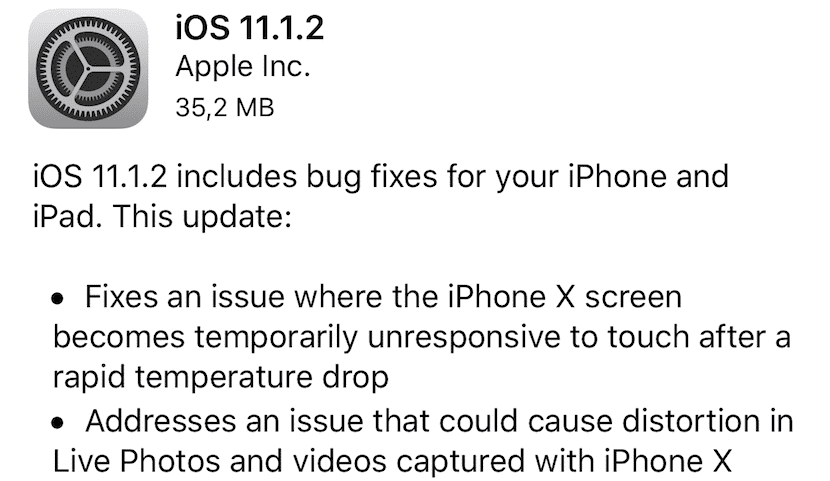
Now we connect the iPhone or iPad to the PC / Mac. Once connected we simply open iTunes, the unpopular tool will get us out of this predicament. When it has detected our iOS device We are going to press the "Shift" key at the same time that we click on "Update device".
As the file browser opens, we are going to select the .ipsw downloaded with iOS 11.1.2 and we are going to select it. Now it will follow the same procedure as when we restore / update but we will not lose any data. However, this system sometimes fails, so if the phone crashes or shows anomalies, we recommend simply connecting it in DFU mode to proceed with a clean installation of iOS, did you remember to make a backup? I hope so.
