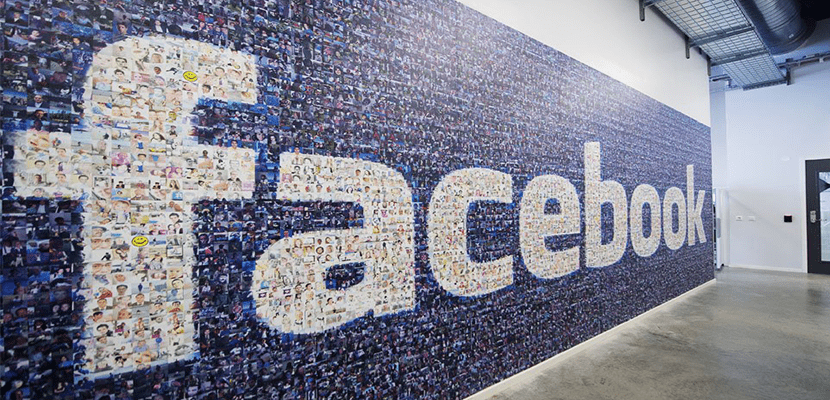
Are you looking for How to download Facebook videos on iPhone? Every day there are many users who check their wall on Facebook to see the latest news of their friends, family, people who follow, companies, associations ... Many of them usually post videos on the service that Facebook has for it, like Twitter. The only way to share the videos that are posted on Facebook is through a link to the Facebook page where it is located or by sharing it on our wall.
But strangely enough, not everyone has Facebook or uses it on a regular basis. Many other users prefer Twitter instead of the social network par excellence used by more than 1.600 billion people, so sometimes we need to download the odd video to share it directly through the different messaging platforms such as Telegram, WhatsApp, Line ...
Unfortunately, Facebook is not interested in us downloading the videos from its platform, since you cannot control the number of reproductions and add advertising in each one to make the social network profitable. What it does allow us to do is download photographs of any user, obviously including ours. If we want to download any of the videos that we find funny and we want to share it with other people who do not use the social network, we have two options.
On the one hand we have the option to download Facebook videos on iPhone through the different applications that They also allow us to download YouTube videos. Not all applications allow it but then we are going to show you with one which is possible. Another way to download videos is through the Jailbrek with the tweak that allows us to download videos directly from the Facebook application, and without using third-party applications.
How to Download Facebook Videos on iPhone without Jailbreak
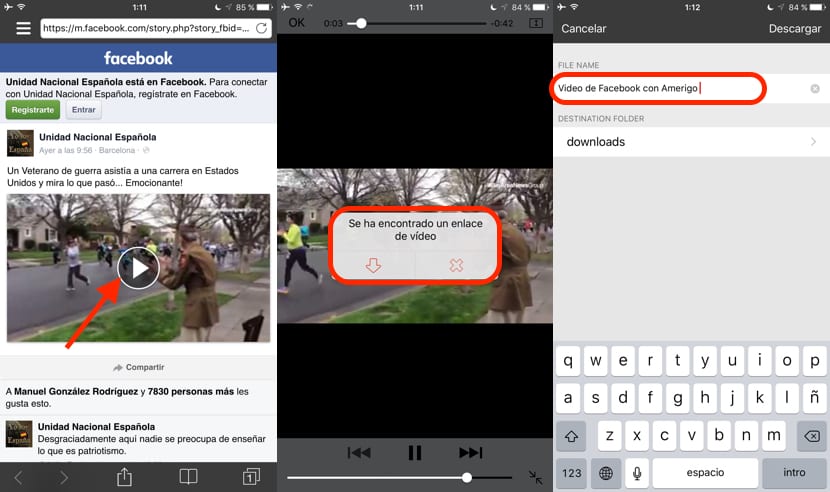
Application Turbo Downloader - Amerigo, is the ideal application to download any video content available on the internet. Although it is an expensive application, it is available in the App Store for 4,99 euros, if you use to download videos from YouTube and other streaming video services, surely you will quickly see how it pays to download the application. It also allows us to download movies or series from the web that allow us to view them via streaming.
To download videos from Facebook, we just have to make use of the integrated browser offered by the application. Once we are in the video in question, we just have to start the playback and the application will automatically show us that it has found a video that can be downloaded. The next step is to confirm if we want to download it or not.
Amerigo, saves all the downloaded videos within the application and we can share them directly from it, or pass them to the reel of our iPhone to share them directly from there. I have tried other applications to download videos, but all of them have given me different results and in most cases I had to load the web page several times for the application to find the video to download.
The Amerigo developer previously had a free ad-supported version of it that it offered us the same functions but viewing ads and suffering some limitation, but for a few months, they have raised the price of the paid application and have eliminated the one that was offered completely free of charge.
Above I have commented that in the App Store we can find a large number of applications that allow us to download YouTube videos, but not all of them are compatible with Facebook videos. I have recommended Amerigo, despite its price, because it works the best. In addition to compatibility with any website, it is the app to download videos from Facebook and other platforms that has a higher score in the App Store.
How to Download Facebook Videos on Jailbroken iPhone
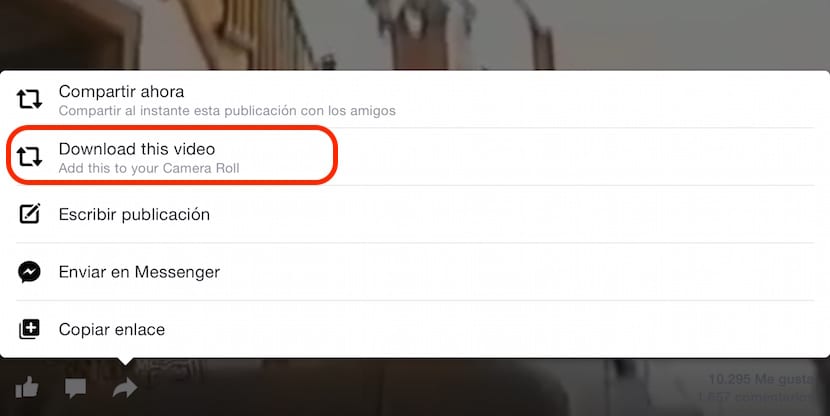
The other option that we show you is the fastest and most useful option if we are Jailbreak users, since it does not require us to install any other application to download them. We are talking about Prenesi tweak, a tweak available on the BigBoss repo completely free of charge and that is integrated into the Facebook application.
Once we have installed the tweak, which does not have configuration options, we will not find any icon for it either. From this moment the tweak will offer us a new option in the videos shown in the application, with the name Download this video. By clicking on this option, the video will begin to download immediately and will be saved on our reel, from where we can share it with the different messaging applications or store it to play it whenever we want.
Now that you know everything about how to download Facebook videos on iPhone, tell us if you know any more methods to get hold of them. Do you use any other app to download Facebook videos that we haven't mentioned?

That tweak does not work anymore, it is about a year ago that it is not compatible with the facebook versions, I use facebook ++, better help and do not waste our time.