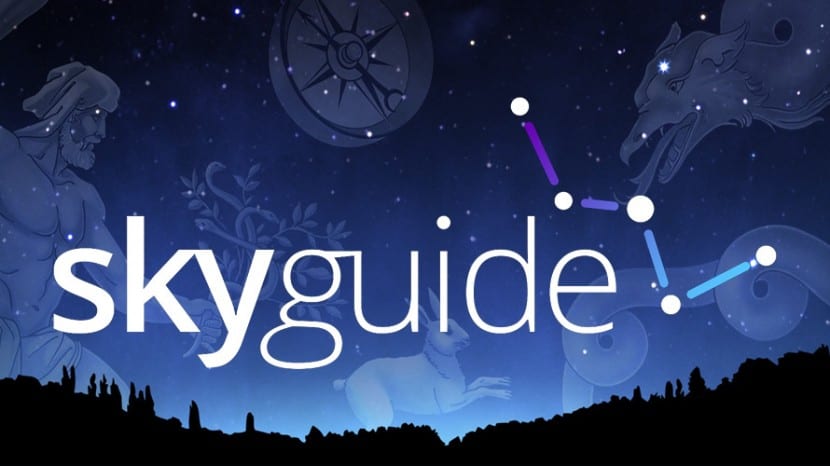
Do you like the sky? Well, Apple has a gift for you. During the next weeks you will have available free, through the Apple Store app, the Sky Guide app, one of the best applications about stars and constellations that received an award from Apple in 2014. With it we can see lots of stars, constellations and planets, as well as obtain information from them. An application that you cannot miss.
Another feature of Sky Guide is that, although it is not the only one to do so, we can point our iPhone to the sky and we will see the name of the stars we are seeing (with a certain margin, of course) or, if it is daytime, the stars that we should see if the sun does not prevent us. Also, as a curiosity, each star we touch sounds with a different note, so, although it would be difficult, we can make music with the stars.
Sky Guide is not free for a limited time. To get the application we will have to perform the following steps:
- We downloaded (from THIS LINK) and we open the Apple Store app (not to be confused with App Store)
- We touch on the tab Stores
- We scroll down and we touch on the image of Sky Guide
- We touch on the text with a green background that says Free download
- We played on Continue
- We enter the password of our Apple ID
- We played on exchange
- Explore the space!

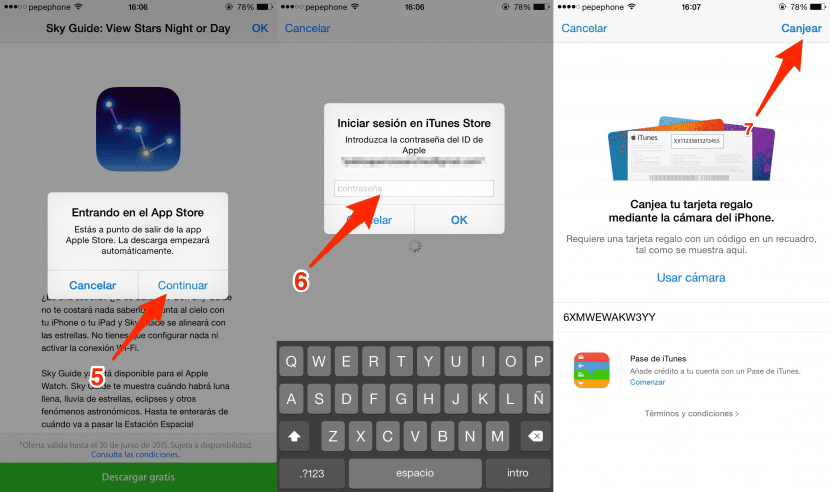
The application is completely translated into Spanish and is one of the best designed that I have seen. It seems that it only has one limitation and that is need gyroscope, so iPad 1 and iPhone 3GS or earlier will not be able to enjoy Sky Guide 100%. Do not miss the opportunity to download it because it is worth it.
Our assessment

It does not appear to me: c
How do you enter the apple store?
In the App Store you can download the Apple Store application
if it is worth € 1 where you say that it is free.
Nope, it doesn't appear. This site is for Spain and I am in Mexico…. mmmmmmm….
Nope, it doesn't appear. How could I send you an image of my IPhone?… The 5 stores appear on a rotating basis. Then a bar that says Find a store. And at the end, the bar that says: Featured, Buy, Stores, Account and Cart.
I hope Apple includes this for the other countries.
Thanks for your prompt response.
Marc.
When you scroll down, the screen snaps back into place, but nothing else appears.
Thank you.
Marc.
I'm from Mexico and I'm already downloading it 100% free, just read well and follow the steps
If you are from Mexico and it does not come out, go to the Apple Store options and change the country to Spain for example. Now if you go to the stores section and it will appear. Already donwload it.
Excellent data ... It works 100 in Mexico. Thanks!!
Very good data
Thank you very much, following the steps I managed to install it
Thank you, it was already possible
Done thank you.