
In addition to the applications that Apple offers us weekly for free through the App Store, from time to time the Apple Store application regularly offers us applications for download for free. These types of applications do not differ much from those that the company gives us weekly. For a few months, the Cupertino-based company gave all users the Day One 2 application. And before that was the puzzle game Rules.
This time the application that Apple offers us to download through the application is Procreate, but only its version for iPhone and not the version for iPad which is more expensive than the iPhone version. Keep in mind that this offer is limited in time until July 28, so you still have enough time to download it.
How to download the free Procreate app for iPhone
First of all, if we want to be able to download the application, we must download the Apple Store application, otherwise we will not be able to download the application for free, since through the application we are going to obtain a code that we will have to redeem in the App Store, which we can do directly from our device.

- Once we have downloaded the application, we go to the Stores tab and move laterally until you find the application to download.
- Then we press and in the new window we go to the bottom of the screen where we can read free download.
- By clicking on Free download. A message will appear informing us that the App Store will open.
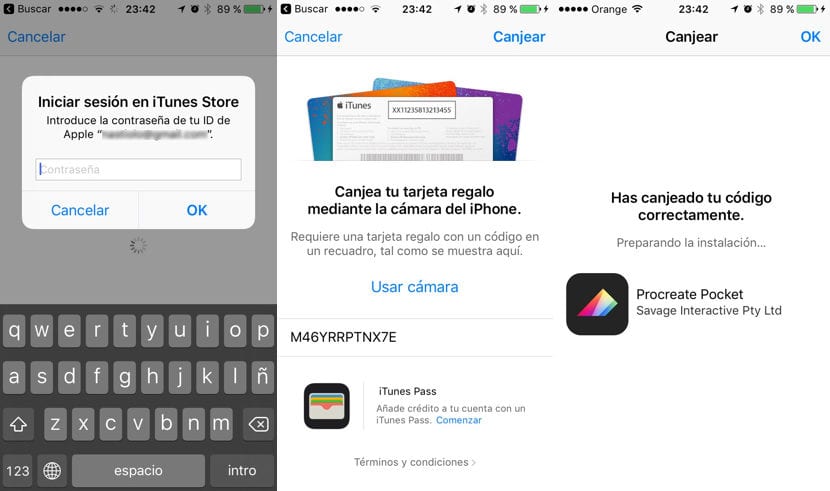
- In the next step, we are will request the password of our Apple ID. Upon entering it, the application will show us the promotional code to be able to download the application for free.
- Now we have to click on the promotional code to start the download.
Then I leave you a direct link of the application, THAT IS NOT THE ONE THAT YOU HAVE TO PRESS TO BE ABLE TO DOWNLOAD IT.


I download the Apple store, but in the "stores" part I literally only see information about Apple stores, no app. I'm from Mexico, I don't know if it influences.
In the Stores section you have to scroll to the left or right, because several options appear. You will see that under the image there are three points, indicating that there are two more options.
I hope I've helped.
Greetings.