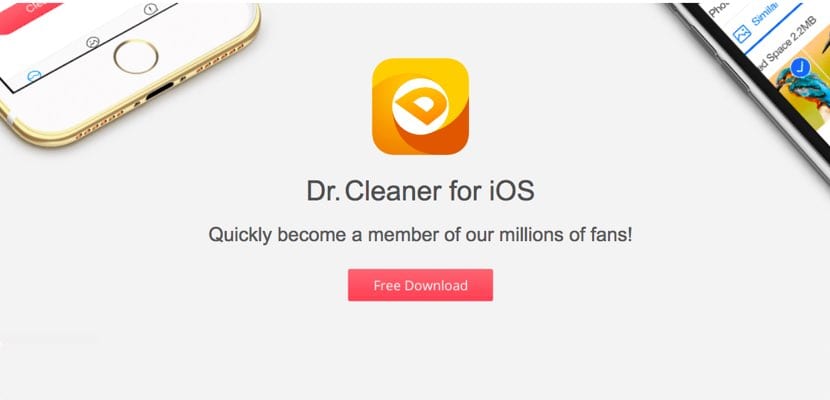
We need more and more storage space on our computers. And that this available space is increasing. Nevertheless, the vast amount of information we store on our computers is often uncontrollable. And that is why we can have duplicate information - photos, contacts, documents, etc. - and not know where to start.
However, as usual, we will have external help - if we want, of course - from applications that will do the work for us. Y For this purpose we recommend Dr. Cleaner, a free application that will allow you to manage and delete both duplicate photos from your iPhone and repeated contacts in your Apple mobile phone book.
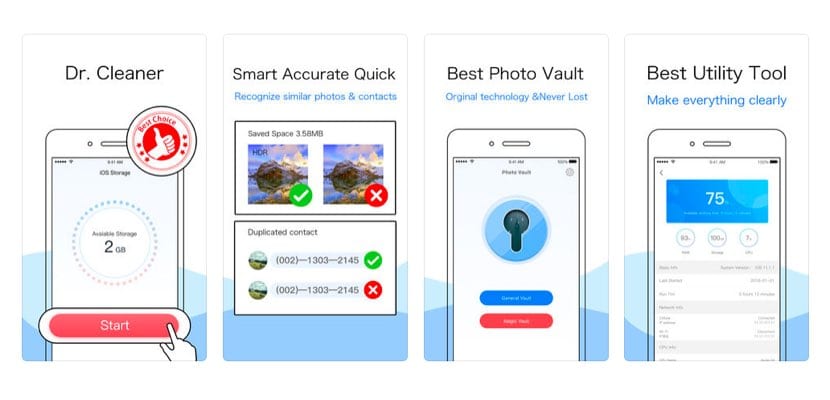
As we have said, Dr. Cleaner is a free application with in-app purchases. Although with everything that it offers as standard without spending a single euro, it is an application to consider. The first, once downloaded to your iPhone - you also have it available for iPad - you will see that a screen appears indicating you how much free space you have available on your computer.
Also, at the bottom we will have available all the options with which to get more free space. Once you give to scan your internal memory, Dr. Cleaner will return all the results that you can delete. In the case of photographs, it allows you to take a look at them and mark the ones that you really want to discard. In addition, each time you add photographs to the list to delete, you will have a counter of the free space that you are going to generate with that movement.
Meanwhile, if you want to scan and clean your phonebook with possible duplicate contacts, Dr. Cleaner also returns the results and what it offers you is the possibility of merging both entries into one with all the necessary information. Still, you can always take a look before confirming the change.
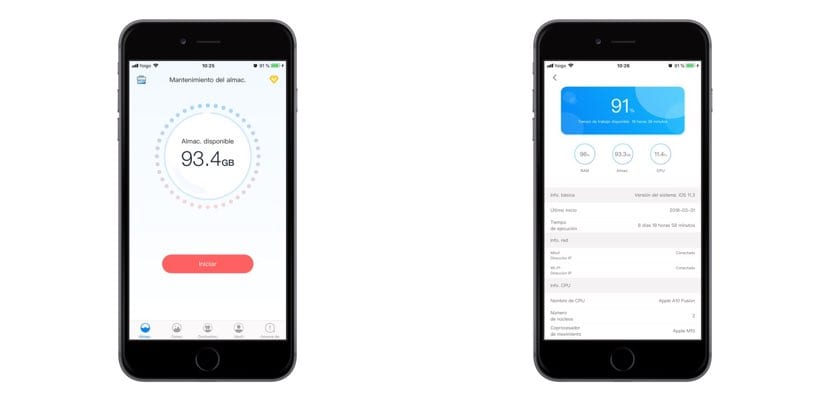
Last but not least, Dr. Cleaner will offer you an exhaustive technical sheet of your equipment: it will offer you information about how much RAM is using, how much battery percentage you have at that moment and for how many hours of autonomy you will have; CPU usage; as well as a complete list of what you have on your computer: type of CPU; GPU model used by iPhone; megapixels of both cameras; how much RAM you have; what version of iOS you are using; screen resolution and size, etc.
