
There are times when you would pay anything for recover lost data on your device. Photos, messages, contacts ... the data we store on our device is of great value on many occasions, and accidentally deleting it, or not being able to access it because our device is not working properly is relatively common. There is the option of iTunes and iCloud backups, but they are not always up to date. Wondershare's Dr. Fone is the solution to this problem, with a double recovery mechanism: from the device itself or from the iTunes backup. At the end of the article we also explain how you can win a license of the four that we raffle thanks to Wondershare.

To make it functional, you just have to run the application and connect the device. You can recover data even with the device in recovery mode. The application offers you two possibilities when it detects the connected device: it recovers from the iOS device or from the iTunes Backup file. Obviously, this second option is only valid if you have a backup made with iTunes that contains the files that you have deleted from your device. It doesn't work with iCloud copies.
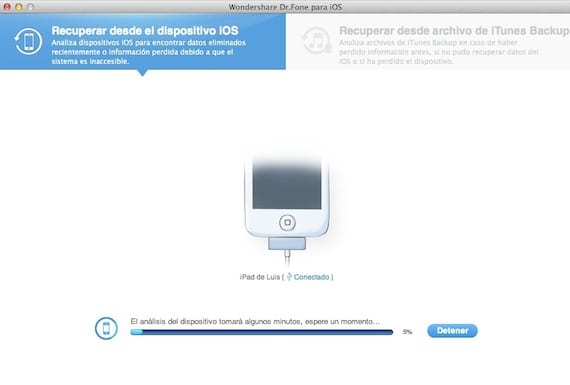
Recovering deleted data from your own device is possible
If we want to recover from our device, we must click on Start, and the analysis will begin to try to recover all the possible information. The process takes a few seconds, depending on the content we have on the device. Upon completion, you will provide us with the information that you have been able to retrieve.

As you can see, we have a long list of content, and by clicking on each category we can see what it has recovered. In orange we can see the content that is no longer on our device, but he has been able to find. To recover it, you just have to select the item and click on Recover.
The elements that you can recover are many, but they depend on the device we have:
- iPhone 3GS, 4, 4S, 5, 5s, 5c, iPad 1, 2, 3, 4, Mini, iPod Touch 4G and 5G: Messages (SMS, iMessages & MMS), Contacts, Call history, Calendar, Notes, WhatsApp conversations, Reminders, Safari bookmarks.
- iPhone 3GS, 4, iPad 1, iPod touch 4G: in addition to all the above, you have to add Photos and Videos from the reel, Photos, Photo Stream, attachments to messages, voice notes, voicemail, WhatsApp attachments.
You can also recover them from iTunes backup

If the first method doesn't work for you, you can always fall back on the iTunes copy. In this case there are no device limitations. All files can be recovered from any iOS device, although I insist, they must be saved in the copy.
Create your own backups
Another possible option is to create your own backup using this program. Prevention is always better than cure, and if you want to make a copy of your WhatsApp conversations on your computer, you just have to select them and click on recover. You can also do it with any other item that appears in the list.
Available for Mac OS X and for Windows
Wondershare Dr. Fone is available in versions compatible with Mac OS X and Windows. Its price is € 74,95, but you can try it for 15 days (a limited version in functions) to see if it convinces you.
We raffle 4 copies among our readers
Thanks to Wondershare, four iPad News readers can win a copy of Dr. Fone, for Windows or for Mac OS X, as needed. What do you have to do to participate in the raffle? Too easy:
- Be a follower of @act_ipad on Twitter
- Post a tweet mentioning @act_ipad and with the hashtag #SorteoDrFone
- Subscribe to the blog with your email. You will not receive advertising or anything similar, just an email when we publish an article. To subscribe, click here and fill in the fields with your information, it only takes a few seconds.
Among all the participants who participate in the raffle and meet the three requirements, we will raffle four licenses for Mac OS X or Windows of this fantastic application. The winners will appear in this article and on Twitter. There is a deadline to participate until Friday, November 8 at 23:59 p.m..
Winners list
The winners of the draw for a Dr. Fone license for Windows or Mac have been:
- @ karlos_1984
- @robertorganic
- @_Rafaxu
- @vhbracamonte
More information - How to handle iCloud backup

Do you know if it would also be able to recover lost pdf files from iBooks? I have purchased the iPad Air, and since the previous backup the entire library has not synchronized me !!
It doesn't say in the specs so I doubt it.
Thanks for answering.
we will try our luck! =)
who are the winners?
As soon as we verify that the winners meet the requirements, we will publish it right here. 😉
thanks! =)
Winners list published. We will contact them via Twitter. Thank you all for participating !!!
I would like to know when you download the backup copy from iCloud that it says downloading and a percentage as it completes, where is the copy that you download stored ???, to be able to have it elsewhere and not have to download it again if you close the program.
the path would be for mac osx, not for windows as that is what I use.
Thank you very much.
How do I recover my photos from my iPhone 4? enter the program but I only get the photos that I already have !!
Hello I am testing Dr fone but it does not recognize my iphone, (the apple appears after itune and charger by pressing the two buttons) then it tells me: your device is not in normal mode. Click restart the device to return it to normal »I press restart the device, and nothing happens, is there a solution to recover my photos?
Hello!! I need to use the program to restore my phone, it doesn't matter