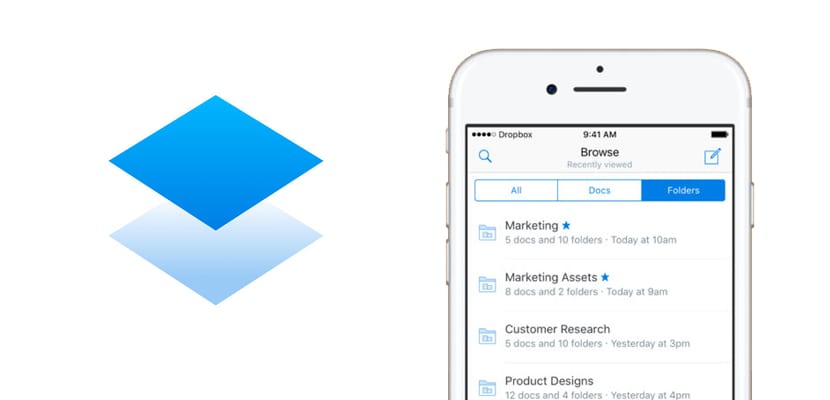
Applications for teamwork they bloom every little bit. Teamwork is more important now than it was years ago and that is why they develop modern platforms capable of supporting the workload of large teams like Slack. In addition, to edit files and customize collaborative works in different formats there is DropboxPaper.
This app was an invention of Dropbox with which you can edit a large number of files, comment on them among all the users in a workgroup and, later, share them. In this way we can centralize creation and revision work on a single platform.This time, Dropbox Paper has been updated improving its features.
What's new in Dropbox Paper: Illustrator, PDF, and Illustrator
CREATE AND SHARE IDEAS FROM THE START
Create new documents or edit existing files and share them with your team directly from the app so you can capture your inspiration wherever you are.FACILITATE THE PROGRESS OF YOUR PROJECTS
Post and reply to comments to advance projects, even when you're not at your desktop.
The advantages of using DropboxPaper, In addition to the great synchronization with Dropbox is the amount of supported files avoidable, in addition to many others compatible with the preview that cannot be edited. However, it is enough to show a key idea to a working group that does not have to be specialized in a certain sector. That is to say, the publishing sector does not have to have Adobe Illustrator, but it can give opinions on a work done with this platform and since it does not have the necessary program, with Dropbox Paper if it can preview it.
Starting from this idea the news comes to Dropbox Paper with its new update. Mainly new customization options have been added to PDF and PowerPoint files. Also, as I mentioned earlier, preview support has been included for Adobe Illustrator files. Also, with this version, the sharing option has been improved. That is, we can customize which part of the document has to be shared (by zooming, for example). Some bugs related to managing multiple accounts have also been fixed.
