
If you use Dropbox on your computer you will be familiar with the Dropbox desktop client, with it a folder appears on the desktop that works perfectly in the background, synchronizing the files with your dropbox (cloud store) and making sure they are always available when and on the device you want.
Sync is the backbone of that magic folder and the latest version of the desktop client includes optimization for large files.
Before the transmission of the files, these are divided into different loading and unloading phases. With this streaming sync, those phases can overlap and go through the servers to the devices separately. This means an improvement in multi-client sync time for large files, typically increases 1,25 times faster, reaching two times faster.
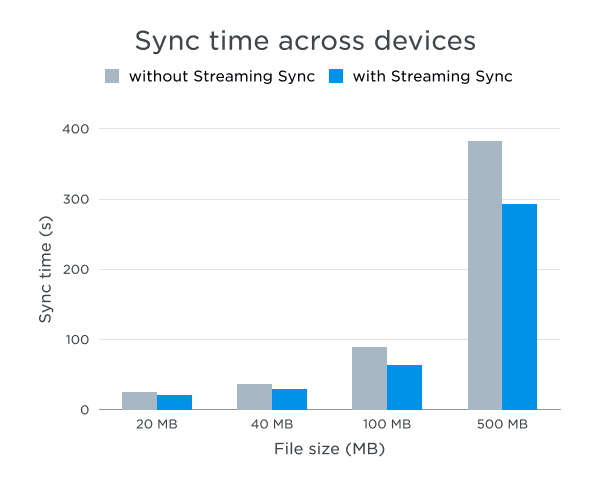
Also including support for four new languages y slide-out menu notifications to help you have more instantaneous control over everything that happens in your Dropbox account. In addition, you can even create a shared link of the files, accept and invite the use of shared folders from the Dropbox menu, which until now could not be done except through the web version.
If you regularly upload files larger than 16 MB to DropboxDon't be scared it's the size of a video, Streaming Sync will make a big difference in sync times.
