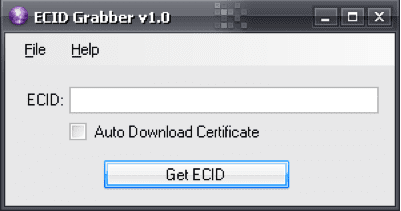
Apple Lossless Audio CODEC (ALAC), has introduced a new security system on the iPhone 3GS when restoring from iTunes 8.2, Called CIDS.
This system connects to the Apple server every time we want to restore the firmware of the 3G and looks for the security certificate on the device, being able to alter the possibilities of jailbreak if we modify said certificate.
So users of an iPhone 3Gs who intend to Jailbreak in the near future, when the DevTem releases it, they will need to have a copy of their ECID security certificate and make a copy of two other files (iBEC and iBSS), which is explained in another tutorial.
Download can be started ECID Grabber v1-0, from here
ECID Grabber v1.0 Operation:
Put the iPhone 3Gs in Recovery Mode.
Start ECID Grabber v1.0.
Click on the "Get ECID" button.
Save the certificate for later use in case it is needed when the DevTeam unveils the iPhone 3Gs jailbreak.
Recovery mode:
It connects to the computer and we open iTunes.
Once it is detected we turn it off completely.
We simultaneously press the button Sleep and the button home until the apple is displayed on the iPhone screen.
At that very moment we stopped pressing the button Sleep, while we keep pressing the button home until iTunes detects the iPhone for recovery.
The iPhone screen will show the indication to connect to iTunes.
Note: Remember that this process is only for those who want to do the Jailbreak later on the iPhone 3Gs.

Well, we are doing it ... I hope that with 3.0.1 beta they can find another simpler way to do it ...
anyway I suppose that at the moment it is what there is ...
SOMEONE COULD INDICATE IF THE PURPLER PAGE HAS LET YOU ENTER THE ECID CODE BECAUSE THERE IS NO WAY FOR ME THAT PAGE DOES NOT WORK FOR ANYTHING ONLY THE PHOTO OF THE GUY WHO DISCOVERED THE EXPLOIT BUT DON'T PLEASE LET IT ENTER SOMEONE KNOWS WHERE IT IS TO WRITE ME AN EMAIL: CHILINMATRIX@HOTMAIL.COM.-
THANKS.-
HELP, DO NOT PUT MY IPHONE 3GS IN RECOVERY MODE, AND SEE THAT IT IS WELL EXPLAINED…. I DON'T KNOW WHAT THE FUCK HAPPENS THAT IT TURNS ON NORMAL, AND ITUNES DOES NOT DETECT IT.
CHILIN MATRIX
There is nothing on the page. The ECID code is taken by the software on your iPHone.
They win
It is to follow the steps to the letter. You must do something wrong.
Try it several times as all iPhones do that.