
In the App Store we can find a large number of applications that allow us to enjoy our favorite podcasts. Many of them offer us a large number of functions that Apple has not yet implemented in its native application such as playback speed and the elimination of silences, some of the most used options to reduce the duration of podcasts, especially when we usually listen to this new way of consuming content daily and be informed at all times. In a native way, alternative applications download all the new episodes of the podcasts that we follow, but in the native Apple application this option is disabled. In this article we show you how to activate it.
The automatic podcast download allows us to know at all times when a new one has been published without having to regularly visit the application to search for it. In addition, it also allows us to know at all times if we have a podcast pending to listen or not. If you've gotten used to Apple's Podcast application and don't want to learn how to use another and this option is the one you most missed, then we'll show you how enable automatic podcast download.
Enable automatic podcast download on iOS
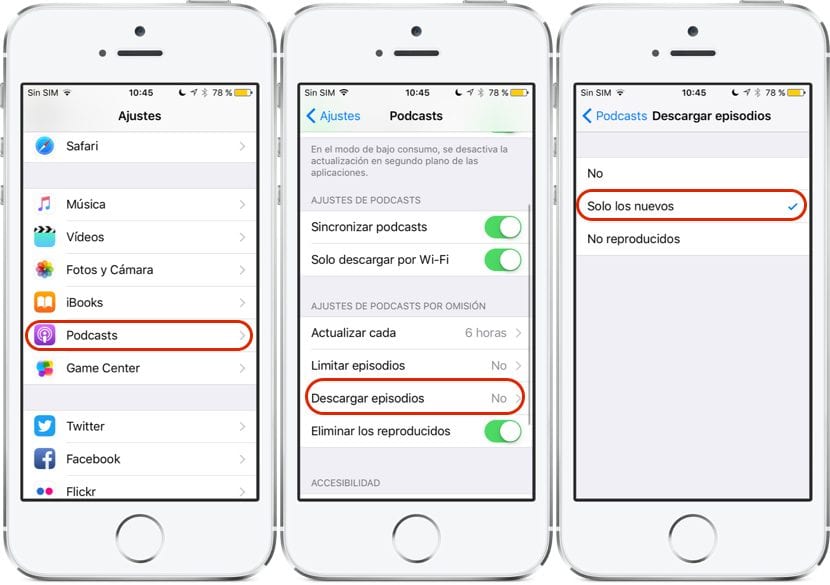
- First of all we must go to Settings
- Inside the Settings section we look for the application Podcast
- Next we move to the section Default podcast settings and click on Download episodes.
- Within this section we must select Only the new ones.
But if this option is not the one we need, we can also activate the automatic download only of the podcasts that interest us the most through the configuration of each of the channels that we follow in the application.
I couldn't finish this article without doing some spam from the podcast that the collaborators of Actualidad iPhone they record every week and that is available on iTunes through the following link.
