
Leaving WhatsApp aside and Telegram, there are many other instant messaging applications with interesting tools. The first case, Apple messages, an app that the big apple vitaminized in iOS 10 and that allows you to perform certain actions that give the application a great aesthetic touch. Another case is Facebook Messenger, a Facebook app that has been boosting for a few years until today. New features are introduced every month and more and more people are signing up to use this app as a way to communicate through messages. Today, the Facebook messaging app allows the user React to messages and mention people in conversations.

The Facebook Messenger app receives the reactions of your social network
Message Reactions allow you to react to an individual message with a specific emotion, quickly showing how you feel.
A few months ago, Facebook launched reactions in his social network, a set of six emoticons that reflect six different emotions. With these reactions we can give "a vitaminized like". Starting from this base, Facebook Messenger has received the reactions to the messages.
On this occasion, there are 7 emoticons that will allow users to show what they think about a certain message. This function will be much more interesting in groups of friends where each of the people can react to the message in a different way. As users react, the user will be able to see animations around the sent message.
On the other hand, you will be able to receive notifications about the reactions of the members of the group; but if it is a large group it can be annoying so Facebook allows the deactivation of this receipt of notifications. On the other hand, any type of content will be subject to reaction: text, image, video, GIF ...
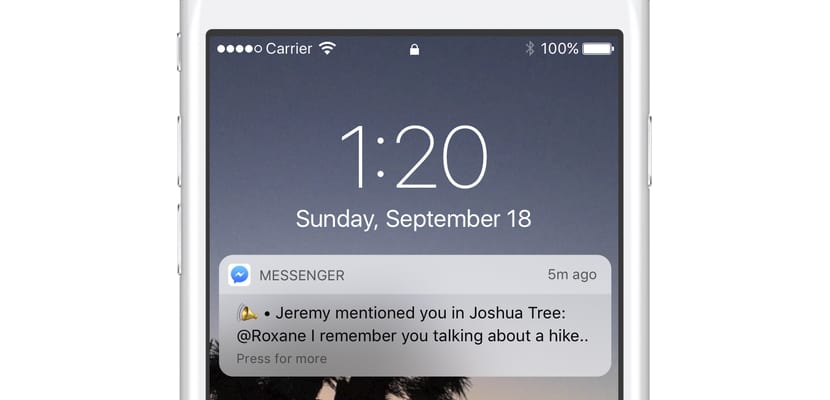
Another of the novelties integrated in this new update of Facebook Messenger are the mentions, already known in other applications such as Telegram or WhatsApp that allows us to address a special person within a group of users. To mention it, just put @ and the nickname you have or simply write your name or alias that you have on the social network. The notification system It works the same way: when a person is mentioned, they will only receive the notification that they have been mentioned, a notification that can also be deactivated.
