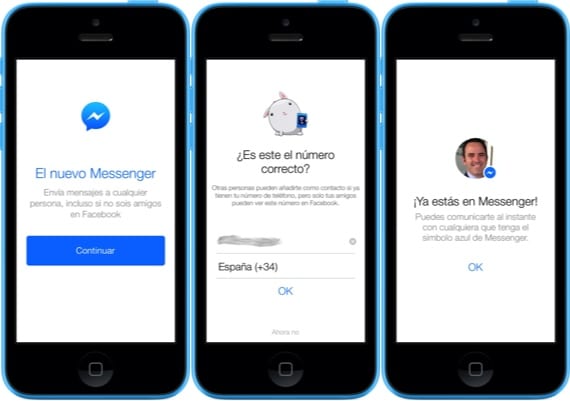
The new Facebook Messenger is here. After weeks waiting for the update of the instant messaging application of the famous social network, the new version 3.0 is now available to download from the App Store and includes cosmetic changes, adapting to the new look of iOS 7, and new options, such as the possibility to write messages to people you do not have added to Facebook as long as we have your phone number among our contacts.

The new look is as expected, with the usual rounded avatars and the simple interface with a predominance of white and blue, in the purest iOS 7 style. Navigation through the application is very simple, with only three sections: the chats that We already have initiates, the people that we have among our contacts and that we have as Facebook friends, and the application settings. Because the main novelty of Facebook Messenger is that it is no longer necessary to be friends to send a message. The application is associated with your phone number and you can send messages to anyone who has the application installed on their device, you only need to have the recipient's phone number among your contacts. In addition, an icon next to each contact will tell you what they are using to send the messages: Facebook or the Messenger application itself.
Another new competitor for instant messaging services. WhatsApp, Line, Hangouts, BBM, Facebook Messenger, to name some of the most important ones, are fighting for a place on our devices, and as if they were few, as was rumored not long ago, Twitter could be considering launching its own app. messaging, making direct messages independent of the social network in its own application, just as Facebook has done with its Messenger. Many rivals but for the moment WhatsApp is still the absolute leader, despite the fact that the support of its developers leaves a lot to be desired, as manifested by the fact that we are still waiting for the update to iOS 7.
More information - Twitter could launch an exclusive application for direct messages

I don't like that now if I'm on Facebook to see the chats the application redirects me to the Messenger application
True, I hadn't fallen for that ...
Yes indeed and thus it is annoying besides that it is always active .. We would have to see the data and battery consumption. At least the previous version gave the opportunity to close the application.
Is there a way to log out and log in with another account? Because I can't find that option anywhere
I liked this update, the only problem is the fact of not being able to close the session. Even so I found a solution to this, all this has to be done from the facebook app or from the web version.
For this you have to go to settings -> account settings -> security and active sessions. and there close the facebook messenger session.
I hope and this can help you.
Salu2
I do not get that configuration of the account !! Where do I find it !! 🙁
enter from a pc and go to the upper right side where there is an icon of «settings» something like a nut, there you click on «account settings», then on «security» which is on the upper left side, and then in the list to «active sessions» «edit», and there you close session.
Thanks, it worked great for me, I was looking for this a long time ago.
How do I log out of the new facebook messenger app is very rare and I don't like the vdd
I also need to know
I ALSO WOULD KNOW IT
if someone tell how to log out
Yes like?
Enter from a pc and go to the upper right side where there is an icon of «settings» something like a nut, there you click on «account settings», then on «security» which is on the upper left side, and then in the list to «active sessions» «edit», and there you close session.
It's very easy just follow the steps
1 go to settings
2 go to privacy and conditions
3 after the left C to the top, look for the three vertical lines and give it klid and until under t appears to exit and that's it 🙂
I do not receive the confirmation SMS ...
I'm still waiting for the confirmation text ...
We have the same problem, I don't get the confirmation message ... and I can't find how to close the assignment ...
ami yes I arrived
I received it after many attempts, but now it won't let me enter the code because to enter it you have to ask them to send me another message and it says "Too many codes: we have tried to send you several codes by text message and it seems that all have failed" and no let me move on.
I do not like this new application for the simple fact of being able to close session they lacked that detail
If anyone finds how to log out of it, please let me know, thank you
I updated it and all my iCloud contacts were misconfigured, I really don't know why! I checked and had no contact.
How the session closes is the question we all ask ourselves…. ] !!! and me too the truth so we don't like it so much ... U_U We need to know
Good afternoon, the session closes, clicking the middle button where it says people. then where is your profile you give the icon on the right. in blue it means that you are online and gray means that you are deactivated from the chat, but notifications will arrive. I hope it was helpful, and if you were able to solve it, let me know. God bless you!!
and do you know how you can go back to the previous way?
The confirmation message did not reach me either, I just synchronized my contacts with facebook messenger and it worked!
but where does that say
I already knew how to close it !!! Go to configuration, give the option of «Privacy and conditions» and there in the upper left part there are three parallel lines, give «click» there and until the bottom comes «close session»
Hello, hey, I don't get any of that: /
Menu I already closed the session but I enter the application and I get the messages, you do not know how to do that you can no longer see the messages
As the hell I close the section, I don't get any "privacy options" or anything like that
They only go to manage applications and delete the application data and force the stop (in the case of android) and voila they have the app for when they want to start a session with another account or the same atte alexss 😉
I can't log out, can someone help me?
If not… .. posss I KILL ME 🙁
enter from a pc and go to the upper right side where there is an icon of «settings» something like a nut, there you click on «account settings», then on «security» which is on the upper left side, and then in the list to «active sessions» «edit», and there you close session.
Easy all "report a problem" and send your comment the more you send it the faster they solve the problem
The flame has England they are free afterwards when the bill comes it is worth money pounds to euros so ask to know if it is true luis padilla
After trying several things to close the session completely, I found a way, first you have to go to settings, applications, search for facebook messenger, give it force stop and then delete data, when you open the application again you will see that it asks for the username and password again to enter.
The truth is a very good design ... but the only problem is that you cannot saw your session
where does the privacy thing come from? nothing appears please tell me how to close the messenger
nanus73 in which parts do you enter configuration?
I did not find a way from the same application but from the facebook page, either the mobile version or the desktop version 1st to account settings, security, active sessions, and then you look for Facebook Messenger and click where it says end activity.
Quite apart from the fact that you cannot close the session through the app (well, via the web, yes, but it is again screwed up if you do not have the pc at hand) the other problem is that you cannot know who is connected .. I have to be typing his name so that the app just tells me who is online
Let's see, I understood, you cannot close the session that is clear, butoooo, it turns out that now this application is like a WHATSAPP, that's why it does not close the session, I want to think that it will pull the same amount of data as the WhatsApp, so if we think about it better , It is something interesting, and they can only be put as NOT CONNECTED although at the end the messages that you send them in that state, if they reach them, why is it like WHATSAPP, ok? that's how I understood it! I hope I have helped you 🙂
Thanks 🙂 Yes it works !!! Thank you very much hehehe
It served me and I closed session, I accessed another account and now I do the same to deactivate until 8:00 am and this time I do not close session ... then?
Hello good and can you use it without having a facebook account?
Hello ! I don't like it, it's very good and fast, but you can't log out and I don't like that because anyone who wants to can enter and see your messages
Method To log out.
1 - Login from your PC
2 - You go to configuration
3 - Security
4 - Where do you log in
5 - End activity
If I can log out from the Facebook app on my iPhone 5
Configuration
Security
Active sessions
There the Messenger session appears, you just have to close it!
Olaa, after having to download the chat, this new one from the feisbook comes to me when they talk to me on the chat but it won't let me open it. It puts the icon that I have messages but it won't let me in. I don't understand why please I need a solution, thank you !!
How did I transfer my Messenger contacts to my iPhone phone contacts?
I comment ... I have the messenger application on my cell phone, it works wonderfully until I wanted to call my brother, I entered the messenger and opened a conversation with him and the icon of the phone that should appear in blue appeared in gray. and he was telling me right now we can't locate this user at this time Please try again later.
I mentioned this to my brother and I checked his cell phone (he has a nokia lumia 520 with a windows phone system) before he had never made a call through messenger. I search and search in a thousand ways for the phone icon in conversations and I never find it with any contact or with me who can make and receive calls. So how can my brother do to make calls or so that we can call him his icon is always in gray ... even though he has internet. is it some configuration]?
SUPPORT
I want to give you back my
msn facebook
I have a problem with the facebook messenger application since I updated the app, the send message icon is gray instead of blue, they are an arrow next to the icons of the faces, someone can help me to solve this problem, thank you
Hello when you talk to someone and the messages arrive and the phone is gray and suddenly it turns blue and after a while the other person speaking with chat or video calls turns gray?