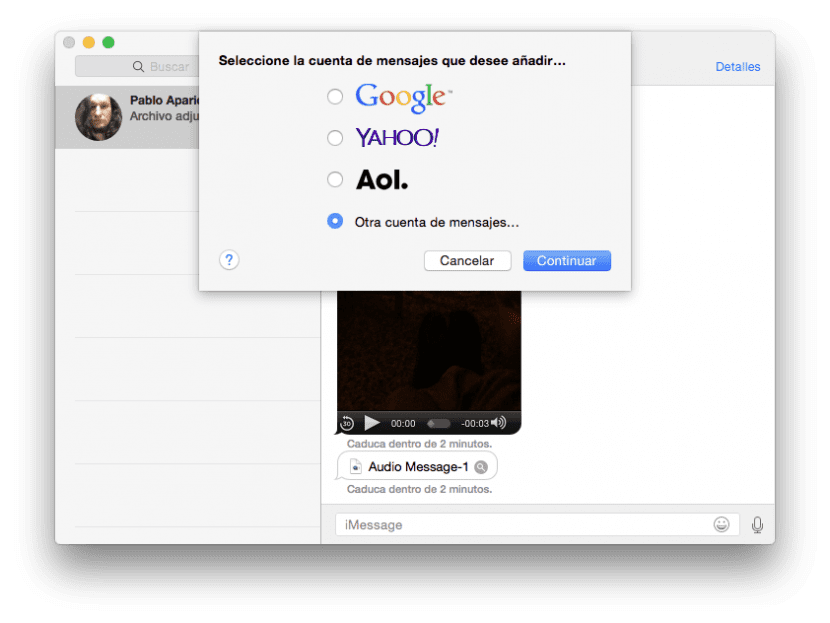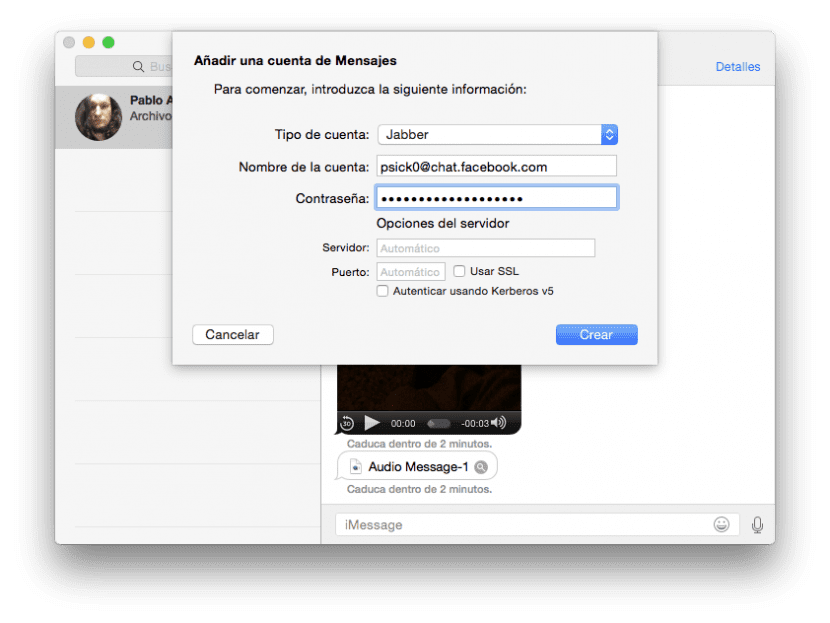Messages It is the messaging application that Apple includes in all its devices, but that is not very useful if we do not have many contacts with whom to use it since only compatible with Apple devices (default). I really like the application, but I have the problem that I cannot use it with practically anyone. Fortunately, there is a way to use it on our Mac computers that it deserves and it is none other than use it with our Facebook account.
In the following guide we will teach you how to chat with your Facebook contacts from the native OS X Messages application.
How to use Facebook Messenger on your Mac from the Messages application.
- We open the Messages application and go to Add Account.
- We will see that we can add Google, Yahoo! and Aol, but we are interested «Another Message account«.
- Next, we will select an account Jabber in the drop-down menu. In the name of the account we will put our Facebook user followed by @ chat.facebook.com and we click on Create.
If you do not know what your user is, you only have to enter your Facebook page and copy what we see in an image like the following.

And that's it. From now on you can chat with your Facebook friends, who are sure to be many more than any Apple device, from your Messages application on your Mac.